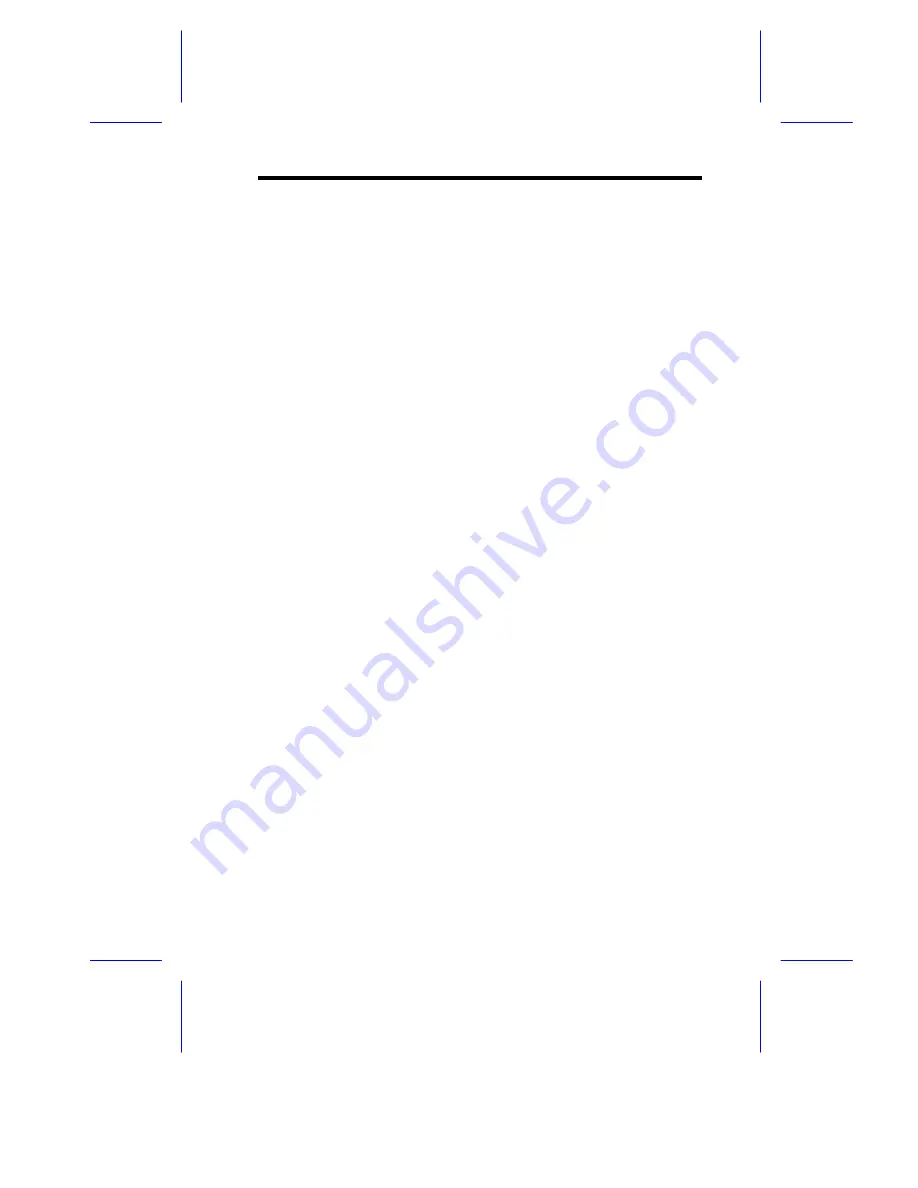
ix
Table of Contents
Table of Contents
Chapter 1
Introduction
Overview .......................................................................................1
Standard Configuration..................................................................1
Features .......................................................................................3
Front Panel..........................................................................5
Rear Panel ..........................................................................6
Getting Started...............................................................................6
Chapter 2
Hardware Installation
Drive Tray and Back Plane Board .................................................8
Drive Tray ...........................................................................8
To install a hard disk drive: .................................................9
Back Plane Board .............................................................11
Removing and Installing the Redundant Power Supply...............12
Removing a Redundant Power Supply .............................13
Installing a Redundant Power Supply ...............................13
Installing the RS700-RM101/102 into the AcerAltos
Rack ..................................................................................15
Vertical Mounting Hole Pattern .........................................15
Chapter 3
Setting Up the RS700
For RS700-TR101/RM101 Models ..............................................18
For RS700-TR102/RM102 Models ..............................................19
Connecting Two RS700s into a SCSI Channel (for
TR102/RM102 only) ..........................................................20
Summary of Contents for RS700
Page 1: ...AcerAltos RS700 Enclosure AcerAltos RS700 Enclosure Installation Guide Installation Guide ...
Page 8: ...viii ...
Page 12: ......
Page 26: ...14 ...
Page 33: ...First RS700 Storage Enclosure Second RS700 Storage Enclosure Host Server HBA ...
Page 39: ...27 SCSI Expander ...
Page 59: ...47 8 Select Form a new cluster to create a cluster 9 Input the name of the Cluster ...
Page 63: ...51 16 Select the node1 pri and click UP to get the highest priority ...
Page 68: ...56 ...










































