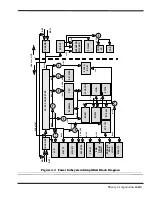Theory of Operation
4-13
pixel boundary (YUV data is converted to RGB "on-the-fly" on output). Non-rectangular
windows are supported via color keying. The data can be functionally zoomed on output
up to 8x to fit the onscreen window and can be horizontally and vertically interpolated
to scale or zoom artifacts. Interlaced and non-interlaced data are supported in both
capture and display systems.
4.2.4.2 Versatile Panel Support
The C&T65550 supports a wide variety of monochrome and color Single-Panel,
Single-Drive (SS) and Dual-Panel, Dual Drive (DD) standard and high-resolution passive
STN and active matrix TFT/MIM LCD, and EL panels. For monochrome panels, up to
64 gray scales are supported. Up to 4096 different colors can be displayed on passive
STN LCDs and up to 16M colors on 24-bit active matrix LCDs. The C&T65550 offers a
variety of programmable features to optimize display quality. Vertical centering and
stretching are provided for handling modes with less than 480 lines on 480-line panels.
Horizontal and vertical stretching capabilities are also available for both text and
graphics modes for optimal display of VGA text and graphics modes on 800 x 600 and
1024 x 768 panels. Three selectable color-to-gray scale reduction techniques and
SMARTMAP© are available for improving the ability to view color applications on
monochrome panels. CHIPS
®
' polynomial FRC algorithm reduces panel flicker on a
wider range of panel types with a single setting for a particular panel type.
4.2.4.3 Low Power Consumption
The C&T65550 employs a variety of advanced power management features to reduce
power consumption of the display sub-system and extend battery life. Although
optimized for 3.3V operation, the C&T65550 controller's internal logic, memory
interface, bus interface, and panel interfaces can he independently configured to
operate at either 3.3V or 5V.
4.2.4.4 Software Compatibility/Flexibility
The C&T65550 are fully compatible with VGA at the register and BIOS levels. CHIPS
and third-party vendors supply fully VGA-compatible BIOS, end-user utilities and
drivers for common application programs.
4.2.5 Sound Subsystem
The Extensa Series Notebook is equipped with an ESS1878 sound chip that is Sound
Blaster
TM
and Sound Blaster Pro
compatible. Internal stereo speakers provide the
Notebook with sound generation capabilities. A set of 3.5 mm connectors allow for
external microphone and line inputs and headphone/speaker outputs.
The sound subsystem also includes a variety of sound utilities that combine to provide
additional multi-media functions.
4.2.5.1 ESS1878 Audio Controller with Interface to Expansion
Audio Mixer
The ES1878 is a member of the ESS family of audio controllers that includes the
ES1868. It shares most of the features of the ES1868 and includes new features, such
Summary of Contents for Extensa 900 Series
Page 1: ...Maintenance Manual ExtensaTM 900 Series Notebook Computers 9813715 0001 December 1996 ...
Page 10: ......
Page 28: ......
Page 44: ......
Page 56: ......
Page 82: ......
Page 98: ......
Page 138: ...A 2 Notebook Schematic Diagrams Figure A 1 Notebook Main Board Logic Diagrams Sheet 1 of 30 ...
Page 139: ...Notebook Schematic Diagrams A 3 Figure A 1 Notebook Main Board Logic Diagrams Sheet 2 of 30 ...
Page 140: ...A 4 Notebook Schematic Diagrams Figure A 1 Notebook Main Board Logic Diagrams Sheet 3 of 30 ...
Page 141: ...Notebook Schematic Diagrams A 5 Figure A 1 Notebook Main Board Logic Diagrams Sheet 4 of 30 ...
Page 142: ...A 6 Notebook Schematic Diagrams Figure A 1 Notebook Main Board Logic Diagrams Sheet 5 of 30 ...
Page 143: ...Notebook Schematic Diagrams A 7 Figure A 1 Notebook Main Board Logic Diagrams Sheet 6 of 30 ...
Page 145: ...Notebook Schematic Diagrams A 9 Figure A 1 Notebook Main Board Logic Diagrams Sheet 8 of 30 ...
Page 146: ...A 10 Notebook Schematic Diagrams Figure A 1 Notebook Main Board Logic Diagrams Sheet 9 of 30 ...
Page 147: ...Notebook Schematic Diagrams A 11 Figure A 1 Notebook Main Board Logic Diagrams Sheet 10 of 30 ...
Page 148: ...A 12 Notebook Schematic Diagrams Figure A 1 Motherboard PWB Logic Diagrams Sheet 11 of 23 ...
Page 149: ...Notebook Schematic Diagrams A 13 Figure A 1 Notebook Main Board Logic Diagrams Sheet 12 of 30 ...
Page 153: ...Notebook Schematic Diagrams A 17 Figure A 1 Notebook Main Board Logic Diagrams Sheet 16 of 30 ...
Page 154: ...A 18 Notebook Schematic Diagrams Figure A 1 Notebook Main Board Logic Diagrams Sheet 17 of 30 ...
Page 155: ...Notebook Schematic Diagrams A 19 Figure A 1 Notebook Main Board Logic Diagrams Sheet 18 of 30 ...
Page 156: ...A 20 Notebook Schematic Diagrams Figure A 1 Notebook Main Board Logic Diagrams Sheet 19 of 30 ...
Page 157: ...Notebook Schematic Diagrams A 21 Figure A 1 Notebook Main Board Logic Diagrams Sheet 20 of 30 ...
Page 158: ...A 22 Notebook Schematic Diagrams Figure A 1 Notebook Main Board Logic Diagrams Sheet 21 of 30 ...
Page 159: ...Notebook Schematic Diagrams A 23 Figure A 1 Notebook Main Board Logic Diagrams Sheet 22 of 30 ...
Page 160: ...A 24 Notebook Schematic Diagrams Figure A 1 Notebook Main Board Logic Diagrams Sheet 23 of 30 ...
Page 161: ...Notebook Schematic Diagrams A 25 Figure A 1 Notebook Main Board Logic Diagrams Sheet 24 of 30 ...
Page 166: ...A 30 Notebook Schematic Diagrams Figure A 1 Notebook Main Board Logic Diagrams Sheet 29 of 30 ...
Page 168: ......
Page 171: ...MPB Schematic Diagrams B 3 Figure B 1 MPB CPU Board Logic Diagrams Sheet 2 of 3 ...
Page 176: ...B 8 MPB Schematic Diagrams Figure B 3 MPB Main Board Motherboard Logic Diagrams Sheet 3 of 10 ...
Page 196: ......
Page 197: ......
Page 198: ......