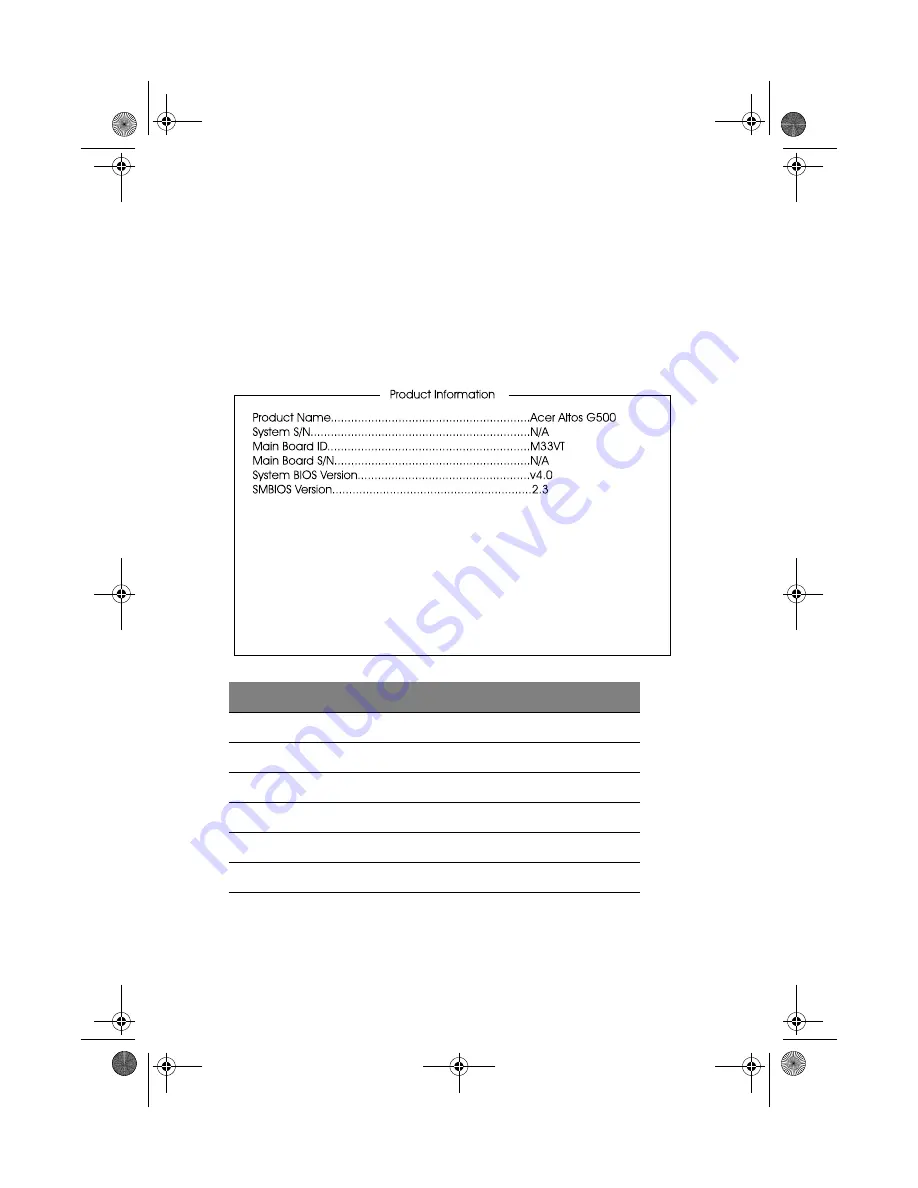
4 BIOS Setup utility
64
Product Information
Product Information
displays general data about the system, such as
the product name, serial number, BIOS version, etc. These information
is necessary for troubleshooting and may be required when asking for
technical support. These entries are for your reference only and cannot
be changed.
The following shows how the Product Information screen appears:
Parameter
Description
Product Name
Official name of the system
System S/N
System’s serial number
Mainboard ID
Mainboard’s identification number
Mainboard S/N
Mainboard’s serial number
System BIOS Version
Version of the BIOS utility
SMBIOS Version
Version of the SMBIOS
AA G500.book Page 64 Monday, September 3, 2001 3:45 PM
Summary of Contents for Altos G500
Page 1: ...Acer Altos G500 User s guide AA G500 book Page i Monday September 3 2001 3 45 PM ...
Page 10: ...AA G500 book Page x Monday September 3 2001 3 45 PM ...
Page 11: ...1 System overview AA G500 book Page 1 Monday September 3 2001 3 45 PM ...
Page 18: ...1 System overview 8 AA G500 book Page 8 Monday September 3 2001 3 45 PM ...
Page 19: ...2 System tour AA G500 book Page 9 Monday September 3 2001 3 45 PM ...
Page 42: ...2 System tour 32 AA G500 book Page 32 Monday September 3 2001 3 45 PM ...
Page 43: ...3 Upgrading your system AA G500 book Page 33 Monday September 3 2001 3 45 PM ...
Page 66: ...3 Upgrading your system 56 AA G500 book Page 56 Monday September 3 2001 3 45 PM ...
Page 67: ...4 BIOS Setup utility AA G500 book Page 57 Monday September 3 2001 3 45 PM ...
















































