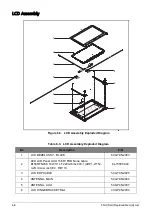Service and Maintenance
5-125
WLAN Antenna (Main) Removal
Prerequisite:
1.
Unroute the main antenna cable from the guides on the bottom side first, and then following
with the right and top sides of the LCD cover.
Figure 5-197. Unrouting the Main Antenna Cable
2.
Detach the main antenna from the LCD cover.
Figure 5-198. Detaching the Main Antenna
Summary of Contents for A315-53G
Page 1: ...A315 53 A315 53G S E R V I C E G U I D E ...
Page 23: ...Hardware Specifications and Configurations 1 16 Figure 1 8 System Block Diagram Discrete ...
Page 224: ...5 84 Service and Maintenance Figure 5 129 Disconnecting the Cables UMA C A F D B E G H I ...
Page 230: ...5 90 Service and Maintenance Figure 5 139 Connecting the Cables UMA C A F D B E G H I ...
Page 301: ...CHAPTER 8 Online Support Information Online Support Information 8 2 Introduction 8 2 ...
Page 303: ......