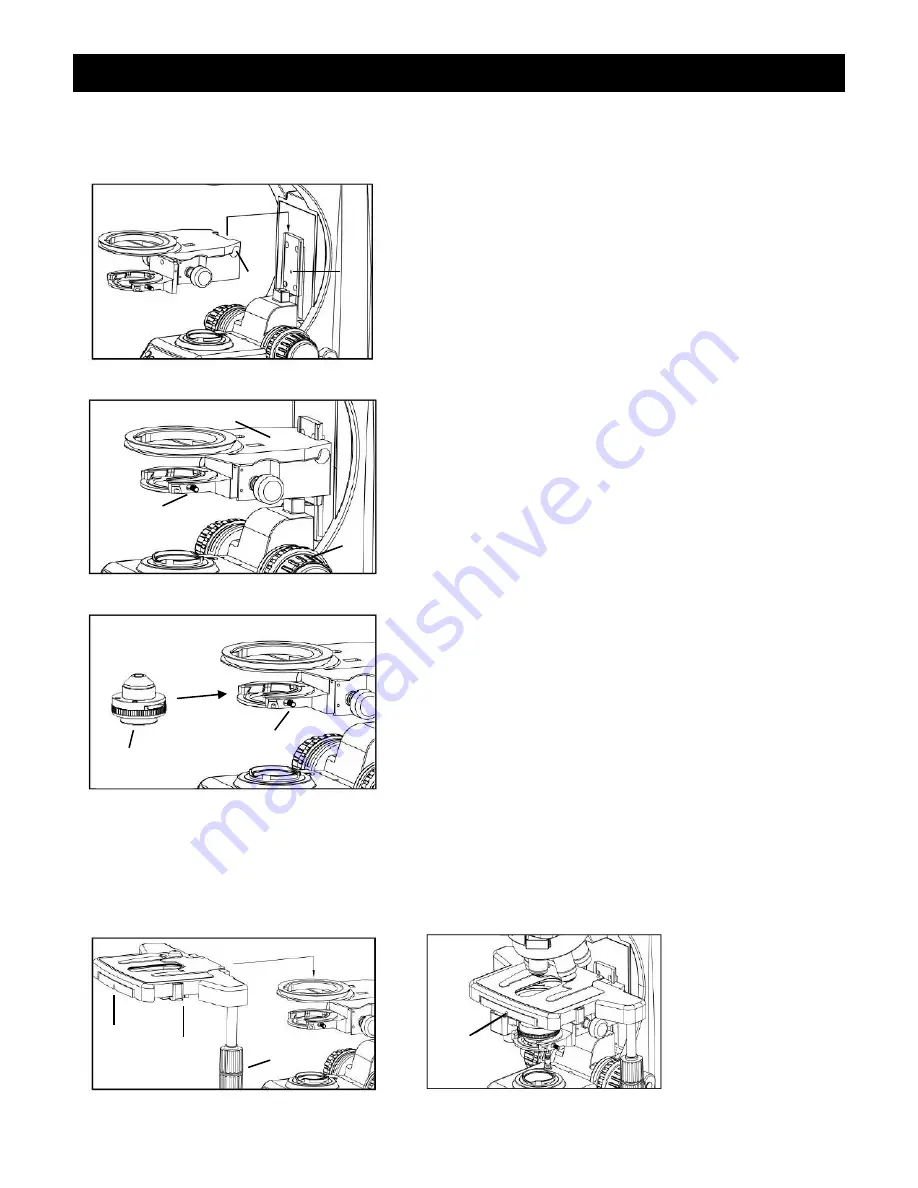
EXC-500 MICROSCOPE SERIES
ACCU-SCOPE
®
73 Mall Drive, Commack, NY 11725 • 631-864-1000 • www.accu-scope.com
8
DETAILED ASSEMBLY
Installing the Condenser
& Stage Carrier -
(Fig. 1 & 2)
Using the 3mm Hex wrench that was provided with your
microscope, loosen the lock screw
①
.
Gently slide the dovetail of the condenser/stage carrier onto
the dovetail slide mount
②
as shown until it sits firmly on the
resting bolt
③
.
Retighten the lock screw with the Hex wrench.
Installing the Condenser -
(Fig. 2 & 3)
Lower the condenser/stage carrier
①
to its lowest position by
turning the condenser knob counter clockwise
②
.
Loosen the condenser lock screw with the Hex wrench
③
.
Position the condenser
④
with the centering pin facing
toward the back of the dovetail slider. Slide the condenser
into place and wiggle it to ensure the positioning pin is
engaged.
Gently retighten the lock screw
③
.
Installing the Stage -
(Fig. 4 & 5)
With the condenser/stage carrier at its lowest position, remove
protective tape and bag from stage and specimen holder
①
.
(The stage comes with the specimen holder pre-mounted to
the top of the stage).
Using the 3mm Hex wrench, loosen the lock screw
②
on the
front of the stage.
Position the X-Y movement knobs to the right
③
. Align the
circular mount on the bottom of the stage with the circular
bracket on the condenser/stage carrier and set the stage in
place so that it is centered over the condenser below.
Retighten the lock screw
②
on the front of the stage.
①
②
③
Fig. 1
Fig. 2
Fig. 3
①
②
③
④
③
Fig. 4
①
②
③
Fig. 5
②























