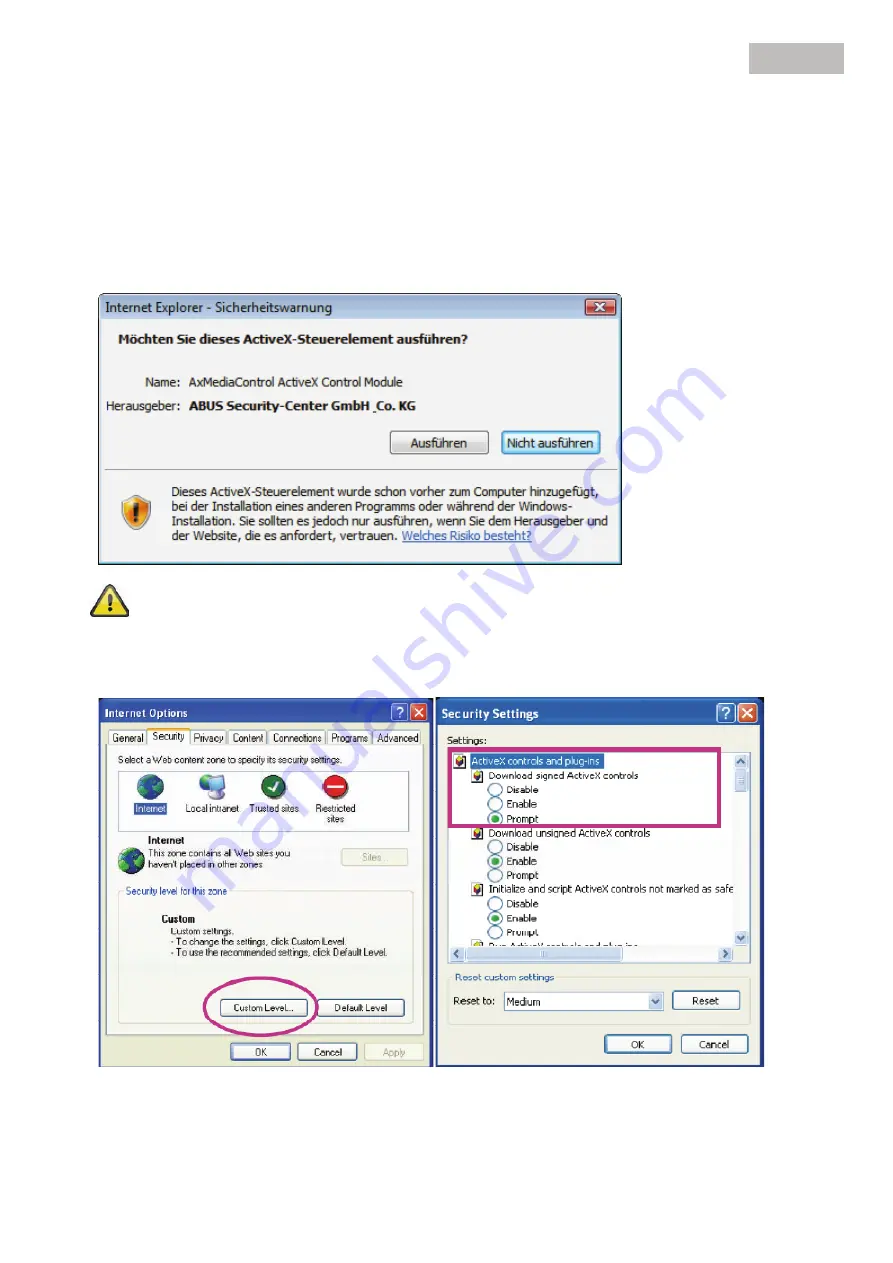
82
English
4.7 Accessing the network camera over a web browser
When you first access the network camera under Windows, the web browser queries the installation of an
ActiveX plug-in for the network camera. This query depends on the Internet security settings of your PC. If the
highest security level is set, the PC will refuse any installation and any attempt at running it. This plug-in is
used for displaying the video in the browser. To continue, click “Install”. If the web browser prevents the
installation, open the Internet security settings and reduce the security level or consult your IT or network
administrator.
4.8 Installing the ActiveX plug-in
If Mozilla Firefox is used as the browser when accessing the camera, an MJPEG stream is
provided by the camera instead of the ActiveX plug-in.
4.9 Adjusting the security settings















































