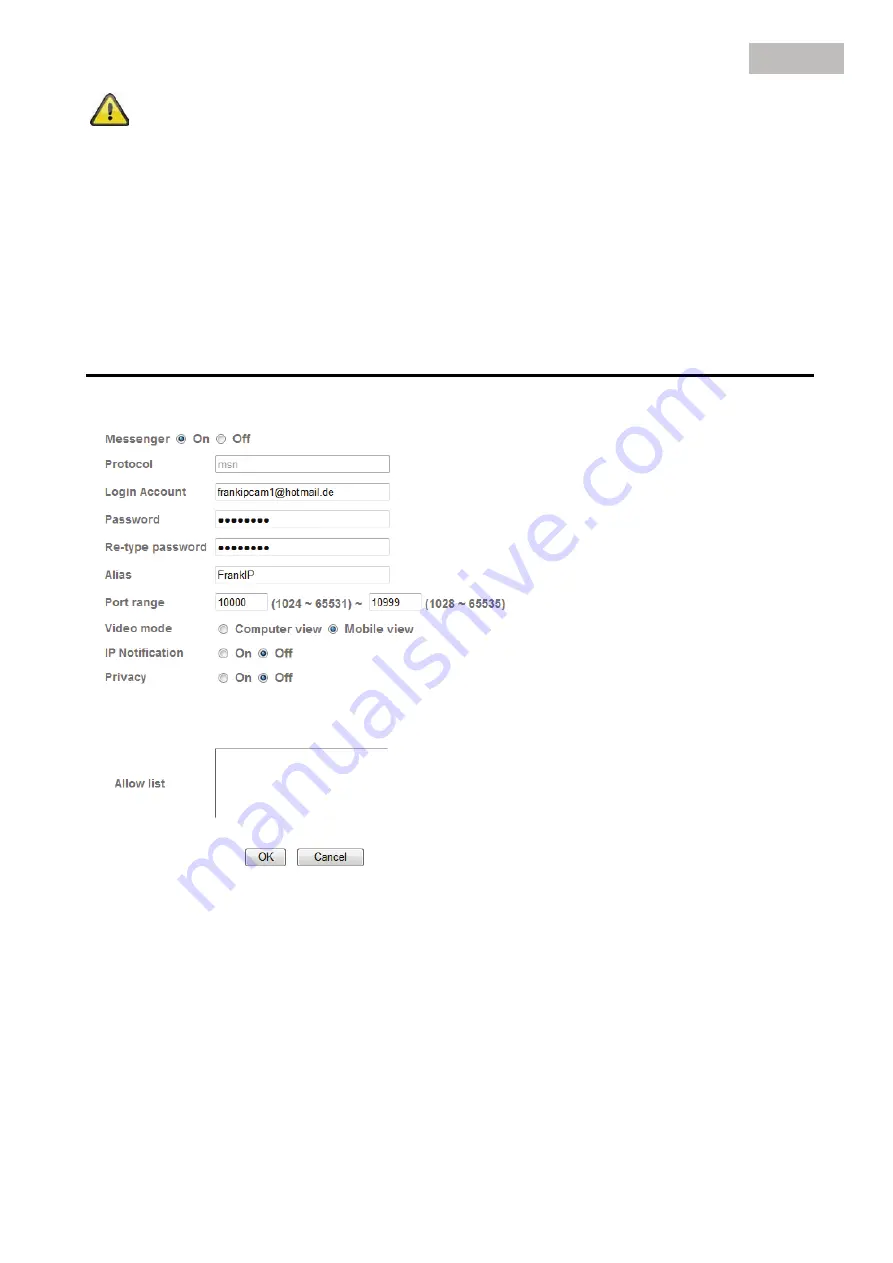
113
English
The following steps must be carried out on the PC to display the video image in
Windows Messenger.
1) Install Windows Live Messenger.
2) Install the IP Installer on the PC, including the MSN plug-in.
3) Install XVid from the manufacturer's website.
Further information can be found in the IP Installer manual on the supplied
software CD (or under www.abus-sc.com).
4) Set an incoming port release in the router. The default port range is 20000-
21000 (software keywords: port forwarding / release).
















































