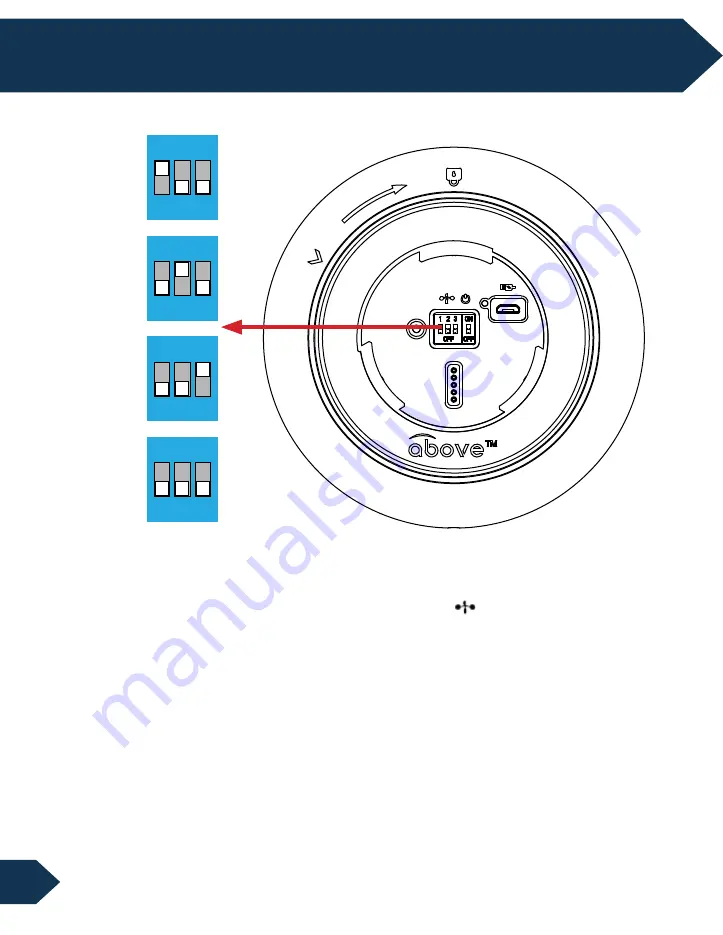
14
7. Setting Wind Sensor Sensitivity
Level 1:
13MPH
Level 2:
17MPH
Level 3:
21MPH
OFF
3. Remove the silicon cover at the top of the
control board and switch the power to off. Look for the symbol at the top of the
control board. The switches below will indicate the level the wind sensitivity is on.
1 = 13MPH (default), 2 = 17MPH, 3= 21MPH. Follow the diagram above to adjust to
your preferred wind sensitivity. When the wind reaches the wind speed you’ve set, the
umbrella will automatically close. Once finished put the silicon cover back on.
1 2 3
OFF
1 2 3
OFF
1 2 3
OFF
1 2 3
OFF
Summary of Contents for Height Series
Page 2: ...English...
Page 26: ...20 10 Warranty...
Page 28: ...Espa al...
Page 52: ...46 10 Garant a...
Page 54: ...Fran ais...
Page 78: ...72 10 Garantie...
Page 80: ...ABHK v 052722...
















































