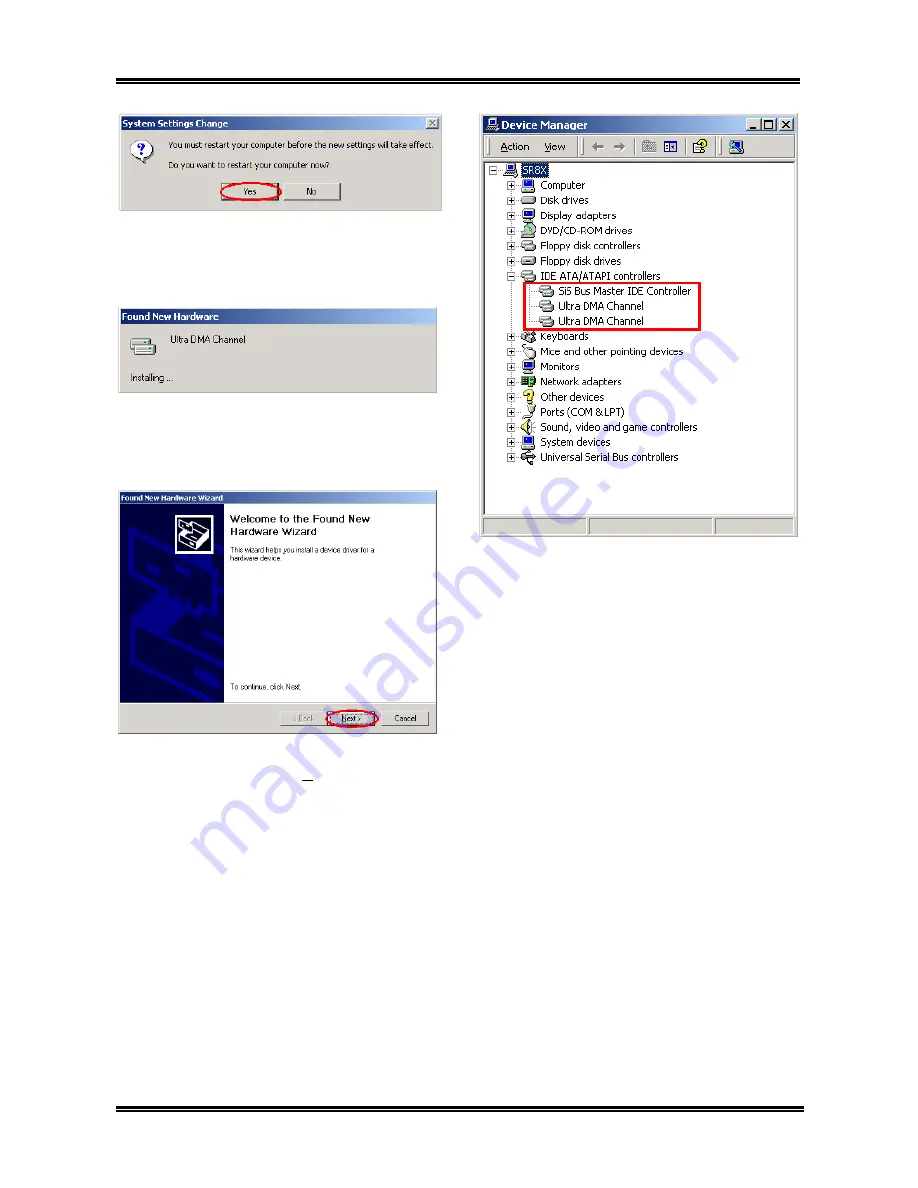
Appendix B
SR7-8X
B-4
Step 15:
“
System Settings Change
” dialogue
show up, click the “
Yes
” button to restart your
computer to finish the driver updates. Or you can
choose “
No
” then go to next step.
Step 16:
When your computer system restarts (or
when you choose “
No
” to go on), Windows
®
2000 starts the update process and new hardware
device will be found.
Step 16:
You will now see the welcome screen
and its dialogue box. Click “
Next>
” button to go
on.
The procedure will go through from
Step 9
to
Step 15
again. After you restart the system again,
you can go to next step.
Step 16:
When Windows
®
2000 restart, you can
then check the “
Device Manager
” to see that the
devices are properly installed.
Summary of Contents for SR7-8X
Page 2: ......
Page 82: ...Chapter 4 SR7 8X 4 34 ...
Page 92: ...Appendix C SR7 8X C 4 ...
Page 102: ...Appendix F SR7 8X F 6 ...
Page 114: ...Appendix I SR7 8X I 4 ...






























