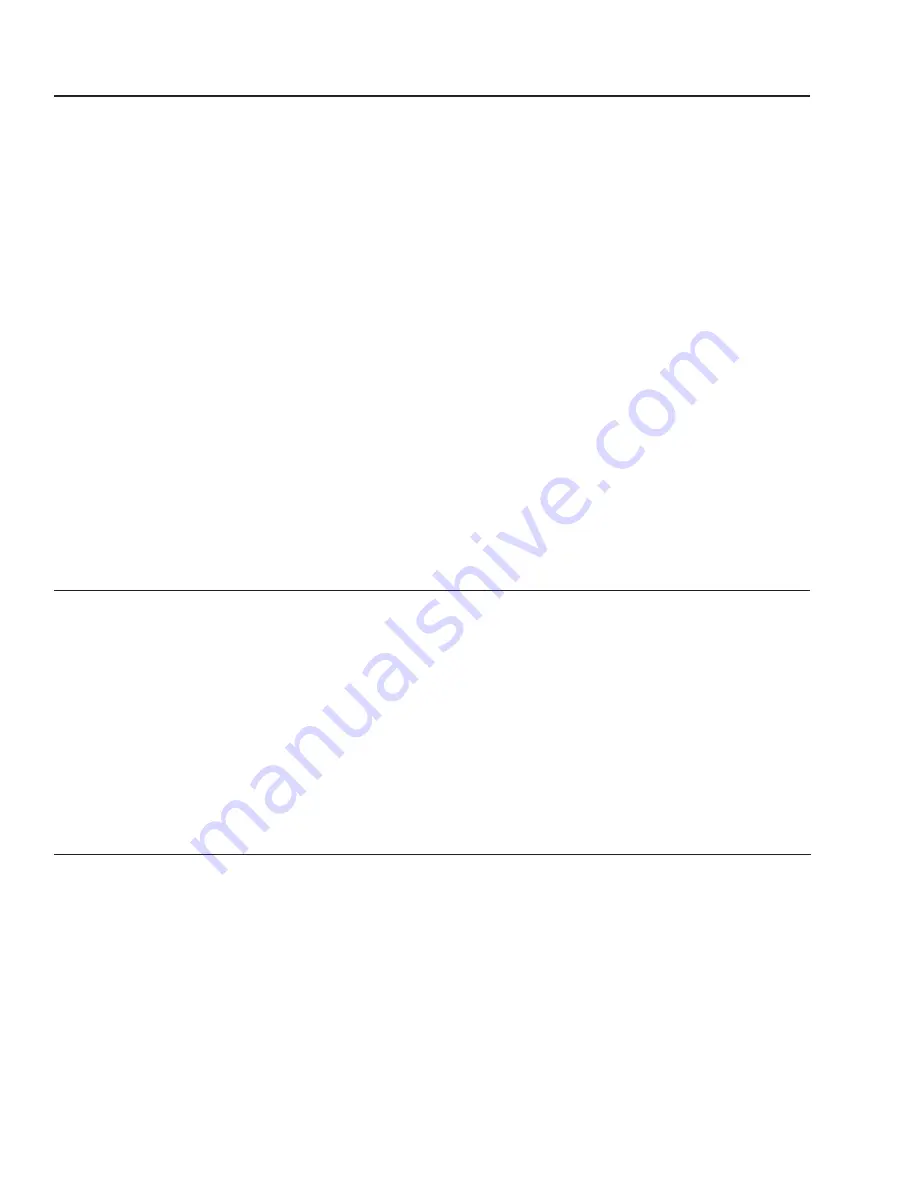
Art: 726025-01A
2
TABLE OF CONTENTS
TESTING i-STAT CARTRIDGES USING THE i-STAT 1 WIRELESS ANALYZER
2
CUSTOMIZING THE i-STAT 1 WIRELESS ANALYZER TO ENABLE WIRELESS FUNCTIONALITY
2
A. Customizing the Handheld to Enable the Wireless Functionality Using the Handheld Keypad
3
B. Customizing the Handheld to Enable Wireless Functionality Using CDS Version 5
3
C. Customizing the Handheld to Enable Wireless Functionality Using i-STAT/DE
5
CONFIGURING AN i-STAT 1 WIRELESS ANALYZER
6
TRANSMITTING RESULTS TO THE DATA MANAGEMENT SYSTEM
6
A. Transmitting Data Wirelessly following a Test Cycle using the Test Options Menu
7
B. Transmitting Data Wirelessly Using the Transmit Data Menu
8
C. Transmitting Results Using the Downloader or Downloader/Recharger
9
THE WIRELESS UTILITY MENU
10
ERROR CODE MESSAGES
12
TESTING i-STAT CARTRIDGES USING THE i-STAT 1 WIRELESS ANALYZER
• The i-STAT 1 Wireless Analyzer has the capability to run all current i-STAT cartridges.
• The procedure for testing i-STAT cartridges using the i-STAT 1 Wireless Analyzer is identical to that used by the
i-STAT 1 Analyzer (Model 300). Please refer to the i-STAT 1 System Manual for full details on cartridge testing.
• Items needed for the method of powering the handheld are the same as for the i-STAT 1 Analyzer: two 9-volt
lithium batteries or a pair of rechargeable batteries purchased only from Abbott Point of Care. However, the
user should expect an approximate 30% reduction in the number of cartridges run per battery charge due to
the use of wireless downloads.
Note:
the 30% reduction is an approximation based upon a use model of
transmitting results wirelessly following each cartridge run.
CUSTOMIZING THE i-STAT 1 WIRELESS ANALYZER TO ENABLE WIRELESS FUNCTIONALITY
Before configuring the handheld to perform wireless transmissions, the handheld must be customized to enable the
Wireless functionality.
The procedure to customize the handheld varies, depending upon whether or not the customization is being done
directly using the handheld’s keypad, or whether it is being done through the Customization Workspace in Central
Data Station (CDS) Version 5 or i-STAT/DE.
• Users who do not have CDS Version 5 or i-STAT/DE
➔
Proceed to Section A.
• Users who have CDS Version 5
➔
Proceed to Section B.
• Users who have i-STAT/DE
➔
Proceed to Section C.
Rev. Date 24-NOV-14












