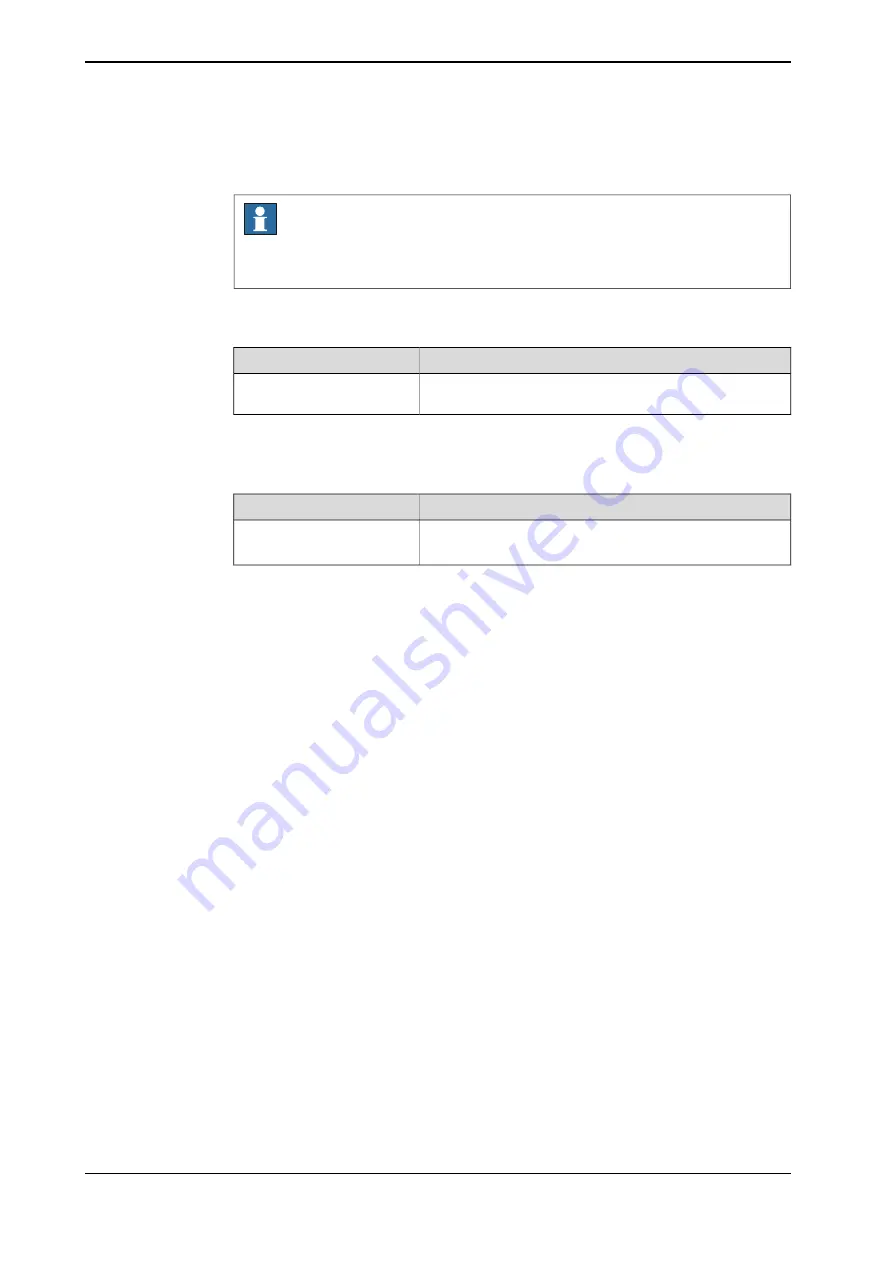
When the set-up and configuration is done, see
Application manual - Functional
safety and SafeMove
for instructions on how to work with the safety configuration.
Note
The network reaction time is carefully set to optimal for the safety digital base
device.
Signal names
Signals are generated according to the following structure:
Example
Format
ABBIO_0_DO3 or ABBIO_0_DI5 or ABBIO_3_RO1
Name of device_slot num-
be index
Status signal names
Status signal names for the safety digital base devices are generated according
to the following structure:
Example
Format
ABBIO_0_DO_Status
Name of device_slot num-
ber_type_Status
ABBIO_0_DI_Status
56
Application manual - Scalable I/O
3HAC070208-001 Revision: F
© Copyright 2019-2022 ABB. All rights reserved.
4 Software commissioning
4.1 Information about ABB Scalable I/O devices
Continued
Summary of Contents for RobotWare 7.7
Page 1: ...ROBOTICS Application manual Scalable I O ...
Page 6: ...This page is intentionally left blank ...
Page 38: ...This page is intentionally left blank ...
Page 54: ...This page is intentionally left blank ...
Page 80: ......
Page 81: ......
















































