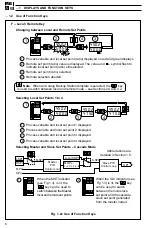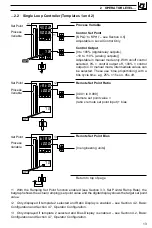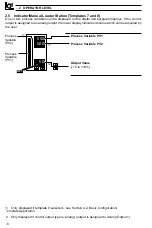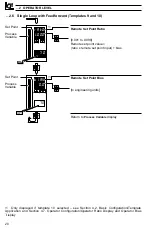5
1
DISPLAYS AND FUNCTION KEYS…
…1.2
Use of Function Keys
Fig. 1.2b Use of Function Keys
E – Alarm Acknowledgement
Any active,
unacknowledged
alarms
All active
alarms
acknowledged
(Flashing)
450.2
500.0
70
200.3
1.HP1
2003
1HP1
ACt
ACK
LAt
or
CLr
ACK
LAt
or
200.3
2.xxx
ACt
1
2
3
4
Unacknowledged
alarms only
450.2
500.0
70
(On continuously)
(Off)
No active
alarms present
Pressing again acknowledges the displayed alarm.
Lower display changes to reflect new status.
3
Next active and unacknowledged alarm is displayed. If no alarms
are active, the next enabled alarm is displayed.
4
The first active and unacknowledged alarm is displayed
(or if no alarms are active, the first enabled alarm is displayed)
1
The lower display shows alarm status:
ACt
Alarm active and unacknowledged
ACK
Alarm active and acknowledged
CLr
Cleared or Inactive alarm
LAt
Unacknowledged latched alarm
2
Note. The time of the power failure
PF.t
, is shown in the set point display.
High Process, PV
High Output
Low Process, PV
Low Output
High Latch, PV
Power Failure Time
Low Latch, PV
Maths Block 1 High
High Deviation
Maths Block 1 Low
Low Deviation
Maths Block 2 High
High Process I/P1
Maths Block 2 Low
Low Process I/P1
Maths Block 3 High
High Process I/P2
Maths Block 3 Low
Low Process I/P2
Maths Block 4 High
High Process I/P3
Maths Block 4 Low
Low Process I/P3
HPV
HO
LPV
LO
HLP
PF.t
LLP
Hb1
Hd
Lb1
Ld
Hb2
HP1
Lb2
LP1
Hb3
HP2
Lb3
LP2
Hb4
HP3
Lb4
LP3
Note. If no alarms have been enabled in the Set Up level, pressing
the key has no effect.