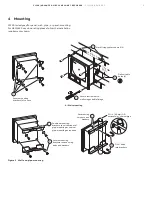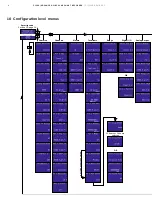C1 3 0 0/A DVA NCE D CI RCU L A R CH A RT R ECOR DE R
| C I/C 1 3 0 0 - EN R E V. C
3
Potential safety hazards
Electrical
WARNING
To ensure safe use when operating this equipment, the
following points must be observed:
• Up to 240 V AC may be present. Be sure to isolate the
supply before removing the terminal cover.
• Normal safety precautions must be taken to avoid the
possibility of an accident occurring when operating in
conditions of high pressure and/or temperature.
Safety advice concerning the use of the equipment
described in this publication or any relevant Material Safety
Data Sheets (where applicable) can be obtained from the
Company, together with servicing and spares information.
Safety standards
This product has been designed to satisfy the requirements of
IEC61010-1:2010 3rd edition ‘Safety Requirements for Electrical
Equipment for Measurement, Control and Laboratory Use’ and
complies with US NEC 500, NIST and OSHA.
EC Directive 89/336/EEC
Electrical – In order to meet the requirements of the EC
Directive 89/336/EEC for EMC regulations, this product must
be used in an industrial environment.
End-of-life disposal
The recorder contains a small lithium battery that
must be removed and disposed of responsibly in
accordance with local environmental regulations.
The remainder of the recorder does not contain any
substance that causes undue harm to the
environment and must be disposed of in accordance
with the Directive on Waste Electrical and Electronic
Equipment (WEEE). It must not be disposed of in
Municipal Waste Collection.
ABB is committed to ensuring that the risk of any
environmental damage or pollution caused by any of
its products is minimized as far as possible. The
European Waste Electrical and Electronic Equipment
(WEEE) Directive that initially came into force on 13
August 2005 aims to reduce the waste arising from
electrical and electronic equipment; and improve the
environmental performance of all those involved in
the life cycle of electrical and electronic equipment.
In conformity with European local and national
regulations, electrical equipment marked with the
above symbol may not be disposed of in European
public disposal systems after 12
th
August 2005.
Symbols
One or more of the following symbols may appear on the
equipment labelling:
Warning – refer to the manual for instructions
Caution – risk of electric shock
Protective earth (ground) terminal
Earth (ground) terminal
Direct current supply only
Alternating current supply only
Both direct and alternating current supply
The equipment is protected through double insulation
Restriction of Hazardous Substances (RoHS)
The European Union RoHS Directive and subsequent
regulations introduced in member states and other
countries limits the use of six hazardous substances
used in the manufacturing of electrical and electronic
equipment. Currently, monitoring and control
instruments do not fall within the scope of the RoHS
Directive, however ABB has taken the decision to
adopt the recommendations in the Directive as the
target for all future product design and component
purchasing.
Cleaning
The recorder can be hosed down if it has been installed to
IP66/NEMA 4X standards. Warm water and a mild detergent
can be used.