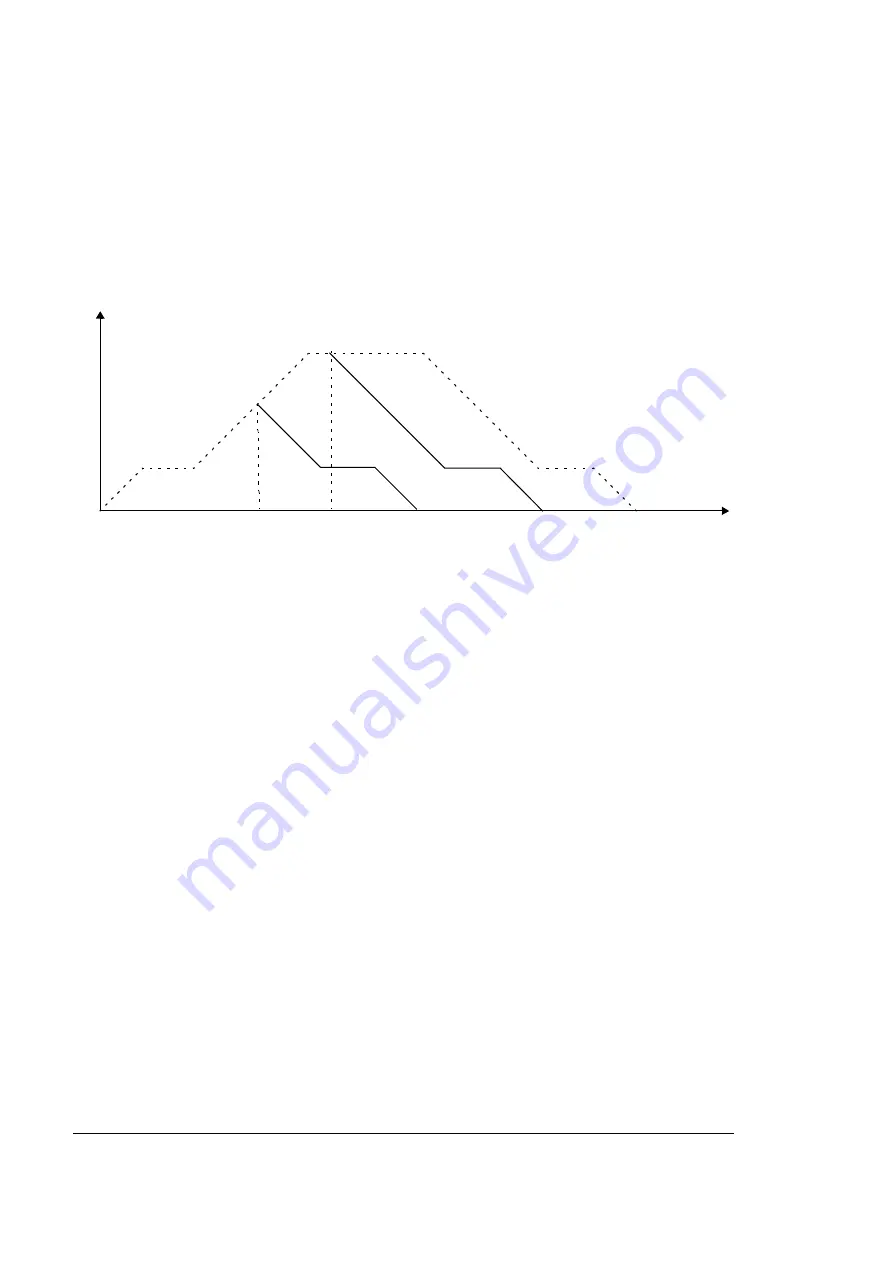
18 Centrifuge program features
How to halt the Centrifuge
After receiving the Halt signal, the drive immediately shifts to deceleration phase and runs
the Centrifuge to standstill along the remaining sequence.
The graph below illustrates two cases on how the sequence continues after the Halt
signal.
Halt 1 = Drive receives Halt signal during acceleration phase.
Halt 2 = Drive receives Halt signal during spinning phase.
Figure 5. Halt sequence
To halt the centrifuge through I/O control, set the defined digital input as the source for the
halt signal. See parameter
(page
).
Drive configuration and programming
Adaptive programming
Conventionally, the user can control the operation of the drive by parameters. However,
the standard parameters have a fixed set of choices or a setting range. To further
customize the operation of the drive, an adaptive program can be constructed out of a set
of function blocks.
The Drive composer pro PC tool (version 1.10 or later, available separately) has an
Adaptive programming feature with a graphical user interface for building the custom
program. The function blocks include the usual arithmetic and logical functions, as well as
e.g. selection, comparison and timer blocks. The program can contain a maximum of
30 blocks. The adaptive program is executed on a 10 ms time level.
For more information, see
•
ACS880 primary control program firmware manual (3AUA0000085967[English])
and
•
Adaptive programming application guide
(3AXD50000028574 [English]).
sp
ee
d
time
Halt 1
Halt 2
Normal
sequence
Sequence
after Halt 2
Sequence
after Halt 1
















































