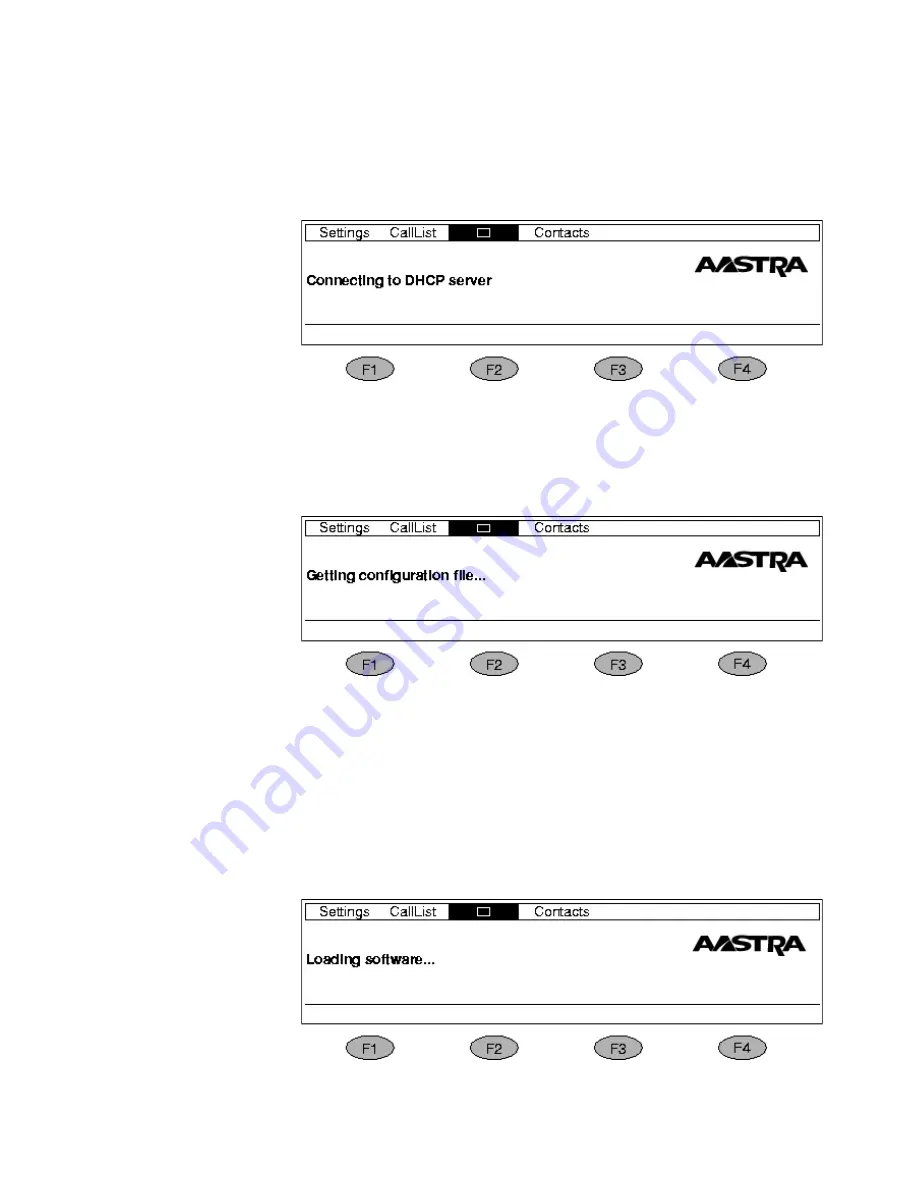
1531-DBC 422 02 Uen B3 2013-12-02
16
I
NSTALLATION
Figure 25:
Enter the LAN access password and press the
Log on
key.
If the authentication is successful the normal boot sequence continues.
The following menu appears:
Figure 26:
The phone fetches the own IP address and other data from the DHCP
server, 7.11.2 Data from DHCP on page 30.
Then the following menu is shown:
Figure 27:
The phone tries to fetch the configuration file from the SW server. If the
phone cannot get the file from the SW-server, it will use the one that is
already stored in the local memory.
The phone checks for new software. If the software will be updated
continue to section 7.3.3 Update of the software in the IP phone on page
19.
Otherwise the following menus are shown:
















































