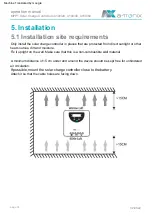6.3 LCD-Display
6.2 Key Functions
operation manual
page 23
02/2022
user interface
(„On“/“Off“)
Briefly press OK
When the solar charge controller works in street light mode, press
the MENU button for three seconds to turn on the load. Press the
(On/Off') MENU button again so that the load turns off after one
minute.
Occurrence
The display goes out automatically after 30 seconds.
PV Strom
Simultaneously press the MENU and OK buttons for one
second. The LCD display stops scrolling.
Position
pause
display
OK
Set parameters
Status
Advertisement
MENU
Press the MENU and OK button again for one second. The LCD
display unlocks and scrolling is active again.
Symbol
loads
choose
Press the MENU button for one second to activate the
setting mode, followed by the gear icon on the
display.
load on/off
PV Module
PV voltage
MPPT Solar Charge Controllers A100/20, A100/40, A150/60
Machine Translated by Google