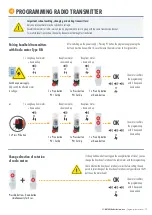16
Press and hold
Stop-button for 5 sec.
Press Up-button
*
,
Move roller shutter to desired position
1 x Press
Up-button
PROGRAMMING END POSITIONS
Attention!
If the upper end point is set, do not move the motor
upwards! The motor will not stop at the upper end point until the
lower end point has also been set.
1. Initialization of the
end point setting:
Beep from motor
+ down and up
1 x Press button
P2 / Set Up
1 x Press button
P2 / Set Up
+
Beep from motor
+ down and up
+
+
The motor confirms
the programming
with 3 beeps and
down and up
OK
2. Setting upper end point:
1 x Press Stop-button
to stop motor
+
The motor confirms
the programming
with 3 beeps and
down and up
OK
3. Setting lower end point:
Press and hold
Stop-button for 5 sec.
Press Down-button
*
,
Move roller shutter to desired position
1 x Press Stop-button
to stop motor
+
The motor confirms
the programming
with 3 beeps and
down and up
OK
When setting the upper and lower end points, the motor can be switched to jog mode
during travel. To do this, press the P2 button during upward or downward travel. The motor
then moves up or down in small steps, which facilitates the precise setting of the end
points.
*
Activate jog mode:
During ascent or descent
1 x Press
button P2 / Set Up
3T-MOTORS Radio tubular motors
| Programming end positions