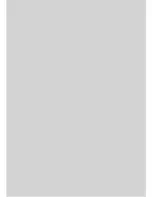51
Chapter
Sound Settings
Press
MENU
.
The Menu will appear.
Press ▲/▼ to move to
Sound
, then press
OK
.
The [Sound] Menu will appear.
Press ▲/▼ to move to
Digital Output
, then
press
OK
.
The [Digital Output] Menu will appear.
Press ▲/▼to move to
Dolby digital
or
PCM
,
then press
OK
.
With Digital sound, [Dolby digital] or [PCM] will be
output.
Press
EXIT
to exit the menu.
Dolby Digital
This product is under licence of Dolby
Laboratories.
The “Dolby” or D symbol is a trademark of
Dolby Laboratories.
Useful Tips
■ [Dolby digital] can be selected while
a digital broadcast is on or HDMI is
connected.
■ HDMI can only be used when dolby digital
audio is allowed. If not, PCM will be output
no matter what mode has been set.
■ PCM (Pulse Coded Modulation): A digital
signal without compression; with optical
output your sound output will be used for
the AV Amp that cannot support Dolby
Digital 5.1 channel.
Digital Audio Output Settings
You can select your digital audio output as (Dolby Digital) or (PCM).
2
1
3
5
Summary of Contents for CL260WS
Page 43: ......
Page 53: ......
Page 63: ......
Page 85: ......
Page 93: ......
Page 94: ...Self Service Check List 88 Chapter 9 Appendix Troubleshooting ...
Page 99: ......
Page 100: ...Chapter 10 Additional Information Specifications 94 END USER LIMITED WARRANTY 95 ...
Page 103: ...Memo ...
Page 104: ...Memo ...
Page 105: ...Owner s Instructions ...