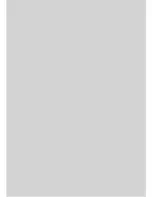Chapter 3 Screen
Adjustments
Press
ASPECT
.
Each press switches between [16:9], [Panorma],
[Zoom1], [Zoom2] and [4:3].
Screen Size Menu
■
16:9
The screen size for DVDs or wide broadcast programs.
■
Panoram
A 16:9 screen shown as naturally as a 4:3 screen.
■
Expansion
Expands the 4:3 screen sideways and shows only the
center area.
■
Caption Expansion
Expands the 4:3 screen and prevents the captions
shown at the bottom of the screen from being cut off.
■
:3
For video and the current broadcast screen ratio.
Precautions
■ If you force a still picture or use the basic (4:3)
screen over a long time, then the LCD TV can
show some residual images. These problems
are not covered by the warranty. If possible try
to utilise full screen mode.
Useful Tips
■ Some screen modes might not be selectable
depending on the input signal.
■ While watching digital broadcasting or if the
input mode is HDMI or via PC, only the 4:3 or
16:9 screens can be selected.
■ For HDMI input, the screen size selection can
be either PC mode or TV mode. The difference
is the ratio of the amount cut left, right, at the
top and below.
Summary of Contents for CL260WS
Page 43: ......
Page 53: ......
Page 63: ......
Page 85: ......
Page 93: ......
Page 94: ...Self Service Check List 88 Chapter 9 Appendix Troubleshooting ...
Page 99: ......
Page 100: ...Chapter 10 Additional Information Specifications 94 END USER LIMITED WARRANTY 95 ...
Page 103: ...Memo ...
Page 104: ...Memo ...
Page 105: ...Owner s Instructions ...