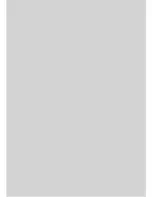Press
MENU
.
The Menu will appear.
Press ▲/▼ to move to
Sound
, then press
OK
.
The [Sound] Menu will appear.
Press ▲/▼ to move to
Mode
, then press
OK
.
The [Mode] Menu will appear.
Press ► to select a sound mode.
Pressing ► will change the settings to [Standard],
[Music], [Movie], [News], [Sports] or [Manua].
Press
EXIT
to exit the menu.
Sound mode
Standard
Basic sound mode.
Music
Experience live and natural sound.
Movie
Experience the marvels of surround sound as in a
movie theater.
Sports
Experience the passion of the real playground.
News
You can hear the sound of the newsanchor clearly.
Manua
You can create your own sound mode.
Sound Mode Settings
You can adjust the mode to Music, Movie, Sports, or News depending on the type of program you are
watching.
2
5
1
3
8
Chapter
Sound Settings
Summary of Contents for CL260WS
Page 43: ......
Page 53: ......
Page 63: ......
Page 85: ......
Page 93: ......
Page 94: ...Self Service Check List 88 Chapter 9 Appendix Troubleshooting ...
Page 99: ......
Page 100: ...Chapter 10 Additional Information Specifications 94 END USER LIMITED WARRANTY 95 ...
Page 103: ...Memo ...
Page 104: ...Memo ...
Page 105: ...Owner s Instructions ...