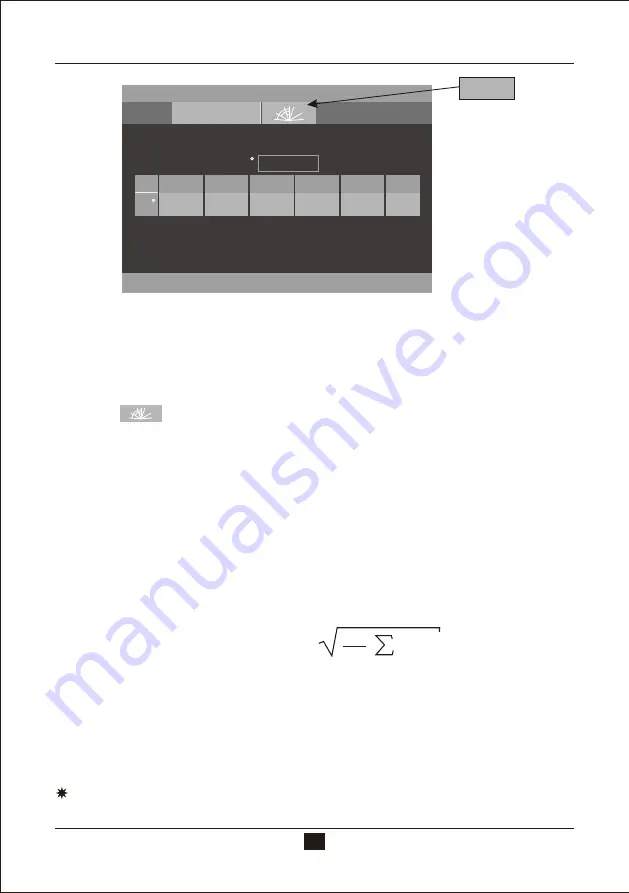
9
16:35 2015.10.23
Menu
Statistics
Measure
S006
60
Delete
S102316
T003 75.2
6/6
73.5
60
Mean
Max
Min
Std
.
Dev
Diff
.
Result
74.8
76.1
72.9
1.5
-0.4
Pass
Figure 11 Single Angle Measurement under Statistical Mode
60
°
Remarks: This icon in
s i n g l e a n g l e g l o s s
meter will only show
one angle and cannot
click for selection.
Click “Statistics Measure” at the top of the interface. It will enter statistical
mode parameter settings directly.
“S006” means the record number of current measurement which begins with
letter “S”.
The icon( ) is a shortcut key for angle selection. (Remarks: Single gloss
meter doesn't have this option.)
“6/6”: The first “6” means you have finished the 6th measurement, the second
“6” means the statistical measurement times is 6. How to set times for
measurements will explain on chapter 3.3.2 Statistics Mode Parameter. When
finished all measurements, those value will be saved as a complete statistics
record automatically.
“75.2” means the last measuring value.
“74.8
,
76.1
,
72.9
,
1.5
,
-0.4” means average value, max value, min value,
standard deviation, difference value respectively.
Standard Deviation: the formula is
Difference: The difference between the sample and the target value.
Result: “Pass” means the sample is qualified and the result is in the tolerance
range. “Fail” means the sample is unqualified and the result is not in the
tolerance range (Tolerance setting is explained in chapter 3.5).
After completing the current testing, click “Delete” will delete this record.
Attention: Only when the difference switch is open, the standard value,
standard deviation and difference will display.
s=
n-1
1
n
i=1
( x - x )
2
-
i
Summary of Contents for YG Series
Page 1: ...60 20 60 85 V2 0 OPERATION MANUAL...
Page 32: ......













































