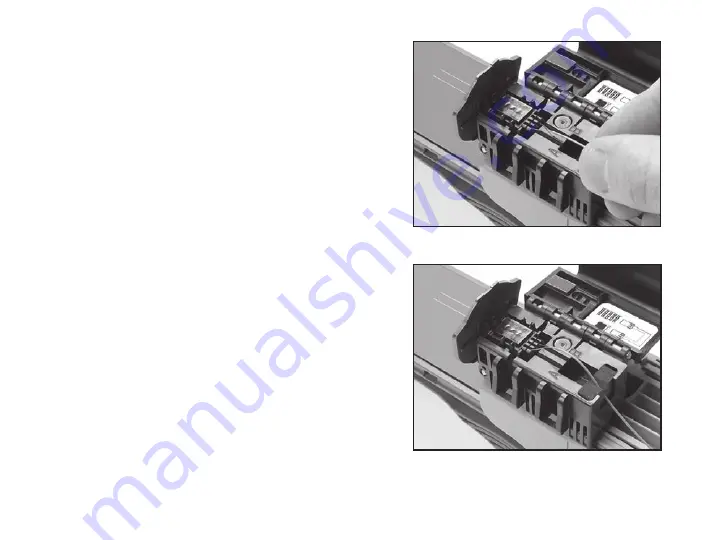
11
Slide the fibers along the fiber guide grooves
of the
polishing puck assembly and into the socket fiber holder.
Fiber insertion is complete when the color coded fibers
enter the socket fiber holder and positively stop.
Tech Tip: If resistance is felt when inserting the fibers, back
the fibers out of the SFH and verify that all of the
coating residue has been removed then reinsert. If
resistance continues, it may be necessary to replace
the SFH.
Place the buffer tube into the strain relief foam
so that
the two fibers are held with a slight bow in the socket
fiber holder.
Caution: Use care as bare fibers are now protruding through
the face of the polishing puck.
Caution: Care should be used when handling fibers so as not
to break them, or to handle them in such a way that
they could penetrate your skin.


























