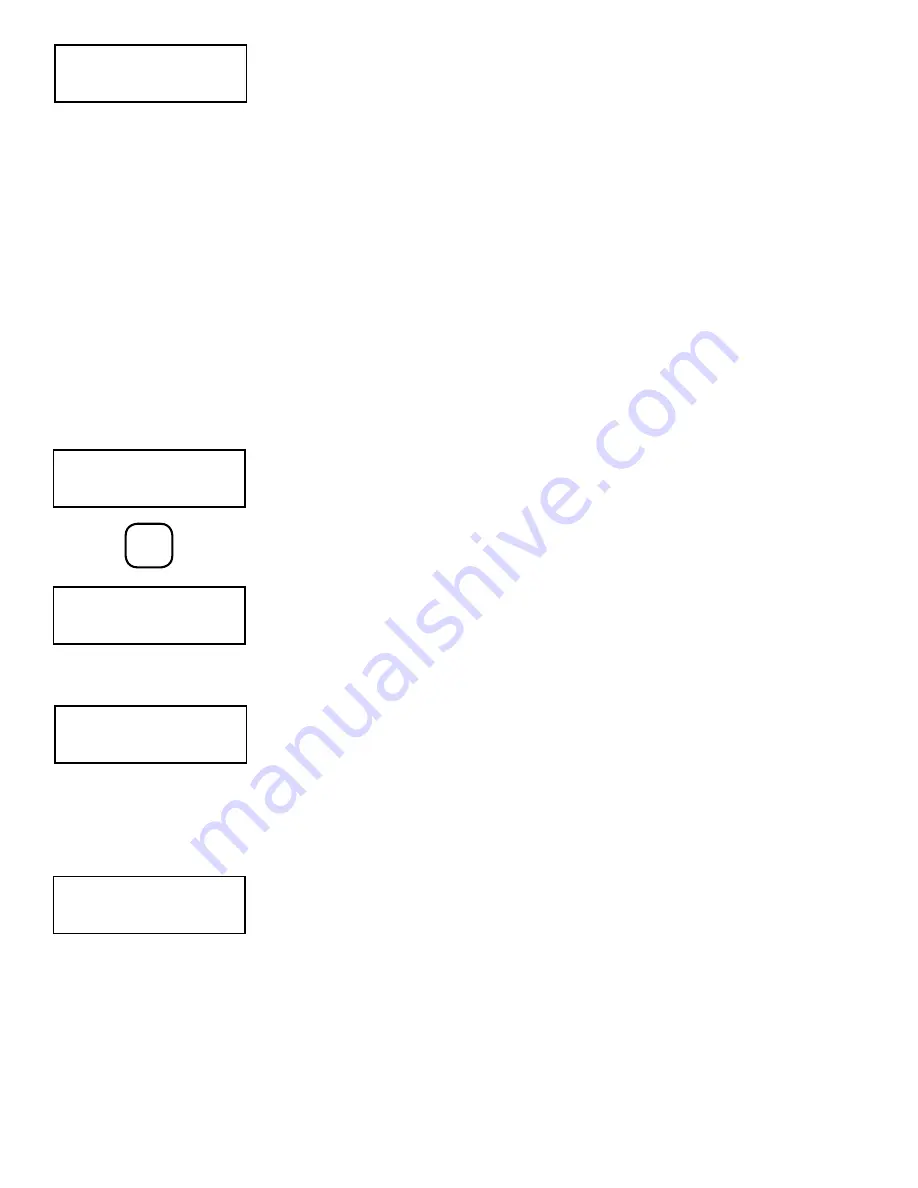
-10-
The pressure required for the test is displayed. The yellow LED flashes. Manually adjust the pressure at the
filter system. As soon as pressure is detected, the indicator moves to the next step.
Manually adjust the pressure at the filter system. If the pressure is outside the tolerance thresholds, the
device indicates “CAUTION - DEVIATION!” Adjust the pressure so that it is within the tolerance thresholds. You
can adjust the tolerance thresholds in the configuration.
As soon as the pressure is within the tolerance thresholds, the operational sequence of the stabilization
period starts automatically and the remaining time is displayed.
NOTE:
As the test pressure is approached, slowly and carefully adjust the pressure applied to the housing.
DO NOT exceed the test pressure to be used by more than + 1.435 psi (+ 99 mbar). If the test pressure
is exceeded by 1.435 psi (99 mbar) and not adjusted prior to beginning of the test, the final result will be
displayed as a “FAIL” even if the measured result is less than the maximum PHT limit. The tester recognizes
that the correct test pressure has been reached and automatically initiates the stabilization phase.
During stabilization, the pressure reading is the actual pressure to the housing. If the reading is > + 1.435
psi (+ 99 mbar), the pressure to the housing can be reduced as long as it is reduced and stable BEFORE the
end of the stabilization periods. During stabilization, the yellow LED is illuminated indicating “please wait”.
The elapsed time is displayed in seconds.
Stabilization time can also be shortened by pressing the arrow key
Once stabilization time has finished, to continue with the test, close the connected compressed air supply.
Press START key to proceed.
Thereafter, the filter test starts automatically if the pressure is within the tolerance thresholds
The tolerance thresholds are set in the device configuration.
While the filter test is running, the remaining time is shown. With the * key, you can access alternative mea-
sured values, such as pressure drop/min or diffusion ml/min. While the test is in-progress, the yellow LED is
illuminated indicating “please wait”. The pressure decay and test time are displayed.
Alternative measured values are calculated and displayed only after 30 seconds
The test result is displayed at the end.
PASS: filter test passed, diffusion within maximum value.
FAIL: filter test not passed, diffusion outside of the PHT test limits, a red LED will flash.
ABORT: filter test was manually aborted, or automatically aborted through a large pressure drop. Test can be
interrupted by pressing the STOP key, the yellow LED will flash.
PRESSURIZE 10 PSI
STAB-TIME 55 SEC
COMPRESS AIR
SWITCH OFF?
START
FILTER TEST
SELECT WITH*
TEST TIME 50sec
DIF. 0.7 ml/min
RESULT PASS
>












































