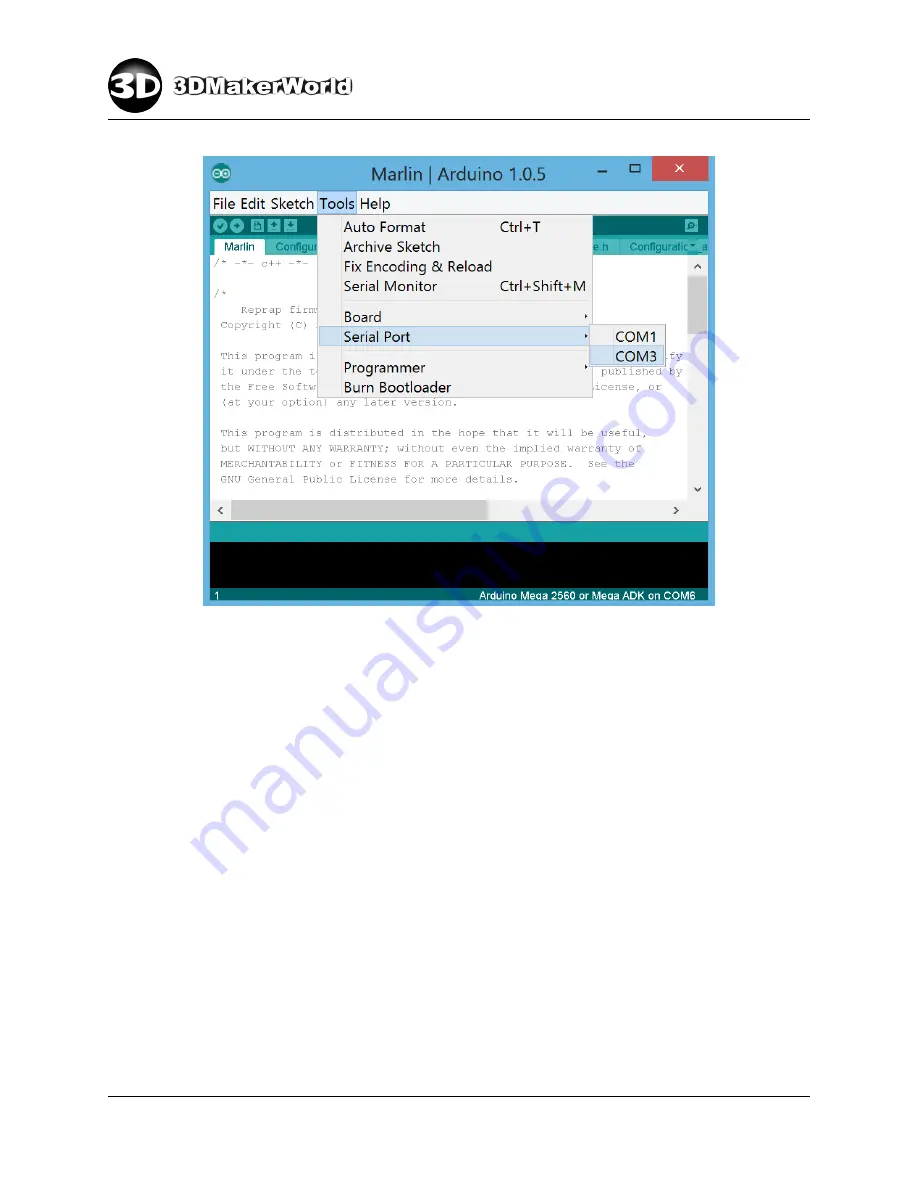
2
GETTING STARTED
Figure 2.16: Select the serial port of Artifex 2 electronics
•
Select “File
→
Upload” to upload the Artifex 2 firmware to its electronics (Fig-
ure 2.17). Before uploading, the Arduino IDE will first compile the firmware files.
The progress of compiling and uploading is shown in the bottom status window.
http: // 3dmakerworld. com
22
















































