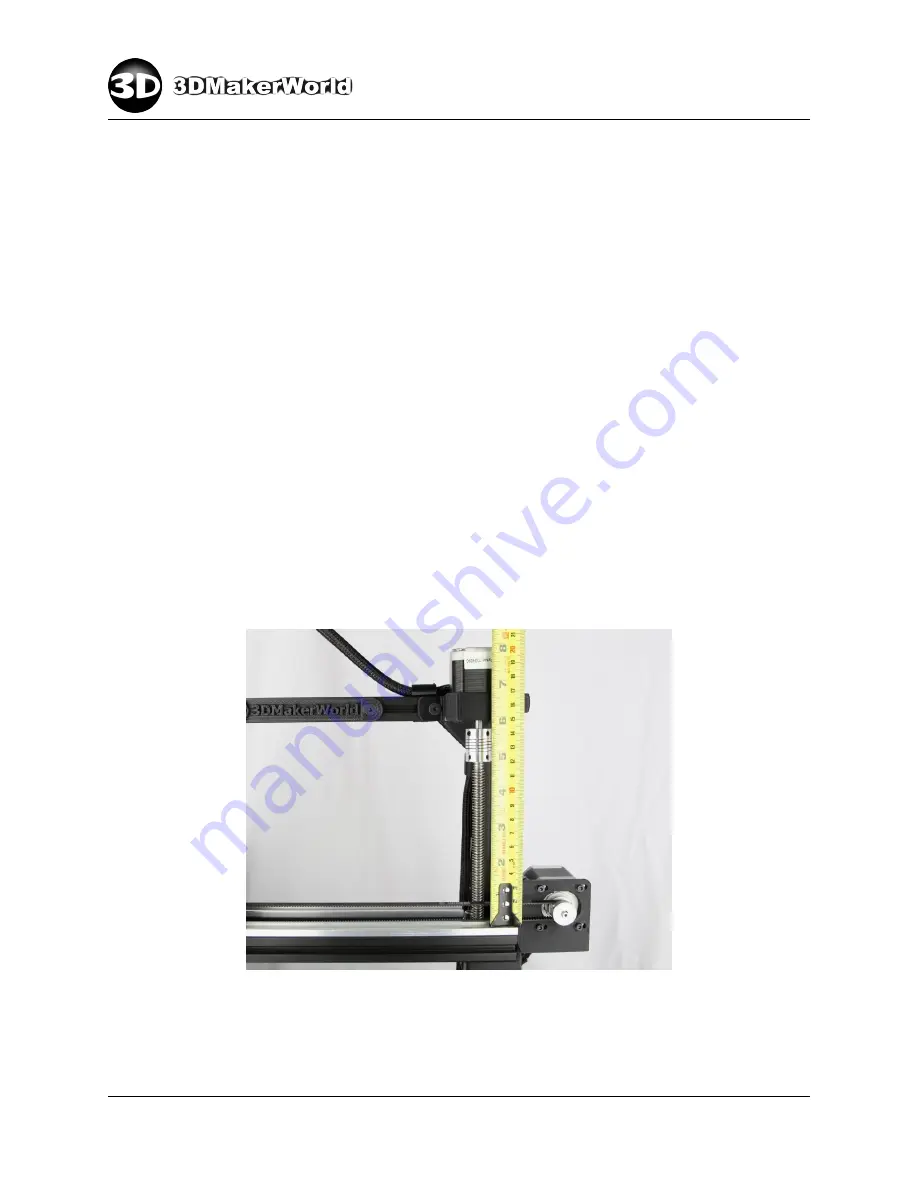
2
GETTING STARTED
achieve successful and high-quality printing, it is very important to set a proper distance
between the nozzle tip and the HBP across the entire printing surface at the start of printing.
•
If the nozzle tip is too far from the HBP, the print will not stick well to the printing
surface.
•
If the nozzle tip is too close to the HBP, the extrusion flow may be blocked during
printing, and the nozzle tip may scratch the HBP or previous layers of print.
At the
z
= 0 position, a recommended distance between the nozzle tip and the HBP for
most printing tasks is 0.1mm, which is about the thickness of a piece of thin paper.
Step 1 Preparation
•
Click the “Turn Motor Off” button on the Manual Control page of Repetier-Host
interface (Figure 2.31) to turn off power of all motors so you can perform manual
operation in the following steps.
•
Check if X-axis is level with the frame. Measure the distance between the X-axis
rail and the top motor mount on both left and right sides (Figure 2.33). If these
two measurements are different, manually turn either left or right motor shaft
coupler to raise/lower the X-axis on one side to match with the height of another
side.
Figure 2.33: Checking the levelness of X-axis
•
Adjust the 3-point bed leveling thumb screws to let the bottom of hex screw be
flush with the bottom of thumb screw (Figure 2.34). This operation is to ensure
http: // 3dmakerworld. com
36






























