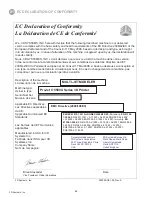55
3D Systems, Inc.
If problems occur with the 3D printer system, error messages appear on the touchscreen. Refer to the appropriate troubleshooting table for
assistance. There may be times when an unrecoverable error message will appear and will require a call to your Certifi ed 3D Systems Service
Provider.
Prior to contacting Certifi ed 3D Systems Service Provider, make certain you have the following information:
•
The serial number of the 3D printer system. The serial number is located on the product label on the center-rear panel.
•
A brief description of the problem, including exact error message displayed on the touchscreen.
•
The conditions under which the problem occurred (for example, while submitting a job, during the beginning or end of the build, after
power off recovery, etc.)
COMMUNICATION ERRORS
MESSAGE
CAUSE
ACTION
RT_ERROR: No machine
Identifi cation (ID)
No network connection.
Ensure you have a valid network
connection. Cycle power to the 3D printer
system. If error message occurs again,
contact your Certifi ed 3D Systems Service
Provider
evm6x_hpi_open()
A communication error occurred.
Cycle power to the 3D printer system.
If this does not restore communication,
contact your Certifi ed 3D Systems Service
Provider.
ProJet [X.X] month dd yyyy
TIME XX:XX:XX
A communication error occurred.
Cycle power to the 3D printer system.
If this does not restore communication,
contact your Certifi ed 3D Systems Service
Provider.
HEAD MAINTENANCE STATION ERRORS
MESSAGE
CAUSE
ACTION
HMS ERROR Recovery
An error occurred during printhead maintenance
(cleaning the printhead before beginning a build).
Cycle power to the 3D printer system. If
error message occurs again, contact your
Certifi ed 3D Systems Service Provider.
MATERIAL FEED AND WASTE SYSTEM ERRORS
A just loaded cartridge did not engage correctly during the material feed cycle or the printhead sensors did not detect the required material level
MESSAGE
CAUSE
ACTION
RT_ERROR: material feed 1 (or
2) can’t fi ll head
A just loaded bottle did not engage correctly during the
material feed cycle or the printhead sensors did not
detect the required material level.
Cycle power to the 3D printer system. If
error message occurs again, contact your
Certifi ed 3D Systems Service Provider.
15
TROUBLESHOOTING
THERMAL SHUTDOWN
MESSAGE
CAUSE
ACTION
RT_ERROR:******* Out of Range
For example:
RT_ERROR: Adapter Temp
Counts=2291.temp=75.5362 Out
of Range
The temperature of a heater exceeded the set range
of temperatures. The system issues a Real Time (RT)
error, shuts off all heaters and stops the build.
The touchscreen will display “Press Yes to Restart”.
Press “Yes” to restart.
If the error message occurs again, do
not restart. Contact your Certifi ed 3D
Systems Service Provider.