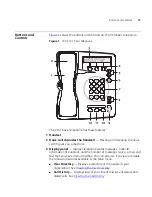14
C
HAPTER
1: VCX V7000 B
ASIC
T
ELEPHONE
— M
ODEL
2101
■
Speed Dial
— Speed dial numbers must be configured through the
VCX User Interface, which is accessed through the web (see
Enable
Speed Dial Codes
in
Chapter 7
. The VCX Model 2101 Basic Telephone
has no buttons that can be mapped for speed dialing.
■
Set Forward Number
— Enables a call forwarding number. See
Enable Call Forwarding
.
■
Advanced Settings
— Configures network parameters.
CAUTION:
This option is for administrator access only. Unauthorized
modification of these parameters will disconnect your phone.
4 Soft buttons
— Use the soft buttons to navigate through Display Panel
options. A button’s function depends on the option selected. The buttons
are, left to right:
■
Slct
(Select) — Use this button to select a displayed item. For example,
you can use this button to automatically dial a previously placed or
received call or a missed call.
■
Back
— Use this button to move the cursor backwards one space and
delete the current space). You can also use this button to sort
displayed items.
■
Exit
— Use this button to exit the currently displayed option.
5 Scroll buttons
— Allow you to scroll through the items in the telephone
display panel. See
Using the Telephone Display Panel
.
6 MSG (Message) button
— Accesses your messages (voice, e-mail, or
fax) through the VCX Messaging system. See the
VCX V7350 Unified
Messaging Suite User Guide
.
7 Telephone key pad
8 Volume control buttons
— Raise or lower the volume of the ringer, the
speaker, and the handset. See
Controlling the Volume
.
9 Hold button
— Places a caller on hold. See
Putting a Call on Hold
.
10 Transfer button
— Enables you to send a currently active call to another
telephone. See
Transferring a Call
.
11 Call Toggle button
— Enables you to manage two telephone calls at the
same time. See
Answering a Second Call
.
12 Feature button
— Enables you to access features that are not assigned
to an Access button. To enable a feature, press the
Feature
button and
then press the code on the telephone keypad.
Summary of Contents for V7000
Page 6: ...6...
Page 26: ...26 CHAPTER 2 VCX V7000 BUSINESS TELEPHONE MODEL 2102...
Page 44: ...44 CHAPTER 4 VCX V7000 BUSINESS TELEPHONE MODEL 3102...
Page 54: ...54 CHAPTER 5 VCX V7000 ATTENDANT CONSOLES MODEL 3105 AND COMPLEMENT ATTENDANT...
Page 80: ...80 CHAPTER 7 ADVANCED FEATURES...
Page 84: ...84 INDEX...