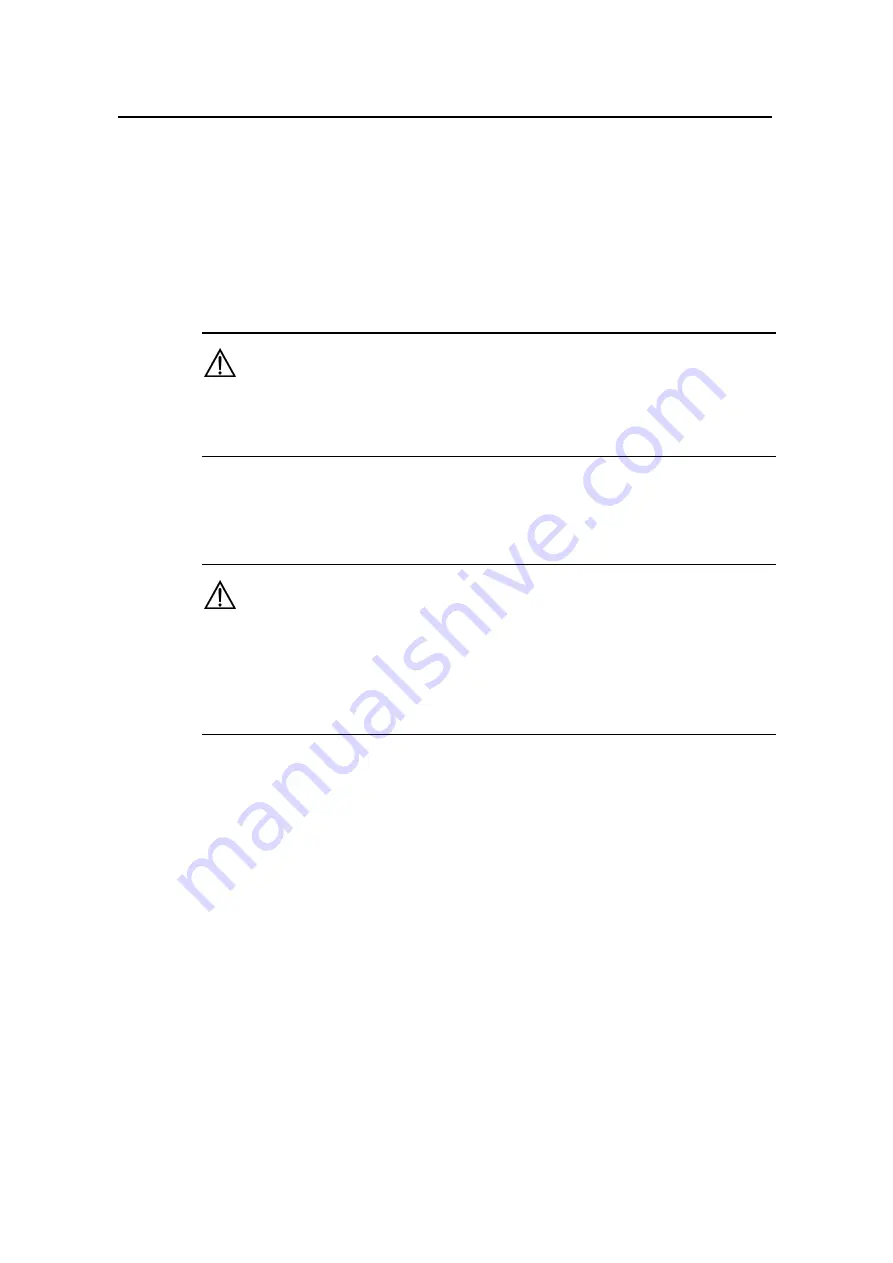
3Com Router 5000 Family
Installation Guide
Chapter 4 Installation of the Router
3Com Corporation
4-10
z
The wire sequences of the twisted pair cable crimped by the RJ45 connectors at
both ends of the cable are totally the same. It is used to connect the terminal
equipment, such as PCs and routers to HUBs or LAN Switches.
z
The wire sequences of the twisted pair wires crimped by the RJ45 connectors at
both ends of the cable are different. It is used to connect the terminal equipment
(such as PCs) to the terminal equipment (such as PCs). If needed, the user can
make such cables himself.
Caution:
When making the cable, use the shielded cable to ensure EMC (Electromagnetic
Compatibility).
III. Connection of the Ethernet cable
Caution:
z
Prior to connection, please identify the mark on the interface in order to plug
correctly.
z
While connecting the Ethernet cable to a LAN Switch, plug the cable into the
10/100BASE-T interface marked with MDIX.
Follow the steps below to connect the Ethernet cable (taking LAN0/1 as an example):
Step1: While connecting the Router with a PC or a Router, please use the crossover
cable, plug one end of the cable to an Ethernet interface of the Router, and plug
another end to a PC or a Router. While connecting the Router with a Hub or a LAN
Switch, please use the straight-through network cable, plug one end of the cable to an
Ethernet interface of the Router, and plug another end to a HUB or LAN Switch.
Step 2: Please check the LAN LED on front panel of the Router. ON means the link is
connected.
4.8 Connecting Router to the WAN
3Com 5000 Routers provide multiple types of WAN interfaces, and the fixed WAN
interfaces include an AUX port and a WAN interface (synchronous/asynchronous serial
interface). This section describes the connection of the two interfaces. Connecting the
AUX port to the Modem
















































