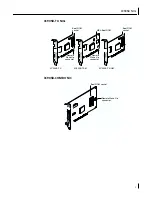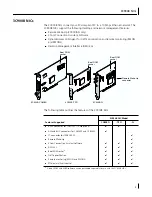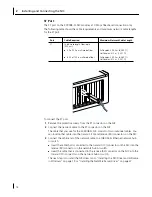9
2
Installing and
Connecting the NIC
This chapter describes how to install the NIC in your PC and connect it to an Ethernet or Fast
Ethernet network.
Meeting PC Requirements
Your PC or server must meet the following requirements to install the NIC:
■
80486 or Pentium processor
■
Available bus-mastering PCI slot
■
Minimum of 640 K of memory
Obtaining Drivers
To obtain the latest drivers, or for a list of additional drivers that are not included on the
EtherCD
, go to the 3Com Web site and search for 3C905C drivers:
http://www.3com.com
Installation Overview
The NIC installation varies depending on your PC operating system. In some instances, you
must run a preinstallation program
before
installing the NIC in the PC. Review the
following table that summarizes the NIC installation before installing the NIC in the PC.
Operating System
Installation Steps
Windows XP
Windows 2000
Windows Millennium
Edition (Me)
1
Install the NIC in the PC and connect it to the network.
2
Start the PC.
The operating system detects the NIC and installs the driver.
3
After Windows starts, insert the
EtherCD
in the CD-ROM drive.
4
Update the NIC driver.
5
Reboot the PC.
Windows 98
Windows 95
1
Run the
EtherCD
preinstallation program
before
installing the NIC in
the PC.
The preinstallation program prevents conflicts with the NIC and the
operating system. It guides you through the installation and must be
run before you physically install the NIC in the PC.
2
Install the NIC in the PC.
3
Connect the NIC to the network.
4
Install the NIC driver.
5
Reboot the PC.
Windows NT 4.0
1
Install the NIC in the PC.
2
Connect the NIC to the network.
3
Install the NIC driver.
4
Reboot the PC.