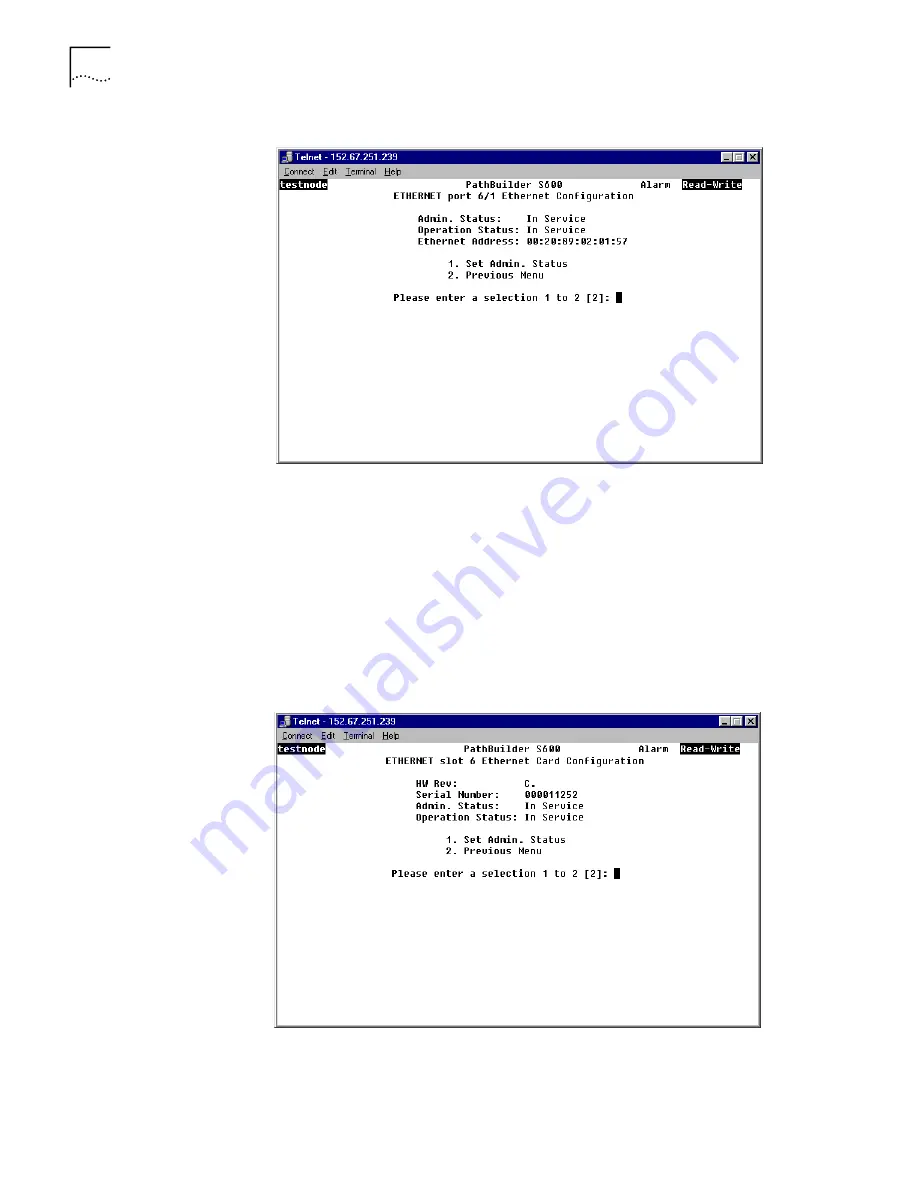
144
C
HAPTER
5: C
ONFIGURING
P
ATH
B
UILDER
S600 M
ODULES
, P
ORTS
,
AND
A
PPLICATIONS
Figure 106
Ethernet Port #1 Configuration Menu
b
Select
[1] Set Admin. Status
and enter
[2]
to put the Ethernet port into service
or
[1]
to take it out of service.
c
Repeat steps a and b, selecting
[2] Port 2
in step a, to set the administrative
status for Ethernet port #2.
d
Select
[2] Previous Menu
to return to the Ethernet Configuration menu.
3
Set the administrative status of the Ethernet card (put it into service or take it out
of service).
a
From the Ethernet Configuration menu, select
[3] Card Information
to display
the Ethernet Card Configuration menu, shown in Figure 107.
Figure 107
Ethernet Card Configuration Menu
b
Select
[1] Set Admin. Status
and enter
[2
] to put the Ethernet card into service
or
[1]
to take it out of service.
c
Select
[2] Previous Menu
to return to the Ethernet Configuration menu.
Summary of Contents for 3C63100-AC-C - PathBuilder S600...
Page 8: ...INDEX 3COM CORPORATION LIMITED WARRANTY ...
Page 14: ...xiv CHAPTER SUPPLEMENTARY REGULATORY INFORMATION ...
Page 18: ...18 ABOUT THIS GUIDE ...
Page 28: ...28 CHAPTER 1 SYSTEM DESCRIPTION ...
Page 74: ...74 CHAPTER 3 GETTING STARTED ...
Page 230: ...230 INDEX ...






























