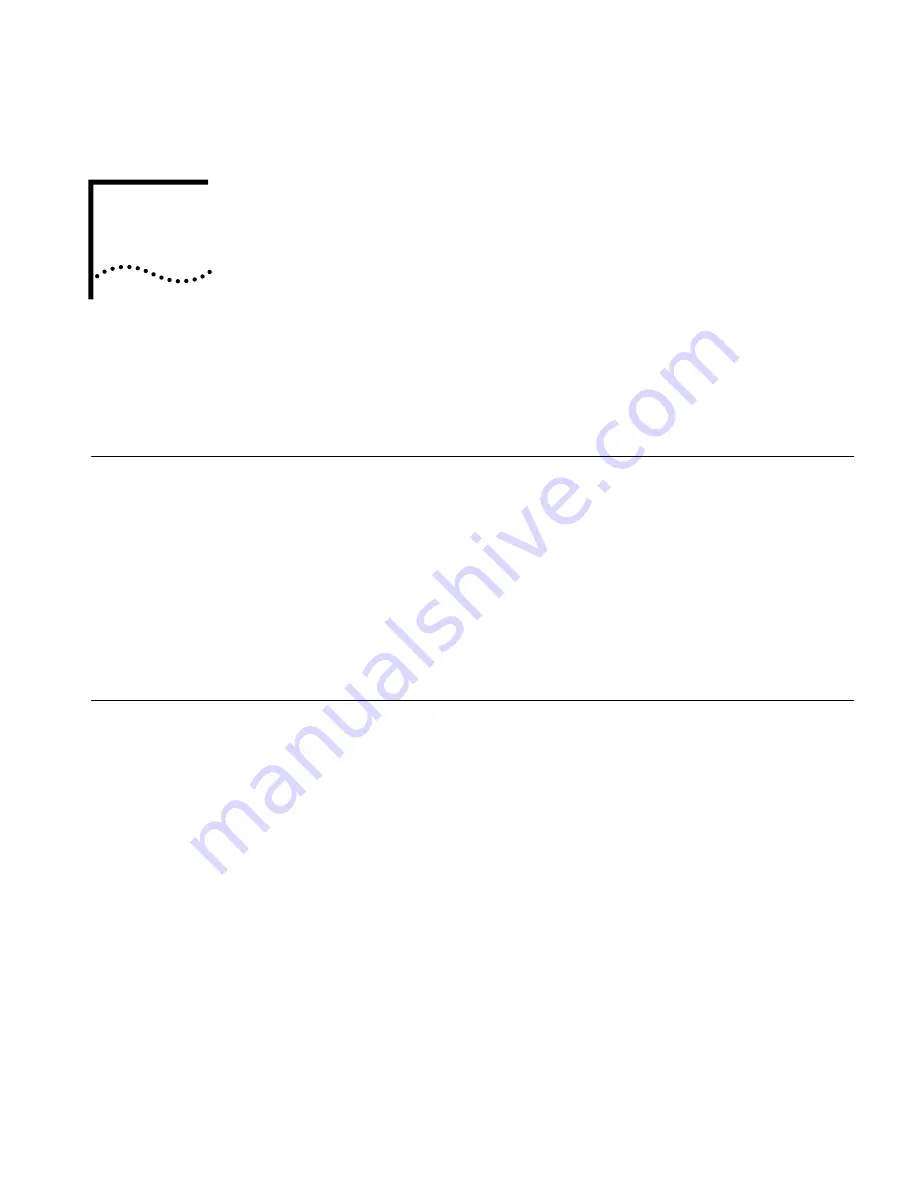
7
Q
UALITY
OF
S
ERVICE
(Q
O
S)
This chapter describes the concept of Quality of Service (QoS) and
explains how to configure QoS on the switch.
Overview of
Quality of Service
QoS is a feature of the Switch 9100 that allows you to specify different
service levels for traffic traversing the switch. QoS is an effective control
mechanism for networks that have heterogeneous traffic patterns. Using
QoS, you can specify the service that a traffic type receives.
The main benefit of QoS is that it allows you to have control over the
types of traffic that receive enhanced service from the system. For
example, if video traffic requires a higher priority than data traffic, using
QoS you can assign a different QoS profile to those VLANs that are
transmitting video traffic.
Building Blocks
The service that a particular type of traffic receives is determined by
assigning a QoS profile to a traffic grouping or classification. The building
blocks are defined as follows:
■
QoS profile
— Defines bandwidth and prioritization parameters.
■
Traffic grouping
— A method of classifying or grouping traffic that
has one or more attributes in common.
■
QoS policy
— The combination that results from assigning a QoS
profile to a traffic grouping.
QoS profiles are assigned to traffic groupings to modify switch
forwarding behavior. When assigned to a traffic grouping, the
combination of the traffic grouping and the QoS profile comprise an
example of a single policy that is part of Policy-Based QoS.
Summary of Contents for 3C17705
Page 10: ...GLOSSARY INDEX INDEX OF COMMANDS 3COM CORPORATION LIMITED WARRANTY EMC STATEMENTS ...
Page 14: ...14 ABOUT THIS GUIDE ...
Page 32: ...32 CHAPTER 2 INSTALLATION AND SETUP ...
Page 62: ...62 CHAPTER 3 ACCESSING THE SWITCH ...
Page 80: ...80 CHAPTER 4 VIRTUAL LANS VLANS ...
Page 86: ...86 CHAPTER 5 FORWARDING DATABASE FDB ...
Page 98: ...98 CHAPTER 6 SPANNING TREE PROTOCOL STP ...
Page 110: ...110 CHAPTER 7 QUALITY OF SERVICE QOS ...
Page 124: ...124 CHAPTER 8 STATUS MONITORING AND STATISTICS ...
Page 130: ...130 CHAPTER 9 USING THE WEB INTERFACE ...
Page 136: ...136 CHAPTER 10 SOFTWARE UPGRADE AND BOOT OPTIONS ...
Page 156: ...156 APPENDIX C TROUBLESHOOTING ...
Page 162: ......
Page 176: ...176 INDEX ...
Page 180: ...180 INDEX OF COMMANDS ...
















































