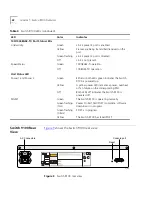36
C
HAPTER
3: A
CCESSING
THE
S
WITCH
Symbols
You may see a variety of symbols shown as part of the command syntax.
These symbols explain how to enter the command, and you do not type
them as part of the command itself.
Table 7
summarizes command syntax
symbols.
Table 7
Command Syntax Symbols
Symbol
Description
angle brackets < >
Enclose a variable or value. You must specify the variable or value. For
example, in the syntax
config vlan <name> ipaddress <ip_address>
you must supply a VLAN name for
<name>
and an address for
<ip_address>
when entering the command. Do not type the angle
brackets.
square brackets [ ]
Enclose a required value or list of required arguments. One or more values or
arguments can be specified. For example, in the syntax
use image [primary | secondary]
you must specify either the primary or secondary image when entering the
command. Do not type the square brackets.
vertical bar |
Separates mutually exclusive items in a list, one of which must be entered. For
example, in the syntax
config snmp community [readonly | readwrite] <string>
you must specify either the read or write community string in the command.
Do not type the vertical bar.
braces { }
Enclose an optional value or a list of optional arguments. One or more values
or arguments can be specified. For example, in the syntax
reboot {<date> <time> | cancel}
you can specify either a particular date and time combination, or the keyword
cancel
to cancel a previously scheduled reboot. If you do not specify an
argument, the command will prompt, asking if you want to reboot the switch
now. Do not type the braces.
Summary of Contents for 3C17705
Page 10: ...GLOSSARY INDEX INDEX OF COMMANDS 3COM CORPORATION LIMITED WARRANTY EMC STATEMENTS ...
Page 14: ...14 ABOUT THIS GUIDE ...
Page 32: ...32 CHAPTER 2 INSTALLATION AND SETUP ...
Page 62: ...62 CHAPTER 3 ACCESSING THE SWITCH ...
Page 80: ...80 CHAPTER 4 VIRTUAL LANS VLANS ...
Page 86: ...86 CHAPTER 5 FORWARDING DATABASE FDB ...
Page 98: ...98 CHAPTER 6 SPANNING TREE PROTOCOL STP ...
Page 110: ...110 CHAPTER 7 QUALITY OF SERVICE QOS ...
Page 124: ...124 CHAPTER 8 STATUS MONITORING AND STATISTICS ...
Page 130: ...130 CHAPTER 9 USING THE WEB INTERFACE ...
Page 136: ...136 CHAPTER 10 SOFTWARE UPGRADE AND BOOT OPTIONS ...
Page 156: ...156 APPENDIX C TROUBLESHOOTING ...
Page 162: ......
Page 176: ...176 INDEX ...
Page 180: ...180 INDEX OF COMMANDS ...