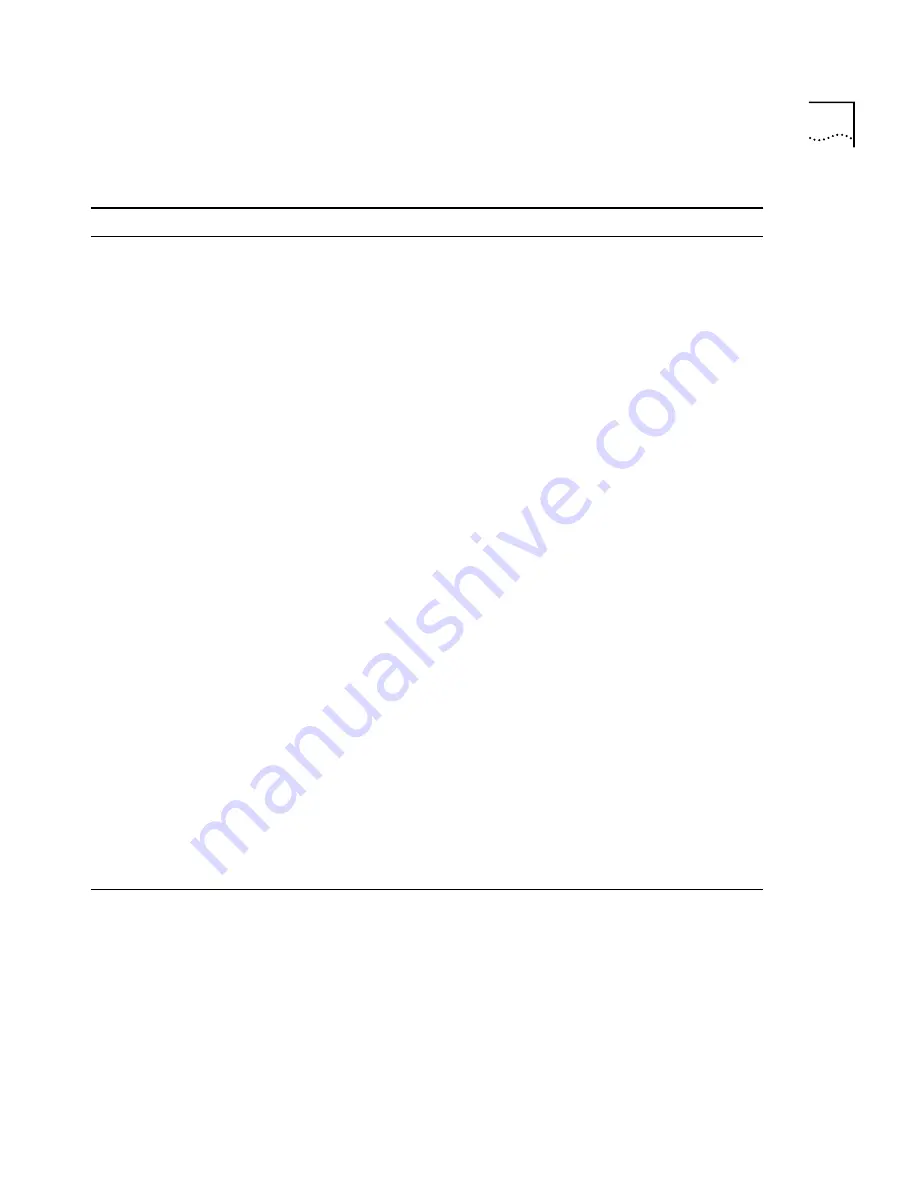
Common Commands
39
enable idletimeout
Enables a timer that disconnects all sessions
(both Telnet and console) after 20 minutes of
inactivity. The default setting is disabled.
enable telnet {access-profile
<access_profile> | none} {port
<tcp_port_number>}
Enables Telnet access to the switch. By
default, Telnet is enabled with no access
profile, and uses TCP port 23. The
none
option removes any previously configured
access profile assignment.
enable web {access-profile
<access_profile> | none} {port
<tcp_port_number>}
Enables web access to the switch. By default,
web access is enabled with no access profile,
using TCP port number 80. You must reboot
the switch before this command takes effect.
The
none
option removes any previously
configured access profile assignment.
history
Displays the previous 49 commands entered
on the switch.
clear session <number>
Terminates a Telnet session from the switch.
disable bootp vlan [<name> | all]
Disables BOOTP for one or more VLANs.
disable cli-config-logging
Disables logging CLI configuration
commands to the syslog for auditing
purposes.
disable clipaging
Disables pausing at the end of each CLI
screen.
disable idletimeout
Disables the timer that disconnects all
sessions. Once disabled, console sessions
remain open until the switch is rebooted or
you logoff. Telnet sessions remain open until
you close the Telnet client.
disable telnet
Disables Telnet access to the switch.
disable web
Disables Web access to the switch.
delete account <username>
Deletes a user account.
delete vlan <name>
Deletes a VLAN.
(continued)
Table 9
Common Commands (continued)
Command
Description
Summary of Contents for 3C17705
Page 10: ...GLOSSARY INDEX INDEX OF COMMANDS 3COM CORPORATION LIMITED WARRANTY EMC STATEMENTS ...
Page 14: ...14 ABOUT THIS GUIDE ...
Page 32: ...32 CHAPTER 2 INSTALLATION AND SETUP ...
Page 62: ...62 CHAPTER 3 ACCESSING THE SWITCH ...
Page 80: ...80 CHAPTER 4 VIRTUAL LANS VLANS ...
Page 86: ...86 CHAPTER 5 FORWARDING DATABASE FDB ...
Page 98: ...98 CHAPTER 6 SPANNING TREE PROTOCOL STP ...
Page 110: ...110 CHAPTER 7 QUALITY OF SERVICE QOS ...
Page 124: ...124 CHAPTER 8 STATUS MONITORING AND STATISTICS ...
Page 130: ...130 CHAPTER 9 USING THE WEB INTERFACE ...
Page 136: ...136 CHAPTER 10 SOFTWARE UPGRADE AND BOOT OPTIONS ...
Page 156: ...156 APPENDIX C TROUBLESHOOTING ...
Page 162: ......
Page 176: ...176 INDEX ...
Page 180: ...180 INDEX OF COMMANDS ...
















































