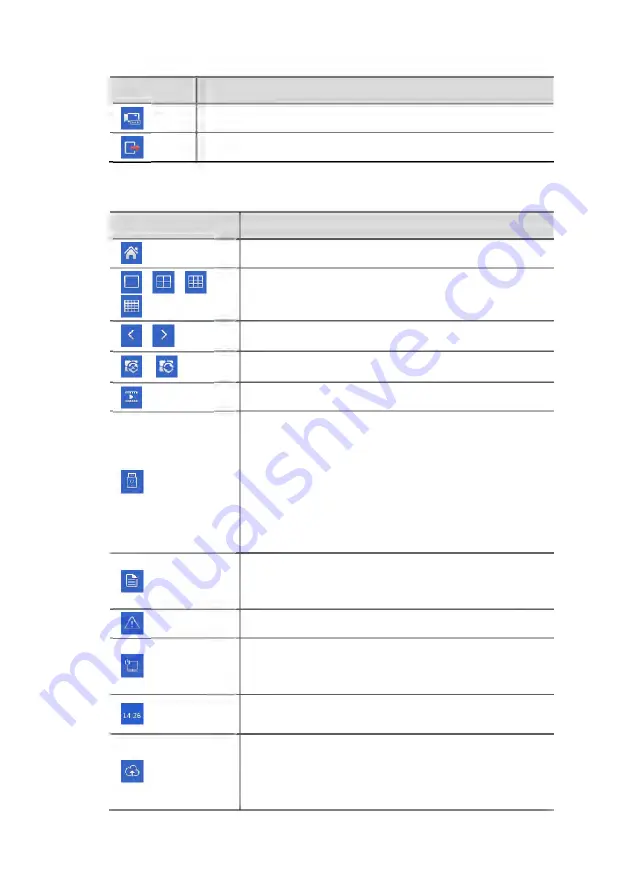
13
Icon
Description
Click to link the window to another IP device.
Exit
Screen Toolbar
Icon
Description
Click to access the main menu.
/
/
/
Select the screen layout.
/
Previous or next screen.
/
Start or stop sequence.
Playback.
Click to open the
USB Device
window and perform
USB related operations. The window offers quick
access to multiple windows, and it pops up
automatically if a USB storage device is plugged in
when the NVR is restarting or when the preview
window is displayed.
This button is effective only when a USB storage
device is plugged in.
Rest the mouse pointer on this icon to view encoding
information including frame rate, bit rate, and
resolution; or click to view camera status.
Click to view device alarm status and camera status.
Rest the mouse pointer on it to view NIC card
information. Or click this icon to edit basic network
settings.
Rest the mouse pointer on it to view the date. Or click
this icon to edit time settings.
Available to certain NVR models.
Click to display the cloud service window. You may
scan the QR code and download an app to manage
your NVR.
















































