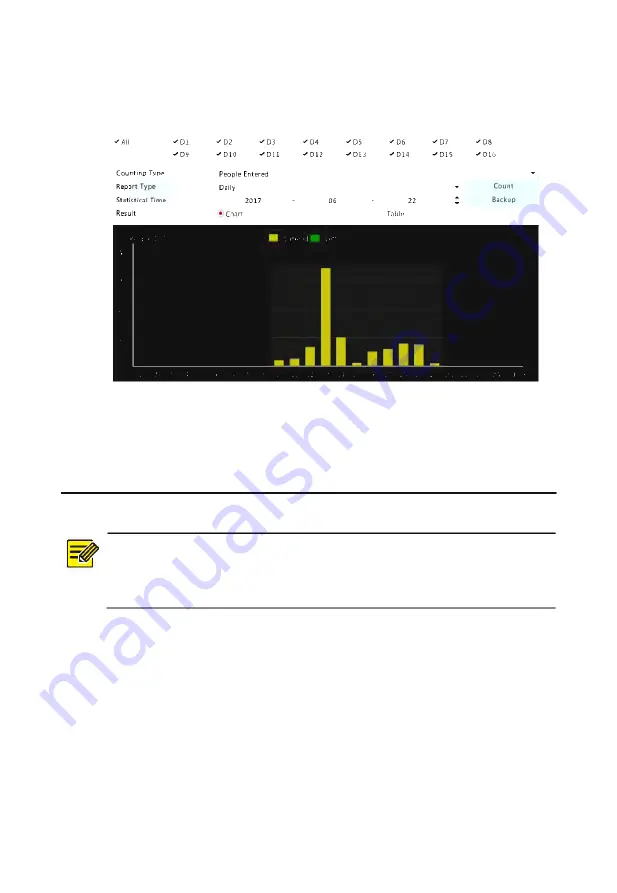
76
statistics of the selected camera(s) are displayed. The figure below
shows an example.
3.
(Optional) To save the counting statistics to a connected USB
storage device, click
Backup
.
11
Network Configuration
Network configuration is required if your NVR operates in a network.
NOTE!
The default IP address is 192.168.1.30 for NIC 1 and 192.168.2.30 for NIC
2, and likewise.
TCP/IP
1.
Click
System
>
Network > Basic
.
2.
Set the network parameters as needed. DHCP is enabled by default.
You can choose a working mode if your NVR has two NICs:
Multi-address mode: The two NICs work independently and can be
configured separately. Either NIC can be chosen as the default
















































