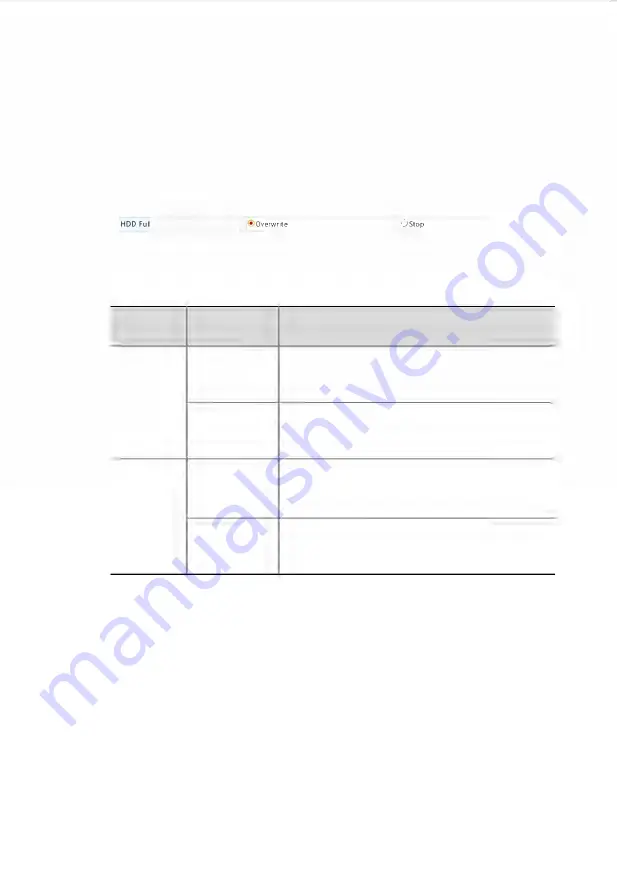
93
4.
(Optional) Click
Copy
to apply the same settings to other camera(s).
Advanced Configuration
Set whether to overwrite recordings or snapshots when storage is full.
1.
Click
Storage
>
Advanced
.
2.
Choose an option.
Option
Allocated
Space
Description
Overwrite
0
The camera shares unallocated space, and its
oldest recordings/snapshots will be
overwritten when the space is used up.
Other values
The camera's oldest recordings/snapshots will
be overwritten when its allocated space is
used up.
Stop
0
The camera shares unallocated space, and
its oldest recordings/snapshots will still be
overwritten when the space is used up.
Other values
The camera's new recordings/snapshots will
not be saved when its allocated space is used
up.
3.
Click
Apply
to save the settings.
Hard Disk Detection
S.M.A.R.T. Test
Click
Maintain
>
HDD
>
S.M.A.R.T. Test
to do S.M.A.R.T. test.
S.M.A.R.T. (enabled by default) checks the head, platter, motor, and
circuit of hard disks to evaluate their health status. The overall
















































