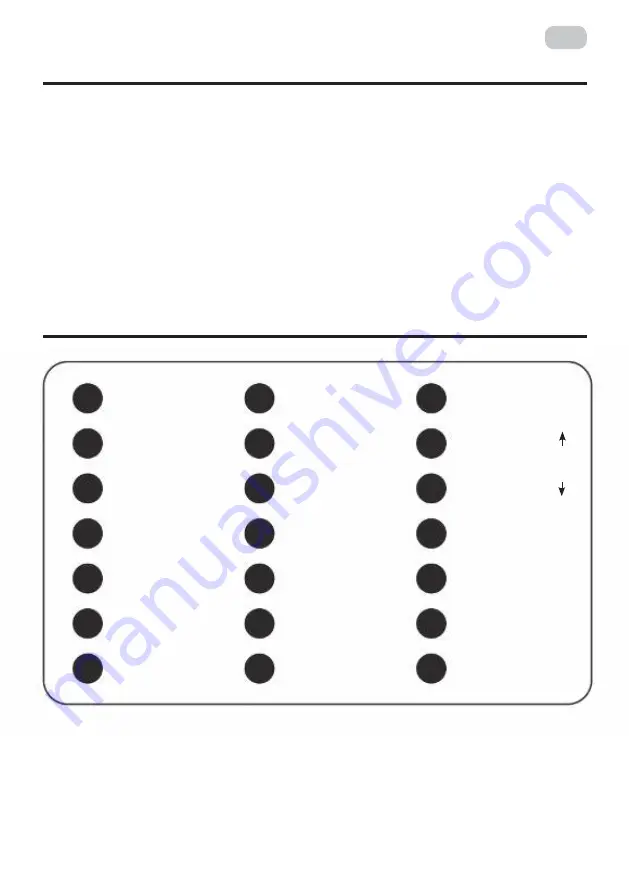
9
UA
СПЕЦИФІКАЦІЯ
Швидкість вентилятора (RPM)
Рівень шуму (dBA)
Продуктивність вентилятора (CFM)
Напруга живлення (V)
Сила струму (А)
Потужність (W)
Конектор
Розмір вентилятора, мм
Довжина дроту, мм
1200± 10%
≤ 26
55
12
0.26-0.48
3.12-5.76
6pin
120 x 120 x 25 мм
450 мм
ДИСТАНЦІЙНИЙ ПУЛЬТ/ОСНОВНІ ФУНКЦІЇ
Контроль звуку - режим 1
Жовтий
Помаранчевий
Червоний
Швидкість обертів
зменшити
Швидкість обертів
збільшити
ВКЛ
Контроль звуку - режим 2
Салатовий
Голубий
Зелений
Перемикач режимів-
Перемикач режимів+
Автоматичній режим
Контроль звуку - режим 3
Рожевий
Фіолетовий
Синій
Зменшити яскравість
Збільшити яскравість
ВИКЛ
1.
Підключити вентилятори до контролера у зазначені конектори - FAN1-FAN10.
2.
Підключити контролер до блоку живлення (MOLEX).
3.
Натиснути кнопку ON на пульті управляння для початку роботи.
4.
Додатково до контролера можливо під’єднати LED стрічки та синхронізувати
підсвічення із вентиляторами.
Summary of Contents for GAMING CALLEO WHITE
Page 1: ...RU UA EN COMPUTER CASE OPERATION GUIDE 2E GAMING CALLEO WHITE GB700W...
Page 8: ...8 RU ARGB LED...
Page 10: ...10 UA 1 2 3 4 5 6 1 2 3 4 3 CR2025...
Page 17: ...17 RU ARGB LED...
Page 19: ...19 RU 1 2 3 4 5 6 1 2 3 4 3 2025...
Page 29: ...2 1 2 3 4 5 6 12 _____________________________________________________________...










































