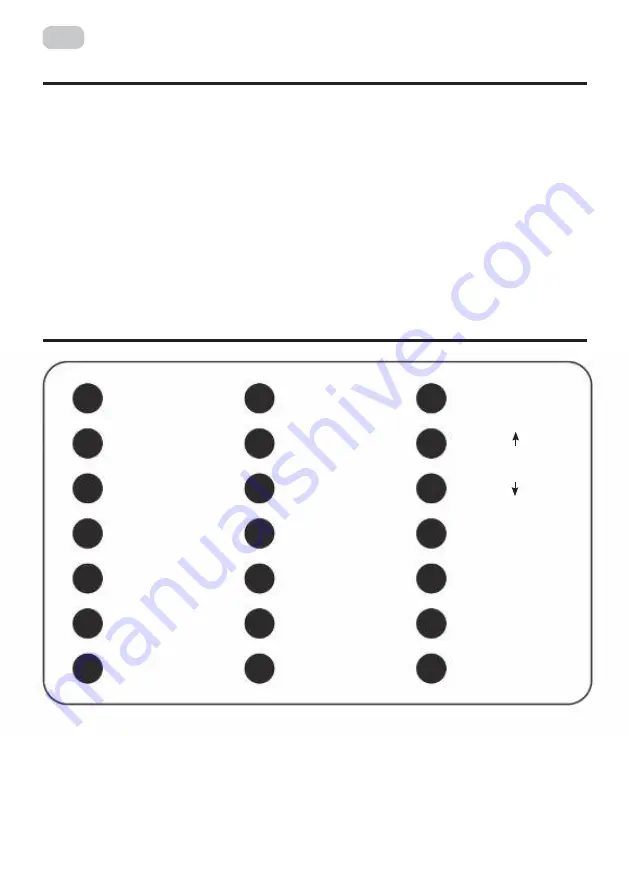
26
EN
SPECIFICATION
Fan Speed (RPM)
Noise Level (dBA)
Air Flow (CFM)
Rated Voltage (V)
Rated Current (А)
Rated Power (W)
Connector
Fan Size, mm
Wire leenght, mm
REMOTE CONTROL POSITION AND KEYSTROKE FUNCTION CORRESPONDENCE TABLE
voice-control model 1
Yellow
Orange
Red
S-
S+
ON
voice-control model 2
Ice Green
Ice Blue
Green
M-
M+
AUTO
voice-control model 3
Pink
Purple
Blue
Brightness
Brightness
OFF
1.
Connect the fans to the controller in the designated connectors - FAN1-FAN10.
2.
Connect the controller to the power supply (MOLEX).
3.
Press the burron ON for the start to use remoute control.
4.
In addition to the controller, you can connect LED strips and synchronize their operation
with the backlight of the fans.
1200± 10%
≤ 26
55
12
0.26-0.48
3.12-5.76
6pin
120 x 120 x 25 mm
450 mm
Summary of Contents for GAMING CALLEO WHITE
Page 1: ...RU UA EN COMPUTER CASE OPERATION GUIDE 2E GAMING CALLEO WHITE GB700W...
Page 8: ...8 RU ARGB LED...
Page 10: ...10 UA 1 2 3 4 5 6 1 2 3 4 3 CR2025...
Page 17: ...17 RU ARGB LED...
Page 19: ...19 RU 1 2 3 4 5 6 1 2 3 4 3 2025...
Page 29: ...2 1 2 3 4 5 6 12 _____________________________________________________________...






































