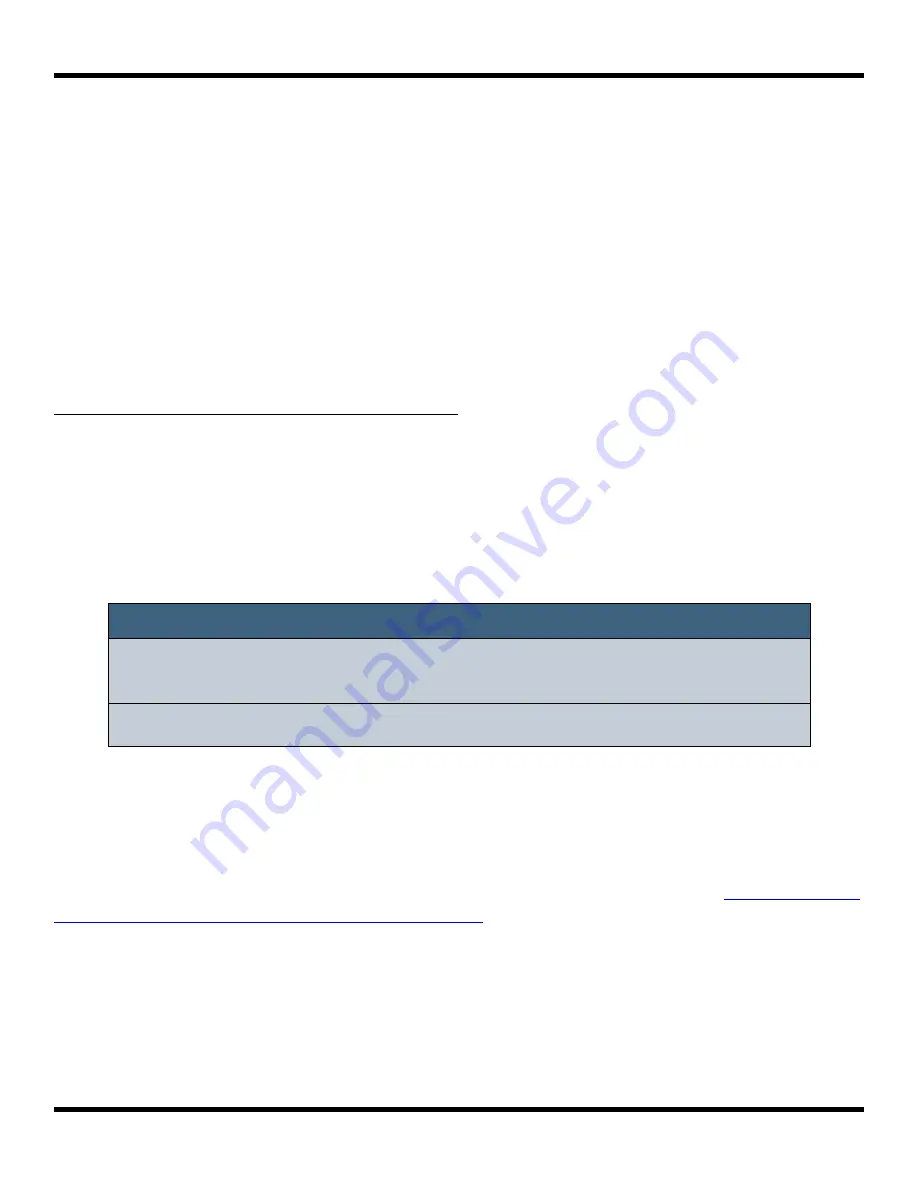
Use MIDI Program Change to Open a Preset
Some MIDI controllers support a MIDI command to trigger a program change. Blackbox
can be configured to respond to MIDI program changes by loading a preset. Blackbox will
map the presets on the device in alphabetical order to program numbers. The first preset
on the device will be mapped to program 1. Keep in mind that when you change presets,
even with a program change, blackbox does not save your changes. So be sure to save
your preset if needed before initiating a program change.
Because of the potential for data loss, blackbox has a Tools parameter that allows you to
control whether or not the device responds to program change signals. By default, this is
set to off.
To Enable or Disable MIDI Program Changes:
1.
Push
Tools
.
2.
Touch the
MIDI In
tab at the bottom of the screen.
3.
Turn the knob next to the
ProgChange
parameter to select the value desired.
If you set
ProgChange
to
ON
, when you initiate a MIDI program change on any
connected MIDI channel, blackbox will change to the corresponding preset.
NOTE:
►
Blackbox supports using MIDI Program Changes to access the first 128
presets. This limit is the result of how MIDI manages program banks.
►
Blackbox does not pass through or send out MIDI Program Changes.
Work with MIDI Outputs
You can also use blackbox pads and sequences to send note events to drive other MIDI
instruments. Connect your blackbox to a MIDI device via the MIDI Out TRS jack. If you are
having trouble getting MIDI to work through the TRS jack, please read the
Jacks for MIDI Connections Compatibility Guide
on 1010music.com. You may need to use
the MIDI adapter that came with blackbox.
Copyright 1010music LLC 2021
Page 94 of 106
Blackbox User Manual 1.7



























