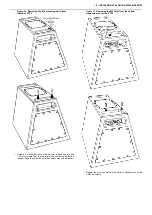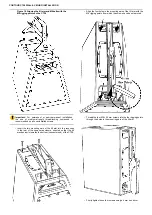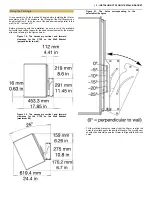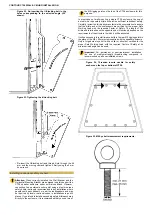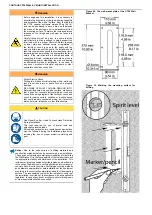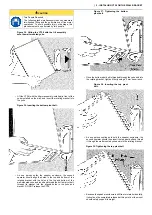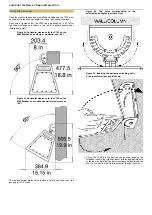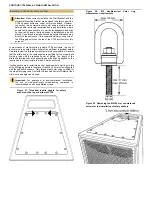CONTOUR CT28 WALL & CEILING INSTALLATION
Fixing the pan angle
Once the pivot bolts have been installed and tightened, the CT28 must
be fixed at the required pan angle to achieve the desired coverage.
As shown in figures below, the CT28 can be panned up to 90° left or
right when installed on a column, or up to 60° in either direction when
installed on a wall.
Figure 40. Horizontal clearance for the CT28 on the
Wall Bracket on a column at maximum pan (90°)
Figure 41. Horizontal clearance for the CT28 on the
Wall Bracket on a continuous wall at maximum pan
(60°)
The top and bottom plates of the feature a set of holes used to set the
pan angle, in 10° steps.
Figure 42. The holes corresponding to the
selectable pan angles (overhead view).
Figure 43. Inserting the bottom pan-locking bolt –
0° (perpendicular) pan angle shown.
•
Swing the CT28 into the desired pan position, aligning the
threaded insert in the rotating bracket with the appropriate hole
in the lower end-plate of the wall-mounted yoke, and thread the
M4 ×16 mm pan-lock bolt into the bracket through the yoke.
Summary of Contents for Contour CT28
Page 1: ...Contour CT28 Wall Ceiling Installation...
Page 50: ......