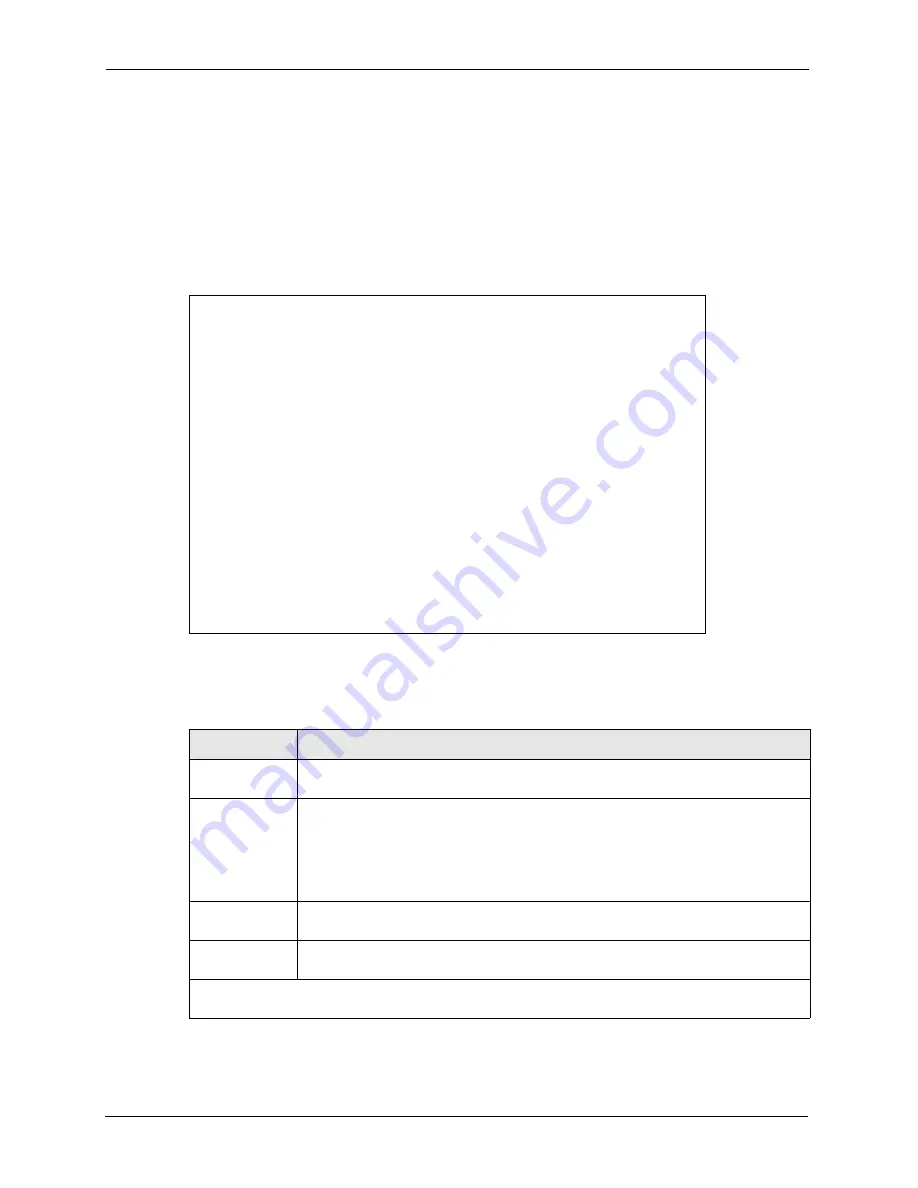
ZyWALL 5 User’s Guide
422
Chapter 28 LAN Setup
Follow the steps below to create the MAC address table on your ZyWALL.
1
From the main menu, enter 3 to open
Menu 3 - LAN Setup
.
2
Enter 5 to display
Menu 3.5 - Wireless LAN Setup
.
3
In the
Edit MAC Address Filter
field, press
[SPACE BAR]
to select
Yes
and press
[ENTER].
Menu 3.5.1 - WLAN MAC Address Filter
displays as shown next.
Figure 235
Menu 3.5.1: WLAN MAC Address Filter
The following table describes the fields in this menu.
Menu 3.5.1 - WLAN MAC Address Filter
Active= No
Filter Action= Allowed Association
MAC Address Filter
Address 1= 00:00:00:00:00:00
Address 2= 00:00:00:00:00:00
Address 3= 00:00:00:00:00:00
Address 4= 00:00:00:00:00:00
Address 5= 00:00:00:00:00:00
Address 6= 00:00:00:00:00:00
Address 7= 00:00:00:00:00:00
Address 8= 00:00:00:00:00:00
Address 9= 00:00:00:00:00:00
Address 10= 00:00:00:00:00:00
Address 11= 00:00:00:00:00:00
Address 12= 00:00:00:00:00:00
Enter here to CONFIRM or ESC to CANCEL:
Table 164
Menu 3.5.1: WLAN MAC Address Filter
FIELD
DESCRIPTION
Active
To enable MAC address filtering, press [SPACE BAR] to select
Yes
and press
[ENTER].
Filter Action
Define the filter action for the list of MAC addresses in the MAC address filter table.
To deny access to the ZyWALL, press [SPACE BAR] to select
Deny Association
and press [ENTER]. MAC addresses not listed will be allowed to access the router.
The default action,
Allowed Association
, permits association with the ZyWALL.
MAC addresses not listed will be denied access to the router.
MAC Address
Filter
Address 1..12
Enter the MAC addresses (in XX:XX:XX:XX:XX:XX format) of the client computers
that are allowed or denied access to the ZyWALL in these address fields.
When you have completed this menu, press [ENTER] at the prompt [Press ENTER to Confirm…] to
save your configuration, or press [ESC] at any time to cancel.
Содержание ZyXEL ZyWALL 5
Страница 1: ...ZyWALL 5 Internet Security Appliance User s Guide Version 3 64 3 2005 ...
Страница 2: ......
Страница 26: ...ZyWALL 5 User s Guide 24 ...
Страница 44: ...ZyWALL 5 User s Guide 42 ...
Страница 86: ...ZyWALL 5 User s Guide 84 Chapter 3 Wizard Setup ...
Страница 96: ...ZyWALL 5 User s Guide 94 Chapter 4 LAN Screens ...
Страница 102: ...ZyWALL 5 User s Guide 100 Chapter 5 Bridge Screens ...
Страница 130: ...ZyWALL 5 User s Guide 128 Chapter 7 WAN Screens Figure 45 WAN PPPoE Encapsulation ...
Страница 138: ...ZyWALL 5 User s Guide 136 Chapter 7 WAN Screens Figure 50 Dial Backup Setup ...
Страница 144: ...ZyWALL 5 User s Guide 142 Chapter 7 WAN Screens ...
Страница 152: ...ZyWALL 5 User s Guide 150 Chapter 8 DMZ Screens ...
Страница 174: ...ZyWALL 5 User s Guide 172 Chapter 10 Firewall Screens Figure 68 Creating Editing A Firewall Rule ...
Страница 179: ...ZyWALL 5 User s Guide Chapter 10 Firewall Screens 177 Figure 73 My Service Rule Configuration ...
Страница 220: ...ZyWALL 5 User s Guide 218 Chapter 13 Introduction to IPSec ...
Страница 238: ...ZyWALL 5 User s Guide 236 Chapter 14 VPN Screens Figure 110 VPN Rules IKE Network Policy Edit ...
Страница 261: ...ZyWALL 5 User s Guide Chapter 15 Certificates 259 Figure 122 My Certificate Details ...
Страница 280: ...ZyWALL 5 User s Guide 278 Chapter 16 Authentication Server Figure 133 Local User Database ...
Страница 317: ...ZyWALL 5 User s Guide Chapter 19 Bandwidth Management 315 ...
Страница 318: ...ZyWALL 5 User s Guide 316 Chapter 19 Bandwidth Management ...
Страница 352: ...ZyWALL 5 User s Guide 350 Chapter 21 Remote Management ...
Страница 366: ...ZyWALL 5 User s Guide 364 Chapter 23 Logs Screens Figure 188 Log Settings ...
Страница 389: ...ZyWALL 5 User s Guide Chapter 24 Maintenance 387 Figure 210 Restart Screen ...
Страница 390: ...ZyWALL 5 User s Guide 388 Chapter 24 Maintenance ...
Страница 416: ...ZyWALL 5 User s Guide 414 Chapter 27 WAN and Dial Backup Setup ...
Страница 432: ...ZyWALL 5 User s Guide 430 Chapter 30 DMZ Setup ...
Страница 492: ...ZyWALL 5 User s Guide 490 Chapter 37 System Information Diagnosis ...
Страница 508: ...ZyWALL 5 User s Guide 506 Chapter 38 Firmware and Configuration File Maintenance ...
Страница 520: ...ZyWALL 5 User s Guide 518 Chapter 40 Remote Management ...
Страница 536: ...ZyWALL 5 User s Guide 534 Chapter 42 Troubleshooting Figure 343 Java Sun ...
Страница 564: ...ZyWALL 5 User s Guide 562 Appendix C IP Subnetting ...
Страница 570: ...ZyWALL 5 User s Guide 568 Appendix E PPTP ...
Страница 571: ...ZyWALL 5 User s Guide 569 ...
Страница 572: ...ZyWALL 5 User s Guide 570 ...
Страница 590: ...ZyWALL 5 User s Guide 588 Appendix G Triangle Route ...
Страница 620: ...ZyWALL 5 User s Guide 618 Appendix J Importing Certificates ...
Страница 622: ...ZyWALL 5 User s Guide 620 Appendix K Command Interpreter ...
Страница 628: ...ZyWALL 5 User s Guide 626 Appendix L Firewall Commands ...
Страница 632: ...ZyWALL 5 User s Guide 630 Appendix M NetBIOS Filter Commands ...
Страница 638: ...ZyWALL 5 User s Guide 636 Appendix O Brute Force Password Guessing Protection ...
Страница 660: ...ZyWALL 5 User s Guide 658 Appendix Q Log Descriptions ...




































