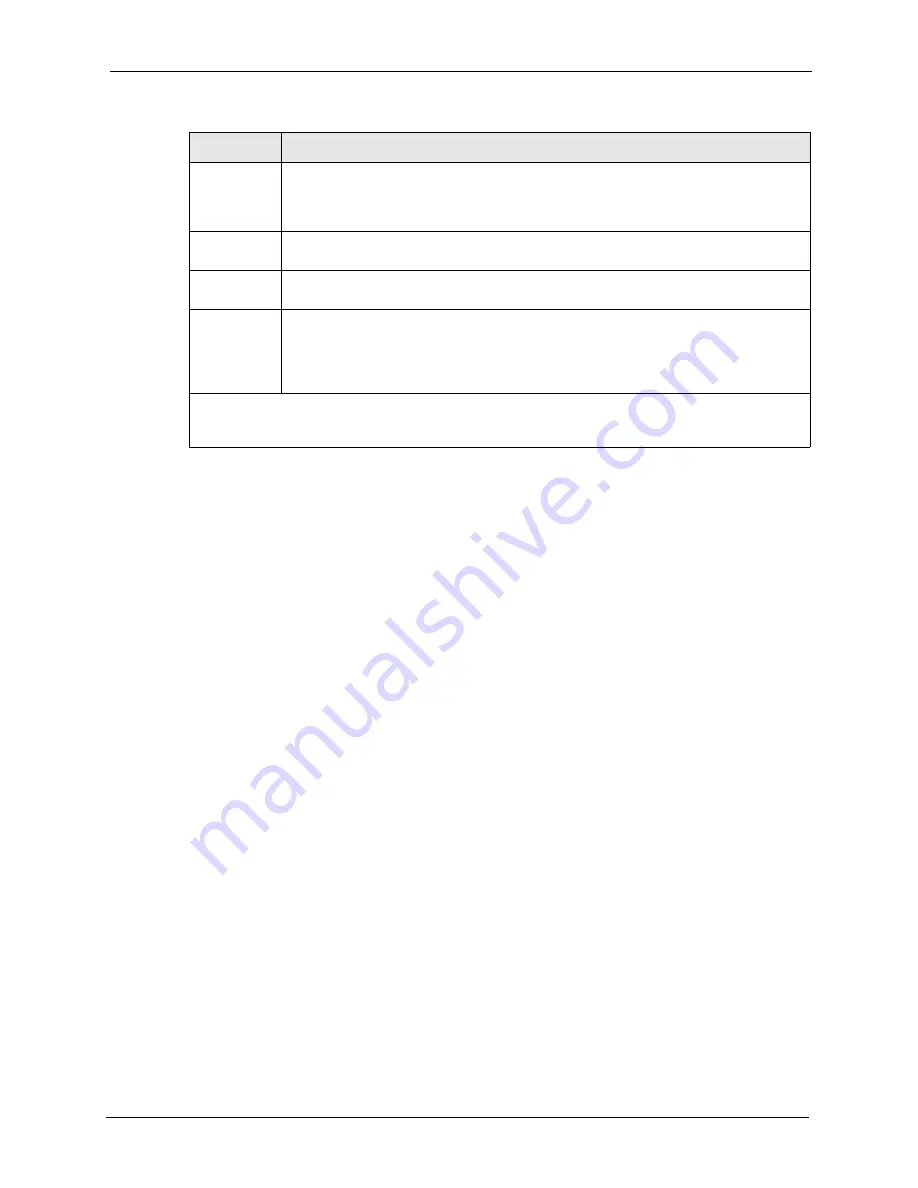
ZyWALL 5 User’s Guide
Chapter 27 WAN and Dial Backup Setup
411
27.9 Editing Login Script
For some remote gateways, text login is required before PPP negotiation is started. The
ZyWALL provides a script facility for this purpose. The script has six programmable sets;
each set is composed of an ‘Expect’ string and a ‘Send’ string. After matching a message from
the server to the ‘Expect’ field, the ZyWALL returns the set’s ‘Send’ string to the server.
For instance, a typical login sequence starts with the server printing a banner, a login prompt
for you to enter the user name and a password prompt to enter the password:
Welcome to Acme, Inc.
Login: myLogin
Password:
To handle the first prompt, you specify “
ogin:
” as the ‘Expect’ string and “
myLogin
” as
the ‘Send’ string in set 1. The reason for leaving out the leading “
L
” is to avoid having to know
exactly whether it is upper or lower case. Similarly, you specify “
word:
” as the ‘Expect’
string and your password as the ‘Send’ string for the second prompt in set 2.
You can use two variables,
$USERNAME
and
$PASSWORD
(all UPPER case), to represent the
actual user name and password in the script, so they will not show in the clear. They are
replaced with the outgoing login name and password in the remote node when the ZyWALL
sees them in a ‘Send’ string. Please note that both variables must been entered exactly as
shown. No other characters may appear before or after, either, i.e., they must be used alone in
response to login and password prompts.
Private
This parameter determines if the ZyWALL will include the route to this remote node in
its RIP broadcasts. If set to
Yes
, this route is kept private and not included in RIP
broadcasts. If
No
, the route to this remote node will be propagated to other hosts
through RIP broadcasts.
RIP Direction Press [SPACE BAR] and then [ENTER] to select the
RIP Direction
from
Both
,
None
,
In Only
,
Out Only
and
None
.
Version
Press [SPACE BAR] and then [ENTER] to select the RIP version from
RIP-1
,
RIP-2B
and
RIP-2M
.
Multicast
IGMP (Internet Group Multicast Protocol) is a session-layer protocol used to establish
membership in a Multicast group. The ZyWALL supports both IGMP version 1 (
IGMP-
v1
) and version 2 (
IGMP-v2
). Press the [SPACE BAR] to enable IP Multicasting or
select
None
to disable it. See
for more information on this
feature.
Once you have completed filling in
Menu 11.2.2 Remote Node Network Layer Options
, press
[ENTER] at the message “Press ENTER to Confirm...” to save your configuration and return to menu
11.3, or press [ESC] at any time to cancel.
Table 158
Menu 11.3.2: Remote Node Network Layer Options
FIELD
DESCRIPTION
Содержание ZyXEL ZyWALL 5
Страница 1: ...ZyWALL 5 Internet Security Appliance User s Guide Version 3 64 3 2005 ...
Страница 2: ......
Страница 26: ...ZyWALL 5 User s Guide 24 ...
Страница 44: ...ZyWALL 5 User s Guide 42 ...
Страница 86: ...ZyWALL 5 User s Guide 84 Chapter 3 Wizard Setup ...
Страница 96: ...ZyWALL 5 User s Guide 94 Chapter 4 LAN Screens ...
Страница 102: ...ZyWALL 5 User s Guide 100 Chapter 5 Bridge Screens ...
Страница 130: ...ZyWALL 5 User s Guide 128 Chapter 7 WAN Screens Figure 45 WAN PPPoE Encapsulation ...
Страница 138: ...ZyWALL 5 User s Guide 136 Chapter 7 WAN Screens Figure 50 Dial Backup Setup ...
Страница 144: ...ZyWALL 5 User s Guide 142 Chapter 7 WAN Screens ...
Страница 152: ...ZyWALL 5 User s Guide 150 Chapter 8 DMZ Screens ...
Страница 174: ...ZyWALL 5 User s Guide 172 Chapter 10 Firewall Screens Figure 68 Creating Editing A Firewall Rule ...
Страница 179: ...ZyWALL 5 User s Guide Chapter 10 Firewall Screens 177 Figure 73 My Service Rule Configuration ...
Страница 220: ...ZyWALL 5 User s Guide 218 Chapter 13 Introduction to IPSec ...
Страница 238: ...ZyWALL 5 User s Guide 236 Chapter 14 VPN Screens Figure 110 VPN Rules IKE Network Policy Edit ...
Страница 261: ...ZyWALL 5 User s Guide Chapter 15 Certificates 259 Figure 122 My Certificate Details ...
Страница 280: ...ZyWALL 5 User s Guide 278 Chapter 16 Authentication Server Figure 133 Local User Database ...
Страница 317: ...ZyWALL 5 User s Guide Chapter 19 Bandwidth Management 315 ...
Страница 318: ...ZyWALL 5 User s Guide 316 Chapter 19 Bandwidth Management ...
Страница 352: ...ZyWALL 5 User s Guide 350 Chapter 21 Remote Management ...
Страница 366: ...ZyWALL 5 User s Guide 364 Chapter 23 Logs Screens Figure 188 Log Settings ...
Страница 389: ...ZyWALL 5 User s Guide Chapter 24 Maintenance 387 Figure 210 Restart Screen ...
Страница 390: ...ZyWALL 5 User s Guide 388 Chapter 24 Maintenance ...
Страница 416: ...ZyWALL 5 User s Guide 414 Chapter 27 WAN and Dial Backup Setup ...
Страница 432: ...ZyWALL 5 User s Guide 430 Chapter 30 DMZ Setup ...
Страница 492: ...ZyWALL 5 User s Guide 490 Chapter 37 System Information Diagnosis ...
Страница 508: ...ZyWALL 5 User s Guide 506 Chapter 38 Firmware and Configuration File Maintenance ...
Страница 520: ...ZyWALL 5 User s Guide 518 Chapter 40 Remote Management ...
Страница 536: ...ZyWALL 5 User s Guide 534 Chapter 42 Troubleshooting Figure 343 Java Sun ...
Страница 564: ...ZyWALL 5 User s Guide 562 Appendix C IP Subnetting ...
Страница 570: ...ZyWALL 5 User s Guide 568 Appendix E PPTP ...
Страница 571: ...ZyWALL 5 User s Guide 569 ...
Страница 572: ...ZyWALL 5 User s Guide 570 ...
Страница 590: ...ZyWALL 5 User s Guide 588 Appendix G Triangle Route ...
Страница 620: ...ZyWALL 5 User s Guide 618 Appendix J Importing Certificates ...
Страница 622: ...ZyWALL 5 User s Guide 620 Appendix K Command Interpreter ...
Страница 628: ...ZyWALL 5 User s Guide 626 Appendix L Firewall Commands ...
Страница 632: ...ZyWALL 5 User s Guide 630 Appendix M NetBIOS Filter Commands ...
Страница 638: ...ZyWALL 5 User s Guide 636 Appendix O Brute Force Password Guessing Protection ...
Страница 660: ...ZyWALL 5 User s Guide 658 Appendix Q Log Descriptions ...





































