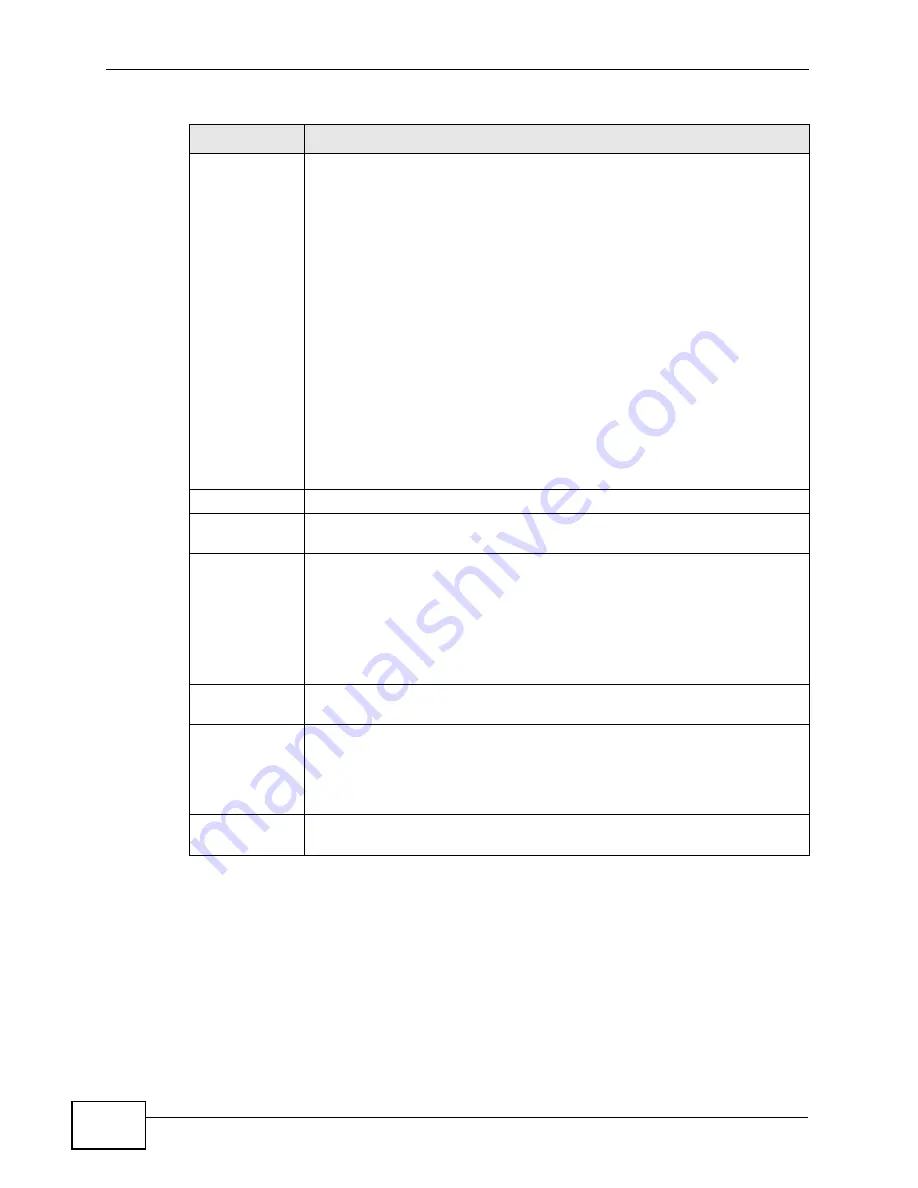
Chapter 52 File Manager
ZyWALL USG 100/200 Series User’s Guide
904
52.3 The Firmware Package Screen
Click
Maintenance > File Manager > Firmware Package
to open the
Firmware Package
screen. Use the
Firmware Package
screen to check your
current firmware version and upload firmware to the ZyWALL.
File Name
This column displays the label that identifies a configuration file.
You cannot delete the following configuration files or change their file
names.
The
system-default.conf
file contains the ZyWALL’s default settings.
Select this file and click
Apply
to reset all of the ZyWALL settings to the
factory defaults. This configuration file is included when you upload a
firmware package.
The
startup-config.conf
file is the configuration file that the ZyWALL is
currently using. If you make and save changes during your management
session, the changes are applied to this configuration file. The ZyWALL
applies configuration changes made in the Web Configurator to the
configuration file when you click
Apply
or
OK
. It applies configuration
changes made via commands when you use the
write
command.
The
lastgood.conf
is the most recently used (valid) configuration file
that was saved when the device last restarted. If you upload and apply a
configuration file with an error, you can apply lastgood.conf to return to
a valid configuration.
Size
This column displays the size (in KB) of a configuration file.
Last Modified
This column displays the date and time that the individual configuration
files were last changed or saved.
Upload
Configuration
File
The bottom part of the screen allows you to upload a new or previously
saved configuration file from your computer to your ZyWALL
You cannot upload a configuration file named
system-default.conf
or
lastgood.conf
.
If you upload
startup-config.conf
, it will replace the current
configuration and immediately apply the new settings.
File Path
Type in the location of the file you want to upload in this field or click
Browse ...
to find it.
Browse...
Click
Browse...
to find the .conf file you want to upload. The
configuration file must use a “.conf” filename extension. You will receive
an error message if you try to upload a fie of a different format.
Remember that you must decompress compressed (.zip) files before you
can upload them.
Upload
Click
Upload
to begin the upload process. This process may take up to
two minutes.
Table 262
Maintenance > File Manager > Configuration File (continued)
LABEL
DESCRIPTION
Содержание ZyWALL USG 100 Series
Страница 2: ......
Страница 30: ...Table of Contents ZyWALL USG 100 200 Series User s Guide 30 ...
Страница 31: ...31 PART I User s Guide ...
Страница 32: ...32 ...
Страница 46: ...Chapter 2 Features and Applications ZyWALL USG 100 200 Series User s Guide 46 ...
Страница 64: ...Chapter 3 Web Configurator ZyWALL USG 100 200 Series User s Guide 64 ...
Страница 130: ...Chapter 7 Tutorials ZyWALL USG 100 200 Series User s Guide 130 Figure 74 Configuration Network Interface WLAN Add ...
Страница 186: ...Chapter 7 Tutorials ZyWALL USG 100 200 Series User s Guide 186 ...
Страница 223: ...Chapter 8 L2TP VPN Example ZyWALL USG 100 200 Series User s Guide 223 ...
Страница 224: ...Chapter 8 L2TP VPN Example ZyWALL USG 100 200 Series User s Guide 224 ...
Страница 225: ...225 PART II Technical Reference ...
Страница 226: ...226 ...
Страница 240: ...Chapter 9 Dashboard ZyWALL USG 100 200 Series User s Guide 240 ...
Страница 284: ...Chapter 10 Monitor ZyWALL USG 100 200 Series User s Guide 284 ...
Страница 348: ...Chapter 13 Interfaces ZyWALL USG 100 200 Series User s Guide 348 Figure 287 Configuration Network Interface VLAN Edit ...
Страница 358: ...Chapter 13 Interfaces ZyWALL USG 100 200 Series User s Guide 358 Figure 289 Configuration Network Interface Bridge Add ...
Страница 372: ...Chapter 13 Interfaces ZyWALL USG 100 200 Series User s Guide 372 ...
Страница 382: ...Chapter 14 Trunks ZyWALL USG 100 200 Series User s Guide 382 ...
Страница 398: ...Chapter 15 Policy and Static Routes ZyWALL USG 100 200 Series User s Guide 398 ...
Страница 412: ...Chapter 16 Routing Protocols ZyWALL USG 100 200 Series User s Guide 412 ...
Страница 432: ...Chapter 19 NAT ZyWALL USG 100 200 Series User s Guide 432 ...
Страница 437: ...Chapter 20 HTTP Redirect ZyWALL USG 100 200 Series User s Guide 437 ...
Страница 438: ...Chapter 20 HTTP Redirect ZyWALL USG 100 200 Series User s Guide 438 ...
Страница 460: ...Chapter 23 Authentication Policy ZyWALL USG 100 200 Series User s Guide 460 ...
Страница 478: ...Chapter 24 Firewall ZyWALL USG 100 200 Series User s Guide 478 ...
Страница 496: ...Chapter 25 IPSec VPN ZyWALL USG 100 200 Series User s Guide 496 Figure 359 Configuration VPN IPSec VPN VPN Gateway Edit ...
Страница 519: ...Chapter 25 IPSec VPN ZyWALL USG 100 200 Series User s Guide 519 ...
Страница 520: ...Chapter 25 IPSec VPN ZyWALL USG 100 200 Series User s Guide 520 ...
Страница 527: ...Chapter 26 SSL VPN ZyWALL USG 100 200 Series User s Guide 527 Figure 373 VPN SSL VPN Access Privilege Add Edit ...
Страница 534: ...Chapter 26 SSL VPN ZyWALL USG 100 200 Series User s Guide 534 ...
Страница 544: ...Chapter 27 SSL User Screens ZyWALL USG 100 200 Series User s Guide 544 ...
Страница 546: ...Chapter 28 SSL User Application Screens ZyWALL USG 100 200 Series User s Guide 546 ...
Страница 554: ...Chapter 29 SSL User File Sharing ZyWALL USG 100 200 Series User s Guide 554 ...
Страница 639: ...Chapter 34 IDP ZyWALL USG 100 200 Series User s Guide 639 ...
Страница 640: ...Chapter 34 IDP ZyWALL USG 100 200 Series User s Guide 640 ...
Страница 650: ...Chapter 35 ADP ZyWALL USG 100 200 Series User s Guide 650 Figure 449 Profiles Protocol Anomaly ...
Страница 661: ...Chapter 35 ADP ZyWALL USG 100 200 Series User s Guide 661 ...
Страница 662: ...Chapter 35 ADP ZyWALL USG 100 200 Series User s Guide 662 ...
Страница 694: ...Chapter 37 Content Filter Reports ZyWALL USG 100 200 Series User s Guide 694 ...
Страница 712: ...Chapter 38 Anti Spam ZyWALL USG 100 200 Series User s Guide 712 ...
Страница 734: ...Chapter 39 Device HA ZyWALL USG 100 200 Series User s Guide 734 ...
Страница 750: ...Chapter 40 User Group ZyWALL USG 100 200 Series User s Guide 750 ...
Страница 756: ...Chapter 41 Addresses ZyWALL USG 100 200 Series User s Guide 756 ...
Страница 768: ...Chapter 43 Schedules ZyWALL USG 100 200 Series User s Guide 768 ...
Страница 784: ...Chapter 45 Authentication Method ZyWALL USG 100 200 Series User s Guide 784 ...
Страница 806: ...Chapter 46 Certificates ZyWALL USG 100 200 Series User s Guide 806 ...
Страница 818: ...Chapter 48 SSL Application ZyWALL USG 100 200 Series User s Guide 818 ...
Страница 828: ...Chapter 49 Endpoint Security ZyWALL USG 100 200 Series User s Guide 828 ...
Страница 880: ...Chapter 50 System ZyWALL USG 100 200 Series User s Guide 880 ...
Страница 920: ...Chapter 54 Reboot ZyWALL USG 100 200 Series User s Guide 920 ...
Страница 922: ...Chapter 55 Shutdown ZyWALL USG 100 200 Series User s Guide 922 ...
Страница 942: ...Chapter 56 Troubleshooting ZyWALL USG 100 200 Series User s Guide 942 ...
Страница 954: ...Chapter 57 Product Specifications ZyWALL USG 100 200 Series User s Guide 954 ...
Страница 1126: ...Appendix F Open Software Announcements ZyWALL USG 100 200 Series User s Guide 1126 ...






























