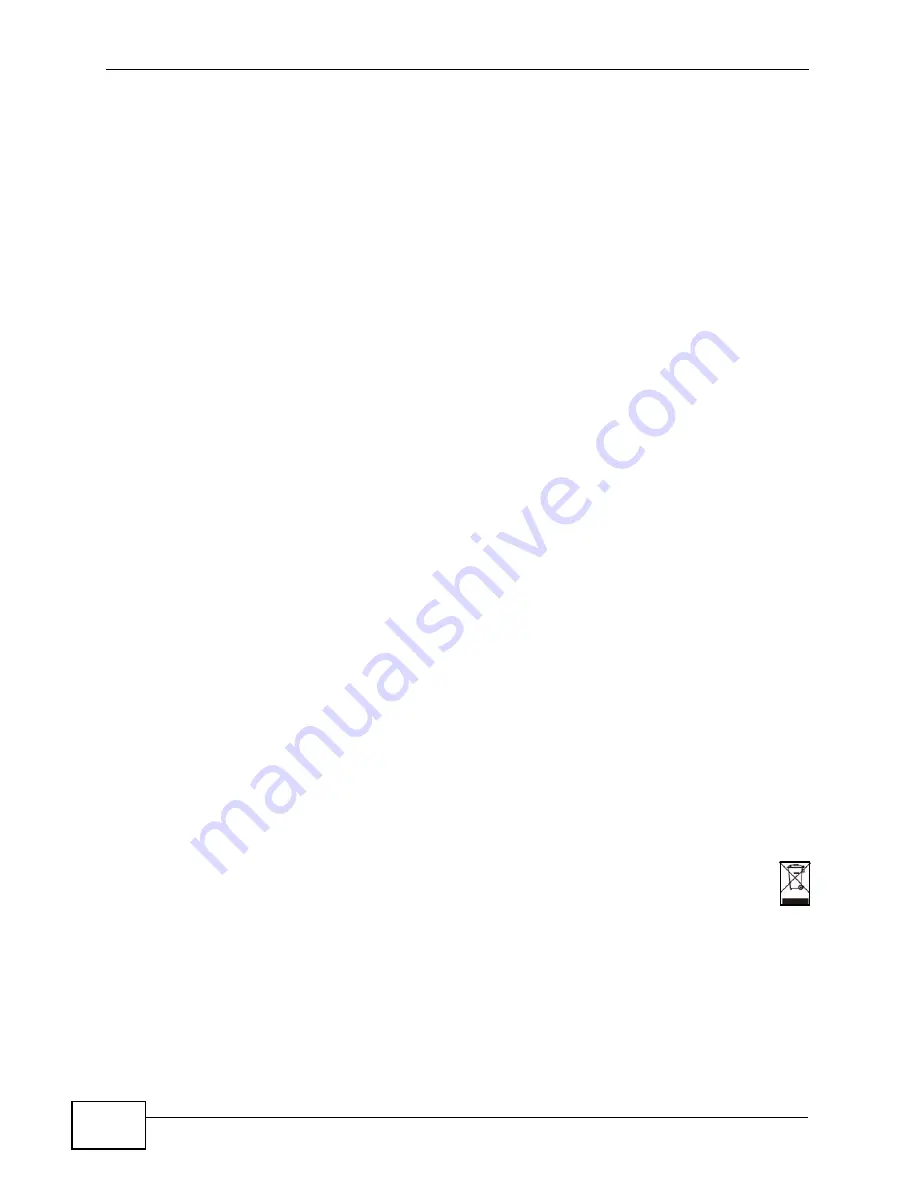
Safety Warnings
ZyWALL USG 100/200 Series User’s Guide
8
Safety Warnings
• Do NOT use this product near water, for example, in a wet basement or near a swimming
pool.
• Do NOT expose your device to dampness, dust or corrosive liquids.
• Do NOT store things on the device.
• Do NOT install, use, or service this device during a thunderstorm. There is a remote risk
of electric shock from lightning.
• Connect ONLY suitable accessories to the device.
• Do NOT open the device or unit. Opening or removing covers can expose you to
dangerous high voltage points or other risks. ONLY qualified service personnel should
service or disassemble this device. Please contact your vendor for further information.
• Make sure to connect the cables to the correct ports.
• Place connecting cables carefully so that no one will step on them or stumble over them.
• Always disconnect all cables from this device before servicing or disassembling.
• Use ONLY an appropriate power adaptor or cord for your device. Connect it to the right
supply voltage (for example, 110V AC in North America or 230V AC in Europe).
• Do NOT remove the plug and connect it to a power outlet by itself; always attach the plug
to the power adaptor first before connecting it to a power outlet.
• Do NOT allow anything to rest on the power adaptor or cord and do NOT place the
product where anyone can walk on the power adaptor or cord.
• Do NOT use the device if the power adaptor or cord is damaged as it might cause
electrocution.
• If the power adaptor or cord is damaged, remove it from the device and the power
source.
• Do NOT attempt to repair the power adaptor or cord. Contact your local vendor to order a
new one.
• Do not use the device outside, and make sure all the connections are indoors. There is a
remote risk of electric shock from lightning.
• CAUTION: RISK OF EXPLOSION IF BATTERY (on the motherboard) IS REPLACED BY AN
INCORRECT TYPE. DISPOSE OF USED BATTERIES ACCORDING TO THE INSTRUCTIONS.
Dispose them at the applicable collection point for the recycling of electrical and
electronic equipment. For detailed information about recycling of this product, please
contact your local city office, your household waste disposal service or the store where
you purchased the product.
• Do NOT obstruct the device ventilation slots, as insufficient airflow may harm your
device.
Your product is marked with this symbol, which is known as the WEEE mark. WEEE
stands for Waste Electronics and Electrical Equipment. It means that used electrical
and electronic products should not be mixed with general waste. Used electrical and
electronic equipment should be treated separately.
Содержание ZyWALL USG 100 Series
Страница 2: ......
Страница 30: ...Table of Contents ZyWALL USG 100 200 Series User s Guide 30 ...
Страница 31: ...31 PART I User s Guide ...
Страница 32: ...32 ...
Страница 46: ...Chapter 2 Features and Applications ZyWALL USG 100 200 Series User s Guide 46 ...
Страница 64: ...Chapter 3 Web Configurator ZyWALL USG 100 200 Series User s Guide 64 ...
Страница 130: ...Chapter 7 Tutorials ZyWALL USG 100 200 Series User s Guide 130 Figure 74 Configuration Network Interface WLAN Add ...
Страница 186: ...Chapter 7 Tutorials ZyWALL USG 100 200 Series User s Guide 186 ...
Страница 223: ...Chapter 8 L2TP VPN Example ZyWALL USG 100 200 Series User s Guide 223 ...
Страница 224: ...Chapter 8 L2TP VPN Example ZyWALL USG 100 200 Series User s Guide 224 ...
Страница 225: ...225 PART II Technical Reference ...
Страница 226: ...226 ...
Страница 240: ...Chapter 9 Dashboard ZyWALL USG 100 200 Series User s Guide 240 ...
Страница 284: ...Chapter 10 Monitor ZyWALL USG 100 200 Series User s Guide 284 ...
Страница 348: ...Chapter 13 Interfaces ZyWALL USG 100 200 Series User s Guide 348 Figure 287 Configuration Network Interface VLAN Edit ...
Страница 358: ...Chapter 13 Interfaces ZyWALL USG 100 200 Series User s Guide 358 Figure 289 Configuration Network Interface Bridge Add ...
Страница 372: ...Chapter 13 Interfaces ZyWALL USG 100 200 Series User s Guide 372 ...
Страница 382: ...Chapter 14 Trunks ZyWALL USG 100 200 Series User s Guide 382 ...
Страница 398: ...Chapter 15 Policy and Static Routes ZyWALL USG 100 200 Series User s Guide 398 ...
Страница 412: ...Chapter 16 Routing Protocols ZyWALL USG 100 200 Series User s Guide 412 ...
Страница 432: ...Chapter 19 NAT ZyWALL USG 100 200 Series User s Guide 432 ...
Страница 437: ...Chapter 20 HTTP Redirect ZyWALL USG 100 200 Series User s Guide 437 ...
Страница 438: ...Chapter 20 HTTP Redirect ZyWALL USG 100 200 Series User s Guide 438 ...
Страница 460: ...Chapter 23 Authentication Policy ZyWALL USG 100 200 Series User s Guide 460 ...
Страница 478: ...Chapter 24 Firewall ZyWALL USG 100 200 Series User s Guide 478 ...
Страница 496: ...Chapter 25 IPSec VPN ZyWALL USG 100 200 Series User s Guide 496 Figure 359 Configuration VPN IPSec VPN VPN Gateway Edit ...
Страница 519: ...Chapter 25 IPSec VPN ZyWALL USG 100 200 Series User s Guide 519 ...
Страница 520: ...Chapter 25 IPSec VPN ZyWALL USG 100 200 Series User s Guide 520 ...
Страница 527: ...Chapter 26 SSL VPN ZyWALL USG 100 200 Series User s Guide 527 Figure 373 VPN SSL VPN Access Privilege Add Edit ...
Страница 534: ...Chapter 26 SSL VPN ZyWALL USG 100 200 Series User s Guide 534 ...
Страница 544: ...Chapter 27 SSL User Screens ZyWALL USG 100 200 Series User s Guide 544 ...
Страница 546: ...Chapter 28 SSL User Application Screens ZyWALL USG 100 200 Series User s Guide 546 ...
Страница 554: ...Chapter 29 SSL User File Sharing ZyWALL USG 100 200 Series User s Guide 554 ...
Страница 639: ...Chapter 34 IDP ZyWALL USG 100 200 Series User s Guide 639 ...
Страница 640: ...Chapter 34 IDP ZyWALL USG 100 200 Series User s Guide 640 ...
Страница 650: ...Chapter 35 ADP ZyWALL USG 100 200 Series User s Guide 650 Figure 449 Profiles Protocol Anomaly ...
Страница 661: ...Chapter 35 ADP ZyWALL USG 100 200 Series User s Guide 661 ...
Страница 662: ...Chapter 35 ADP ZyWALL USG 100 200 Series User s Guide 662 ...
Страница 694: ...Chapter 37 Content Filter Reports ZyWALL USG 100 200 Series User s Guide 694 ...
Страница 712: ...Chapter 38 Anti Spam ZyWALL USG 100 200 Series User s Guide 712 ...
Страница 734: ...Chapter 39 Device HA ZyWALL USG 100 200 Series User s Guide 734 ...
Страница 750: ...Chapter 40 User Group ZyWALL USG 100 200 Series User s Guide 750 ...
Страница 756: ...Chapter 41 Addresses ZyWALL USG 100 200 Series User s Guide 756 ...
Страница 768: ...Chapter 43 Schedules ZyWALL USG 100 200 Series User s Guide 768 ...
Страница 784: ...Chapter 45 Authentication Method ZyWALL USG 100 200 Series User s Guide 784 ...
Страница 806: ...Chapter 46 Certificates ZyWALL USG 100 200 Series User s Guide 806 ...
Страница 818: ...Chapter 48 SSL Application ZyWALL USG 100 200 Series User s Guide 818 ...
Страница 828: ...Chapter 49 Endpoint Security ZyWALL USG 100 200 Series User s Guide 828 ...
Страница 880: ...Chapter 50 System ZyWALL USG 100 200 Series User s Guide 880 ...
Страница 920: ...Chapter 54 Reboot ZyWALL USG 100 200 Series User s Guide 920 ...
Страница 922: ...Chapter 55 Shutdown ZyWALL USG 100 200 Series User s Guide 922 ...
Страница 942: ...Chapter 56 Troubleshooting ZyWALL USG 100 200 Series User s Guide 942 ...
Страница 954: ...Chapter 57 Product Specifications ZyWALL USG 100 200 Series User s Guide 954 ...
Страница 1126: ...Appendix F Open Software Announcements ZyWALL USG 100 200 Series User s Guide 1126 ...























