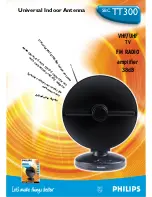ZyAIR Wireless Gateway Series User’s Guide
30-4 Remote Management
30.5 Remote Management and NAT
When NAT is enabled:
Use the ZyAIR’s WAN IP address when configuring from the WAN.
Use the ZyAIR’s LAN IP address when configuring from the LAN.
30.6 System Timeout
There is a system timeout of five minutes (300 seconds) for Telnet/web/FTP connections. Your ZyAIR will
automatically log you out if you do nothing in this timeout period, except when it is continuously updating
the status in menu 24.1
or when
sys stdio
has been changed on the command line.
Содержание ZYAIR
Страница 1: ...ZyAIR Wireless Gateway Series User s Guide Version 3 50 July 2003...
Страница 20: ......
Страница 26: ......
Страница 28: ......
Страница 36: ......
Страница 58: ......
Страница 66: ......
Страница 98: ......
Страница 99: ...WAN III Part III WAN This part covers the web configurator screen and information about WAN...
Страница 100: ......
Страница 112: ......
Страница 130: ......
Страница 166: ......
Страница 180: ...ZyAIR Wireless Gateway Series User s Guide 15 4 Logs Screens Figure 15 2 Log Settings...
Страница 188: ...Maintenance VII Part VII MAINTENANCE This part describes the Maintenance web configurator screens...
Страница 189: ......
Страница 205: ......
Страница 213: ......
Страница 236: ......
Страница 246: ......
Страница 268: ......
Страница 286: ......
Страница 294: ......
Страница 324: ......
Страница 334: ......
Страница 340: ......
Страница 352: ......
Страница 356: ......
Страница 368: ......
Страница 378: ......