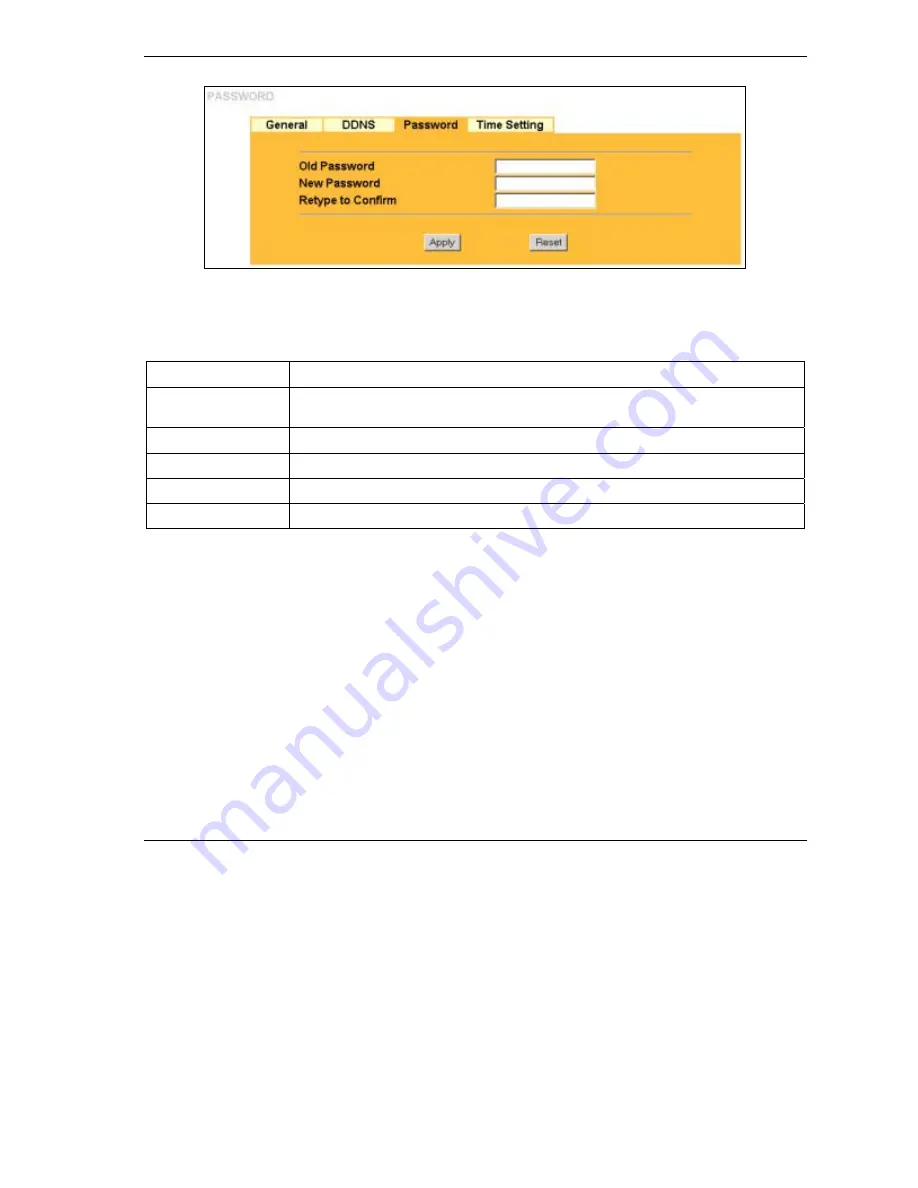
Prestige 324 User’s Guide
System Screens
4-5
Figure 4-3 Password
The following table describes the labels in this screen.
Table 4-3 Password
LABEL DESCRIPTION
Old Password
Type the default password or the existing password you use to access the system
in this field.
New Password
Type the new password in this field.
Retype to Confirm
Type the new password again in this field.
Apply
Click
Apply
to save your changes back to the Prestige.
Reset
Click
Reset
to begin configuring this screen afresh.
4.6 Configuring
Time
Setting
To change your Prestige’s time and date, click
SYSTEM
, then the
Time Setting
tab. The screen appears as
shown. Use this screen to configure the Prestige’s time based on your local time zone.
Содержание P-324
Страница 1: ...Prestige 324 Intelligent Broadband Sharing Gateway User s Guide Version V3 61 JF 0 April 2004 ...
Страница 8: ......
Страница 16: ......
Страница 30: ......
Страница 36: ......
Страница 42: ......
Страница 62: ......
Страница 70: ......
Страница 87: ...Prestige 324 User s Guide WAN Screens 6 17 Figure 6 10 Dial Backup Setup ...
Страница 96: ......
Страница 137: ......
Страница 140: ......
Страница 154: ...Logs and Maintenance VI Part VI Logs and Maintenance This part covers the centralized logs and maintenance screens ...
Страница 160: ......
Страница 171: ...Prestige 324 User s Guide Maintenance 13 11 Figure 13 14 Restart ...
Страница 184: ......
Страница 198: ......
Страница 222: ......
Страница 226: ......
Страница 246: ......
Страница 283: ......
Страница 295: ......
Страница 303: ......
Страница 310: ...IX Part IX Appendices and Index This section provides some Appendices and an Index ...
Страница 311: ......
Страница 315: ......
Страница 319: ......
Страница 323: ......
Страница 341: ......
Страница 343: ......
















































