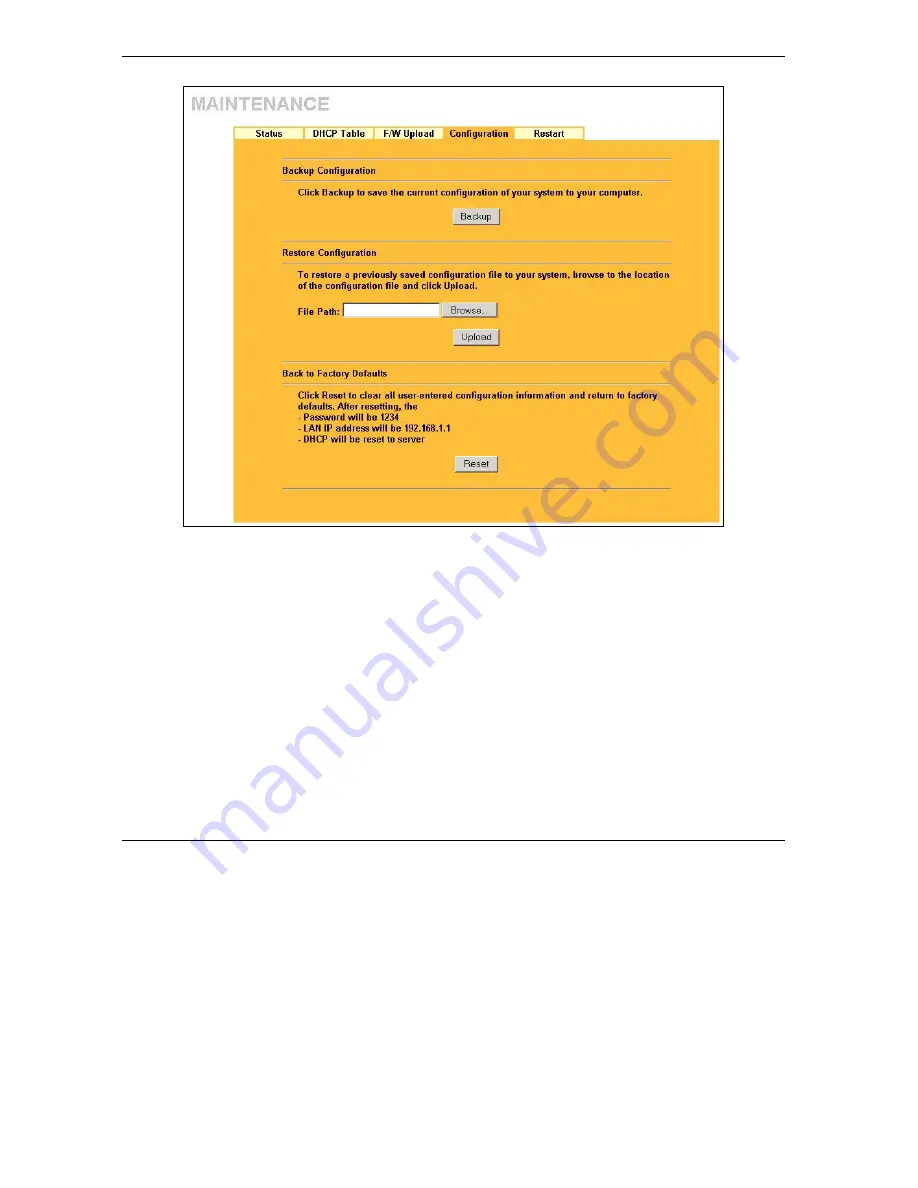
Prestige 324 User’s Guide
13-8
Maintenance
Figure 13-9 Configuration
13.5.1 Backup Configuration
Backup configuration allows you to back up (save) the Prestige’s current configuration to a file on your
computer. Once your Prestige is configured and functioning properly, it is highly recommended that you
back up your configuration file before making configuration changes. The backup configuration file will be
useful in case you need to return to your previous settings.
Click
Backup
to save the Prestige’s current configuration to your computer
13.5.2 Restore Configuration
Restore configuration allows you to upload a new or previously saved configuration file from your computer
to your Prestige.
Содержание P-324
Страница 1: ...Prestige 324 Intelligent Broadband Sharing Gateway User s Guide Version V3 61 JF 0 April 2004 ...
Страница 8: ......
Страница 16: ......
Страница 30: ......
Страница 36: ......
Страница 42: ......
Страница 62: ......
Страница 70: ......
Страница 87: ...Prestige 324 User s Guide WAN Screens 6 17 Figure 6 10 Dial Backup Setup ...
Страница 96: ......
Страница 137: ......
Страница 140: ......
Страница 154: ...Logs and Maintenance VI Part VI Logs and Maintenance This part covers the centralized logs and maintenance screens ...
Страница 160: ......
Страница 171: ...Prestige 324 User s Guide Maintenance 13 11 Figure 13 14 Restart ...
Страница 184: ......
Страница 198: ......
Страница 222: ......
Страница 226: ......
Страница 246: ......
Страница 283: ......
Страница 295: ......
Страница 303: ......
Страница 310: ...IX Part IX Appendices and Index This section provides some Appendices and an Index ...
Страница 311: ......
Страница 315: ......
Страница 319: ......
Страница 323: ......
Страница 341: ......
Страница 343: ......
















































