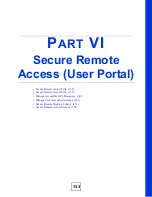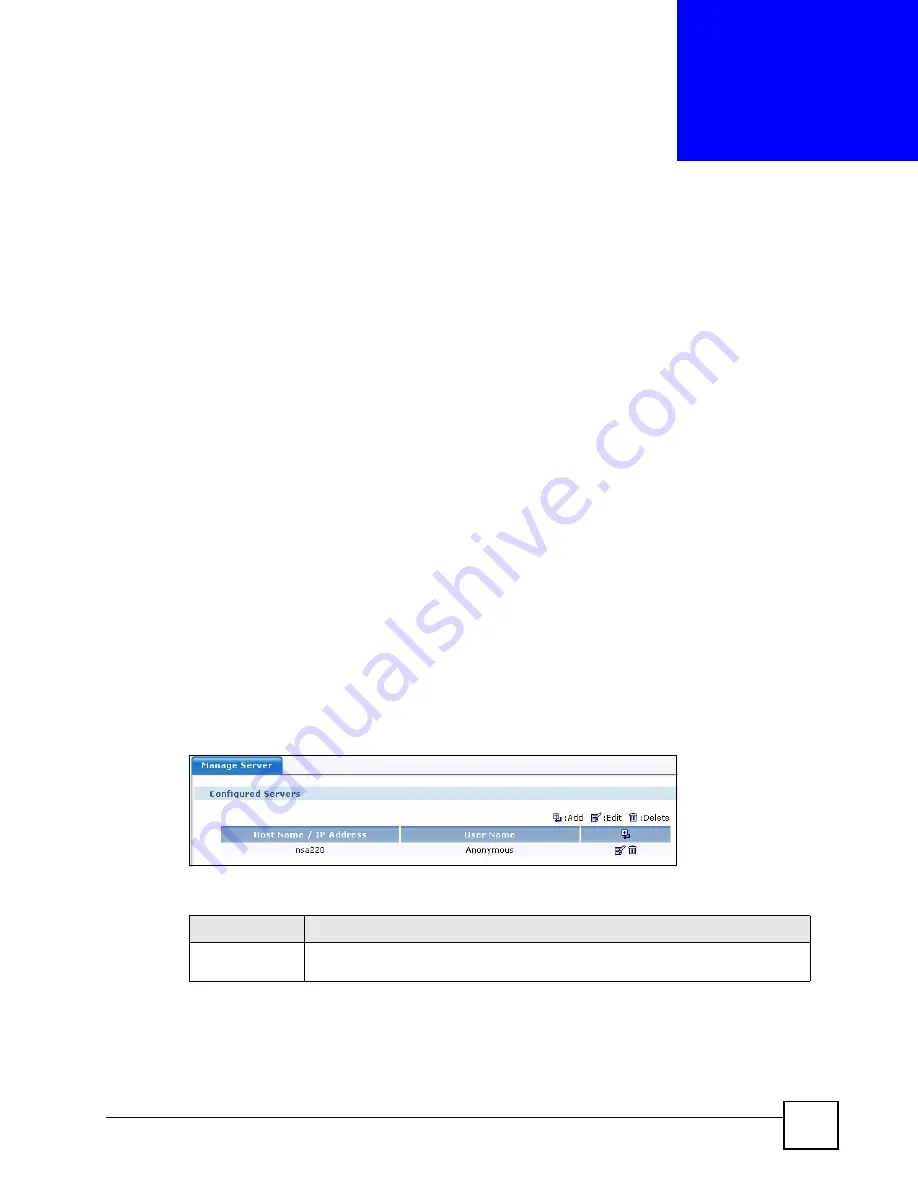
NBG-510S User’s Guide
141
C
H A P T E R
22
Manage Accessible LAN
Resources
This chapter describes how to manage the list of servers that remote users can access.
22.1 Manage Servers Overview
A user account allows a remote user to access resources on the LAN. Use the
Manage Servers
screens to list the servers that remote users can use after logging into the ZyXEL Device.
A server can be a LAN computer or network access storage device. For example:
• A Windows computer with some shared folders
• A Linux computer running samba server
• A network storage appliance (NSA) with shared folders (like the NSA-220)
22.2 Manage Servers Screen
Click
Portal User > Manage Servers
to open the following screen. This screen lists the
servers that remote users can access.
Figure 98
User Portal > Manage Servers
The following table describes the labels in this screen.
Table 44
User Portal > Manage Servers
LABEL
DESCRIPTION
Host Name / IP
Address
This field displays the host name or IP address of a computer that you want to allow
portal users to access.
Содержание NBG-510S
Страница 2: ......
Страница 7: ...Safety Warnings NBG 510S User s Guide 7 This product is recyclable Dispose of it properly ...
Страница 8: ...Safety Warnings NBG 510S User s Guide 8 ...
Страница 10: ...Contents Overview NBG 510S User s Guide 10 Troubleshooting and Appendices 163 Troubleshooting 165 ...
Страница 18: ...Table of Contents NBG 510S User s Guide 18 ...
Страница 26: ...26 ...
Страница 44: ...Chapter 5 Setup Wizard NBG 510S User s Guide 44 Figure 20 Wizard Applying Internet Settings ...
Страница 58: ...Chapter 6 Tutorials NBG 510S User s Guide 58 ...
Страница 59: ...59 PART II Network Wireless LAN 61 WAN 69 LAN 77 DHCP 79 NAT and Firewall WAN to LAN 81 DDNS 89 ...
Страница 60: ...60 ...
Страница 76: ...Chapter 8 WAN NBG 510S User s Guide 76 ...
Страница 78: ...Chapter 9 LAN NBG 510S User s Guide 78 ...
Страница 88: ...Chapter 11 NAT and Firewall WAN to LAN NBG 510S User s Guide 88 ...
Страница 91: ...91 PART III Security Access Control 93 Content Filtering 101 ...
Страница 92: ...92 ...
Страница 100: ...Chapter 13 Access Control NBG 510S User s Guide 100 ...
Страница 103: ...103 PART IV Management UPnP 105 Static Route 113 ...
Страница 104: ...104 ...
Страница 116: ...Chapter 16 Static Route NBG 510S User s Guide 116 ...
Страница 117: ...117 PART V Maintenance System 119 Logs 123 Tools 125 ...
Страница 118: ...118 ...
Страница 134: ...134 ...
Страница 136: ...Chapter 20 Secure Remote Access Title NBG 510S User s Guide 136 ...
Страница 140: ...Chapter 21 Secure Remote Access User Info NBG 510S User s Guide 140 ...
Страница 150: ...Chapter 23 Manage User Access Permissions NBG 510S User s Guide 150 ...
Страница 154: ...Chapter 24 Secure Remote Desktop Control NBG 510S User s Guide 154 ...
Страница 162: ...Chapter 25 Secure Remote Access Screens NBG 510S User s Guide 162 ...
Страница 164: ...164 ...
Страница 170: ...Chapter 26 Troubleshooting NBG 510S User s Guide 170 ...
Страница 176: ...Appendix A Product Specifications NBG 510S User s Guide 176 ...
Страница 180: ...Appendix B Common Services NBG 510S User s Guide 180 ...
Страница 198: ...Appendix D Legal Information NBG 510S User s Guide 198 ...
Страница 204: ...Appendix E Customer Support NBG 510S User s Guide 204 ...
Страница 209: ...Index NBG 510S User s Guide 209 WPA PSK 189 190 application example 191 ...
Страница 210: ...Index NBG 510S User s Guide 210 ...