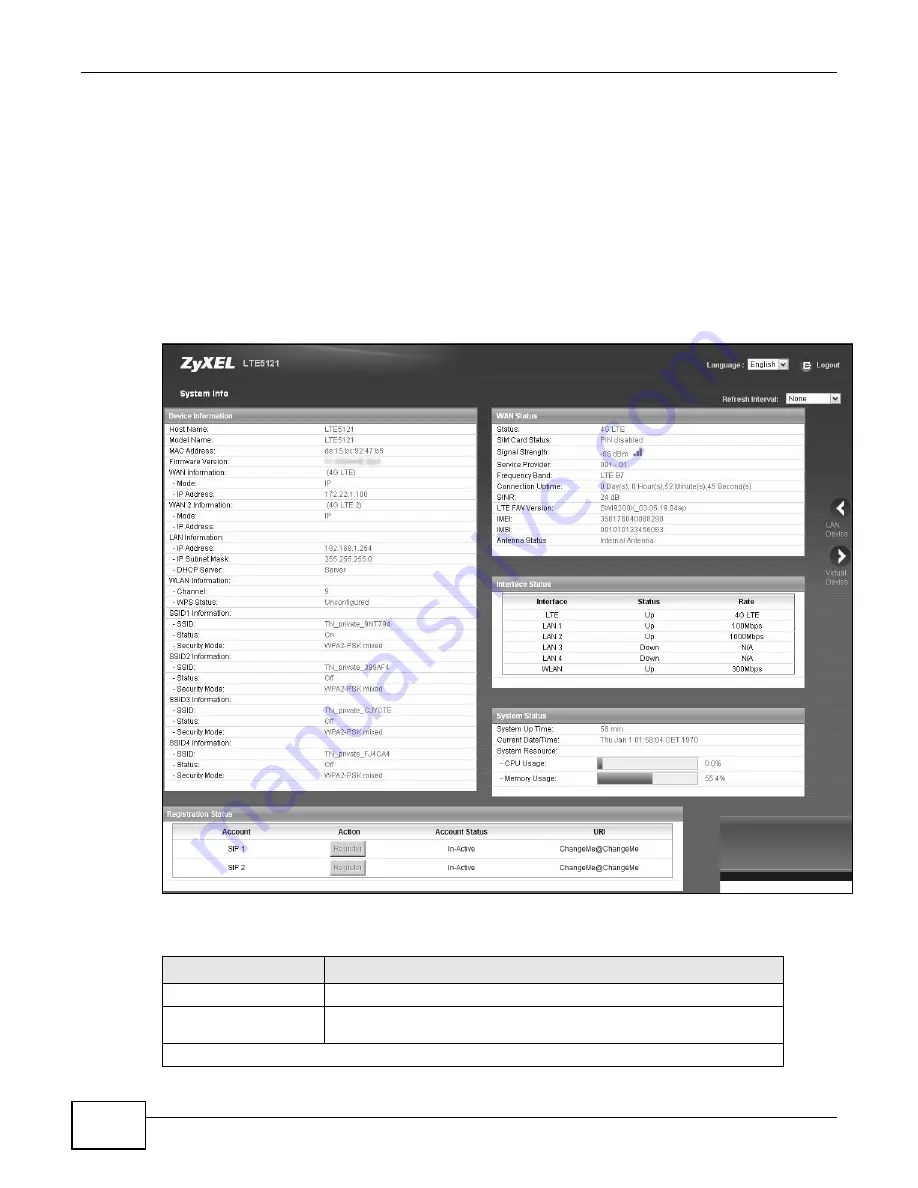
Chapter 3 Connection Status and System Info
LTE-5121 User’s Guide
30
In Icon View, if you want to view information about a client, click the client’s name and Info. Click
the IP address if you want to change it. If you want to change the name or icon of the client, click
Change name/icon.
In List View, you can also view the client’s information.
3.3 The System Info Screen
Click Connection Status > System Info to open this screen.
Figure 15
System Info Screen
Each field is described in the following table.
Table 2
System Info Screen
LABEL
DESCRIPTION
Language
Select the web configurator language from the drop-down list box.
Refresh Interval
Select how often you want the LTE Device to update this screen from the
drop-down list box.
Device Information
Содержание LTE5121
Страница 4: ...Contents Overview LTE 5121 User s Guide 4...
Страница 12: ...Table of Contents LTE 5121 User s Guide 12...
Страница 13: ...13 PART I User s Guide...
Страница 14: ...14...
Страница 22: ...Chapter 1 Introduction LTE 5121 User s Guide 22...
Страница 28: ...28...
Страница 42: ...Chapter 4 Broadband LTE 5121 User s Guide 42...
Страница 70: ...Chapter 5 Wireless LTE 5121 User s Guide 70...
Страница 98: ...Chapter 7 Static Route LTE 5121 User s Guide 98...
Страница 102: ...Chapter 8 DNS Route LTE 5121 User s Guide 102...
Страница 114: ...Chapter 9 Quality of Service QoS LTE 5121 User s Guide 114...
Страница 138: ...Chapter 14 Parental Control LTE 5121 User s Guide 138...
Страница 148: ...Chapter 15 Certificates LTE 5121 User s Guide 148...
Страница 151: ...Chapter 16 VPN LTE 5121 User s Guide 151 Figure 104 IPSec VPN Add...
Страница 162: ...Chapter 16 VPN LTE 5121 User s Guide 162...
Страница 198: ...Chapter 19 User Account LTE 5121 User s Guide 198...
Страница 214: ...Chapter 26 Backup Restore LTE 5121 User s Guide 214...
Страница 224: ...Chapter 28 Troubleshooting LTE 5121 User s Guide 224...
Страница 234: ...Index LTE 5121 User s Guide 234...
















































