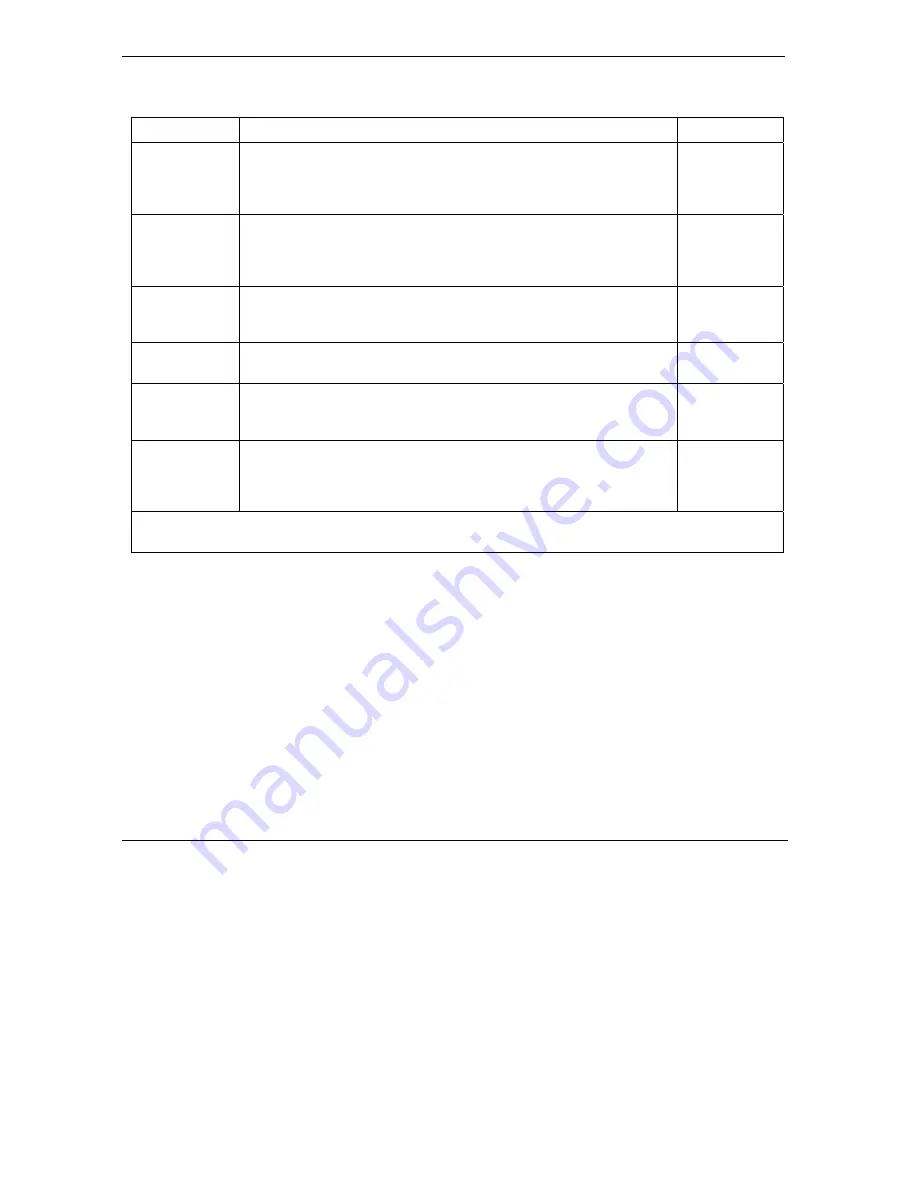
ZyWALL Series Internet Security Gateway
24-8
WAN and Dial Backup Setup
Table 24-5 Fields in Menu 11.1 Remote Node Profile (Backup ISP)
FIELD
DESCRIPTION
EXAMPLE
Allocated
Budget
Enter the maximum number of minutes that this remote node may be
called within the time period configured in the
Period
field. The default
for this field is 0 meaning there is no budget control and no time limit
for accessing this remote node.
0
(default)
Period(hr) Enter the time period (in hours) for how often the budget should be
reset. For example, to allow calls to this remote node for a maximum
of 10 minutes every hour, set the
Allocated Budget
to 10 (minutes)
and the
Period
to 1 (hour).
0
(default)
Nailed-Up
Connection
Press [SPACE BAR] to select
Yes
to set this connection to always be
on, regardless of whether or not there is any traffic. Select
No
to have
this connection act as a dial-up connection.
No
(default)
Session
Options
Edit Filter sets This field leads to another “hidden” menu. Use [SPACE BAR] to select
Yes
and press [ENTER] to open menu 11.5 to edit the filter sets. See
section 24.10
for more details.
No
(default)
Idle Timeout
Enter the number of seconds of idle time (when there is no traffic from
the ZyWALL to the remote node) that can elapse before the ZyWALL
automatically disconnects the PPP connection. This option only
applies when the ZyWALL initiates the call.
100 seconds
(default)
Once you have configured this menu, press [ENTER] at the message “Press ENTER to Confirm...” to save
your configuration, or press [ESC] at any time to cancel.
24.7 Editing PPP Options
The ZyWALL’s dial back-up feature uses PPP. To edit the remote node PPP Options, move the cursor to the
[Edit PPP Options]
field in Menu 11.1 - Remote Node Profile, and use the space bar to select
[Yes].
Press
[ENTER]
to open Menu 11.2 as shown next.
Содержание Internet Security Gateway ZyWALL 100
Страница 1: ...ZyWALL 10W 30W 50 100 Internet Security Gateway User s Guide Version 3 62 February 2004 ...
Страница 8: ......
Страница 32: ......
Страница 42: ......
Страница 52: ...ZyWALL Series Internet Security Gateway 1 10 Getting to Know Your ZyWALL Figure 1 2 VPN Application ...
Страница 60: ......
Страница 74: ......
Страница 92: ......
Страница 102: ......
Страница 103: ...DMZ and WAN III Part III DMZ and WAN This part covers configuration of the DMZ and WAN screens ...
Страница 104: ......
Страница 108: ......
Страница 124: ...ZyWALL Series Internet Security Gateway 8 16 WAN Screens Figure 8 10 Dial Backup Setup ...
Страница 132: ......
Страница 134: ......
Страница 156: ......
Страница 170: ......
Страница 217: ...VPN IPSec VI Part VI VPN IPSec This part provides information on how to configure Virtual Private Networks ...
Страница 218: ......
Страница 224: ......
Страница 235: ...ZyWALL Series Internet Security Gateway VPN Screens 15 11 Figure 15 5 VPN IKE ...
Страница 260: ......
Страница 262: ......
Страница 282: ...ZyWALL Series Internet Security Gateway 16 20 Certificates Figure 16 9 Trusted CA Details ...
Страница 291: ...ZyWALL Series Internet Security Gateway Certificates 16 29 Figure 16 14 Trusted Remote Host Details ...
Страница 298: ......
Страница 300: ......
Страница 302: ...ZyWALL Series Internet Security Gateway 17 2 Authentication Server Figure 17 1 Local User Database ...
Страница 308: ......
Страница 350: ......
Страница 351: ...Logs IX Part IX Logs This part provides information and instructions for the logs and reports ...
Страница 352: ......
Страница 356: ...ZyWALL Series Internet Security Gateway 20 4 Log Screens Figure 20 2 Log Settings ...
Страница 364: ......
Страница 365: ...Maintenance X Part X Maintenance This part covers the maintenance screens ...
Страница 366: ......
Страница 378: ......
Страница 380: ......
Страница 386: ...ZyWALL Series Internet Security Gateway 22 6 Introducing the SMT Figure 22 5 Advanced Management SMT Menus ...
Страница 406: ......
Страница 420: ......
Страница 428: ......
Страница 446: ......
Страница 466: ......
Страница 490: ......
Страница 504: ......
Страница 524: ......
Страница 536: ......
Страница 538: ......
Страница 554: ......
Страница 574: ......
Страница 580: ......
Страница 586: ......
Страница 588: ......
Страница 590: ......
Страница 592: ......
Страница 604: ......
Страница 608: ......
Страница 610: ......
Страница 614: ......
Страница 624: ......
Страница 634: ......
Страница 636: ......
Страница 648: ......
Страница 654: ......
Страница 680: ......
Страница 682: ......






























